Imagine a browser so clever it thinks for you—meet Perplexity Comet. Launched on July 9, 2025, Comet represents Perplexity AI’s first-ever full‑scale browser, built on Chromium and powered by their trusted AI engine . Comet integrates an embedded sidebar assistant that handles tasks like booking meetings, summarizing emails, blocking ads, and even purchasing items—all without switching tabs . That sidebar AI isn’t just flashy—it’s data‑driven: Perplexity processed a staggering 780 million queries in May 2025 alone, serving 22 million active users and generating around $100 million ARR . In short, Comet isn’t just another browser—it’s a high‑caliber, AI‑powered productivity tool that’s already reshaping how we interact with the web.
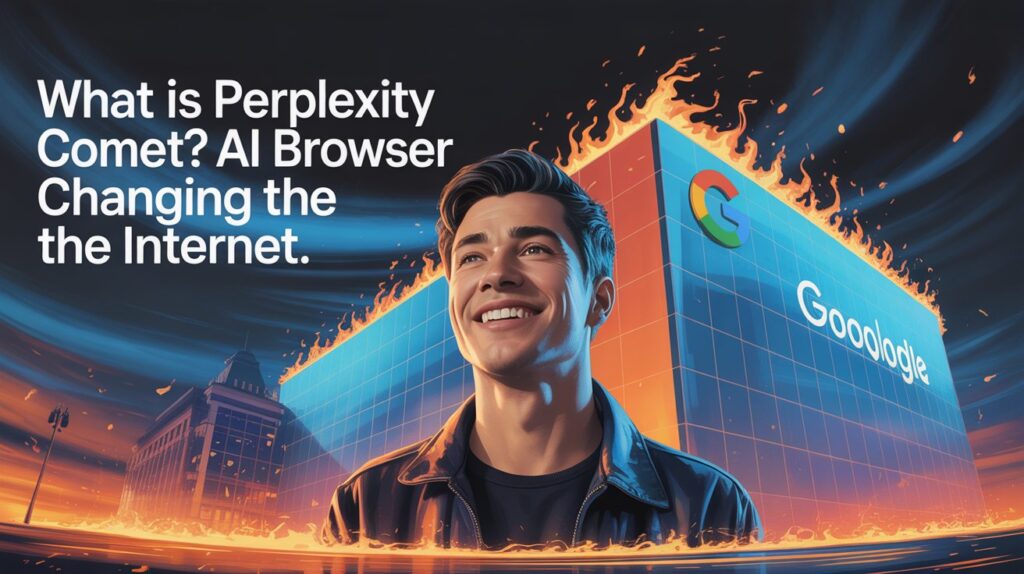
Perplexity Comet is an AI-powered web browser that turns this confusing experience into smooth, smart discussions with the internet itself. Instead than navigating through dozens of pages, you simply ask questions and let Comet’s AI agent handle sophisticated research, booking, and task automation while you focus on what truly matters.
What Is Perplexity Comet Exactly?
Ready to reinvent all you thought you understood about web browsing?
Think of it like having a highly trained research assistant who never sleeps, never gets weary, and can concurrently tackle numerous complex jobs while you focus on your most important work. Major publications like TechRadar and Indian Express have already dubbed it a game-changer in the browser wars.
But what is Perplexity Comet at its core? It’s the first browser designed for the age of artificial intelligence, where your connection with information isn’t about hunting and gathering—it’s about asking, comprehending, and acting.
How Comet Browser by Perplexity Works
Here’s where things become fascinating—and perhaps mind-bending.
The Comet Assistant→ Your Digital Research Partner
At the heart of Comet sits the Comet Assistant, available from anywhere in the browser through a simple interface. This isn’t just another chatbot—it’s an AI agent that can see, understand, and interact with whatever webpage you’re reading.
According to Perplexity’s official blog, “Comet transforms entire browsing sessions into single, seamless interactions, collapsing complex workflows into fluid conversations.”
Here’s how it works in practice→
- Text Highlighting Intelligence→ Highlight any text on any webpage, and Comet quickly gives explanations, context, or related information. Reading a complicated technical article? Highlight unfamiliar terms for fast clarification without losing your place.
- Contextual Understanding→ The AI maintains awareness of your whole browsing session. If you’re browsing holiday places and then move to checking flights, Comet knows the relationship and can proactively recommend pertinent information.
- Task Automation→ This is where Comet truly shines. You can ask it to “book a restaurant reservation for Friday night based on the reviews I was reading” or “send an email about this article to my colleague Sarah.”
The Workspace Revolution
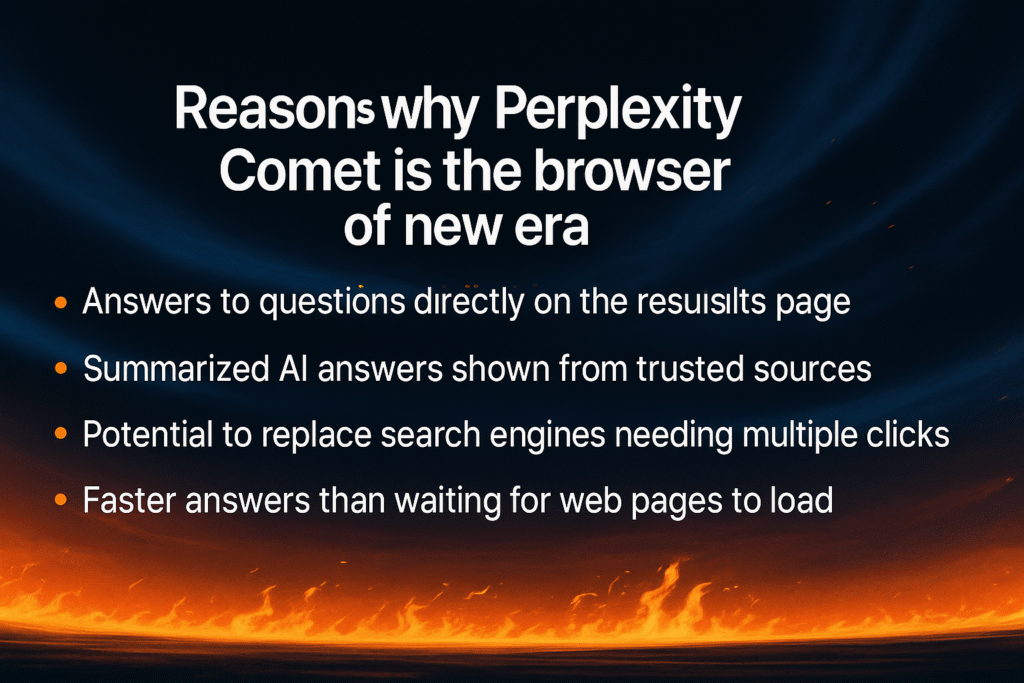
Key Features That Set Perplexity AI Comet Apart
Let’s go into the specific qualities that make this browser actually groundbreaking.
- Instant Question-Answering Anywhere
The most immediately visible aspect of perplexity comet is its capacity to answer inquiries contextually on any webpage. Unlike traditional search, which takes you away from what you’re doing, Comet gives answers within your present context.
Whether you’re reading a news piece and want to fact-check a claim, researching a product and need comparative information, or studying a topic and need clarification—Comet handles it swiftly without breaking your flow. - Agentic Task Execution
This is where Comet jumps from remarkable to actually transformative. The browser may actually do sophisticated operations on your behalf→- Research and Comparison→ Ask Comet to research the best discounts on a product across different sites, evaluate features, and offer a summary
- Booking and Scheduling→ Request restaurant reservations, hotel bookings, or appointment scheduling based on your preferences
- Content Creation→ Generate emails, summaries, or reports based on your study
- Intelligent Tab Management
Say goodbye to tab overload. Comet browser perplexity automatically organizes your browsing sessions, dismisses idle tabs, and retains context across multiple tasks. The AI understands which tabs are linked and groups them appropriately. - Cross-Language Understanding
Built on Perplexity’s multilingual capabilities, Comet can interpret and engage with text in several languages, automatically translating or clarifying concepts as needed. - Memory and Context Preservation
Perhaps most crucially, Comet remembers your interests, research patterns, and preferences. It can remind you of things you found fascinating weeks ago, recommend follow-up reading, or reunite you with research you started but never finished. - Privacy-Focused Design
Despite its broad capabilities, perplexity ai comet offers numerous privacy settings, including a “strict” option for sensitive browsing. The browser allows users flexibility over how much data they disclose while keeping AI capability.
How many times have you wished your browser could genuinely comprehend and remember what you’re working on? Comet makes that wish a reality.
Comet Browser Perplexity versus Traditional Browsers
Time for the ultimate showdown—how does the new kid on the block match up against the established giants?
Performance and Speed
Resource Usage
Traditional browsers like Chrome are infamous for memory consumption, especially with many tabs. Comet’s intelligent tab management and workspace approach could potentially cut resource utilization, albeit the AI processing does require CPU capacity.
User Interface Philosophy
This is when the differences become most apparent→
- Chrome/Firefox/Safari→ Tab-based browsing with bookmark organization and extension support
- Perplexity Comet→ Conversation-based engagement with AI-powered workspace management
Feature Comparison
| Feature | Chrome | Firefox | Safari | Perplexity Comet |
|---|---|---|---|---|
| AI Integration | Limited | Limited | Limited | Native & Advanced |
| Tab Management | Manual | Manual | Manual | Intelligent/Automated |
| Search Experience | External | External | External | Contextual & Embedded |
| Task Automation | Extensions Only | Extensions Only | Extensions Only | Native AI Agent |
| Privacy Controls | Good | Excellent | Good | Customizable Modes |
| Cross-Platform | Yes | Yes | Mac/iOS Only | Expanding |
The Learning Curve
Here’s the honest truth→ moving to perplexity comet takes unlearning 30 years of browsing habits. Users indicate it takes several days to adjust to asking questions instead of manually navigating. But once the shift occurred, many find it difficult to revert to typical browsing.
Content makers and digital professionals, in particular, are finding Comet’s research skills revolutionary. Instead of juggling many tabs and losing track of crucial information, users may focus on creation while Comet handles information collection.Which method connects better with your regular workflow—manual navigation or intelligent conversation?
Real-World Applications and User Experience
Let’s study how perplexity ai comet performs in genuine day-to-day circumstances.
For Content Creators and Bloggers
Following Google’s recommendation that listening to your audience is vital for content success, Comet excels at research and audience analysis jobs.
- Research Efficiency→ Instead of opening dozens of tabs to research a topic, creators can ask Comet to “find the latest developments in AI browsers, compare user reviews, and identify common pain points.” The AI gathers comprehensive information while the creator focuses on content structure and storytelling.
- SEO Optimization→ Comet can analyze rival content, propose keyword enhancements, and even help optimize postings for search engines—all while you’re writing.
- Audience Engagement→ The browser may help uncover popular themes in your niche, analyze social media conversations, and propose content ideas that correspond with audience interests.
For Business Professionals
- Meeting Preparation→ Ask Comet to investigate attendees, assemble background information, and prepare briefing materials while you tackle other activities.
- Competitive Analysis→ The AI can simultaneously monitor numerous rival websites, follow pricing changes, and produce market intelligence reports.
- Email and Communication→ Based on research you’ve completed, Comet can generate professional emails, proposals, or reports that include your results.
For Students and Researchers
- Academic Research→ Comet excels in cross-referencing sources, fact-checking information, and identifying research gaps. It can keep context across severalaraoh academic papers while aiding with citation management.
- Note-Taking and Organization→ The browser automatically organizes research findings, develops connections between topics, and helps preserve study continuity throughout sessions.
Real User Feedback
Another noted the productivity gains→ “I can now research and write simultaneously. While I’m crafting an article, Comet handles fact-checking, finds supporting data, and even suggests improvements. It’s like having a research team built into my browser.”
Common Challenges
- Adaptation phase→ Users report a 3-7 day adjustment phase to fully embrace the conversational technique.
- Feature Limitations→ Some advanced browser capabilities and extensions aren’t yet available.
- Internet Dependency→ The AI capabilities require a stable internet connection, which can be restricting in some cases.
Pricing, Availability, and Getting Access
Here’s the reality check many have been waiting for.
Current Pricing Structure
Perplexity comet is presently available solely through two channels→
- Perplexity Max Subscription→ At $200 per month, this premium tier offers Comet access along with limitless AI searches, sophisticated features, and priority support.
- Invite-Only Waitlist→ Limited users from the waitlist obtain access as capacity allows.
Geographic Availability
System Requirements
- Operating Systems→ Windows 10+, macOS 10.14+, Linux (Ubuntu 18.04+)
- RAM→ Minimum 8GB recommended for best AI performance
- Storage→ 2GB available space
- Internet→ Stable broadband connection necessary for AI features
Getting Access
According to Perplexity’s official announcement, the firm is “slowly rolling out invite-only access to our waitlist over the summer.” New users also receive a limited number of invites to distribute with others.
The Value Proposition
- Google Workspace→ $18/month per user
- Microsoft 365→ $22/month per user
- Notion AI→ $20/month per user
- Perplexity Comet→ $200/month (includes full AI research assistance)
Future Pricing Expectations
Industry experts predict Perplexity to introduce tiered pricing as the platform evolves, potentially including→
- Basic Tier→ Limited AI interactions with key browsing features
- Professional Tier→ Full AI capabilities for individual users
- Enterprise Tier→ Team features and administrative controls
ROI Considerations
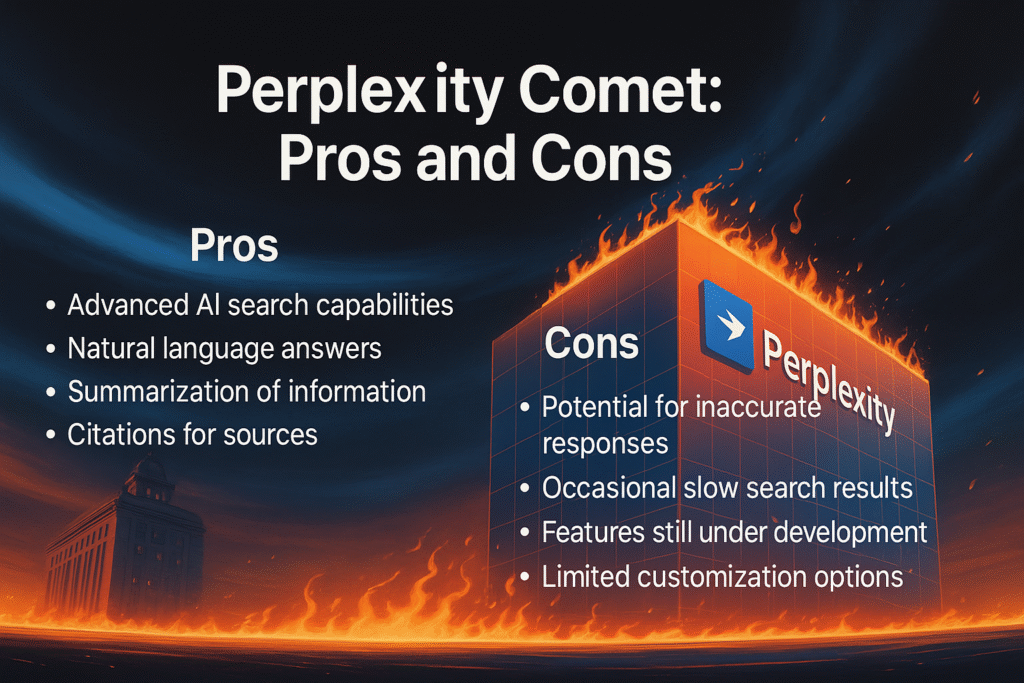
The Future of AI-Powered Web Browsing
We’re witnessing the beginning of a major shift in how humans interact with information online.
Industry Trends and Competition
Perplexity comet isn’t working in a vacuum. The AI browser space is heating up rapidly→
- OpenAI’s Browser→ Reports say OpenAI is creating its own AI-powered browser with native ChatGPT integration, likely releasing in July 2025.
- Arc Browser→ The Browser Company keeps evolving Arc with AI features, focused on workflow optimization and intelligent organizing.
- Microsoft Edge→ Copilot integration represents traditional browsers’ approach to AI augmentation.
- Brave Leo→ Brave’s AI helper offers privacy-focused AI browsing capabilities.
The Transformation of Search
Google’s response with Bard integration and Microsoft’s Copilot efforts suggest established firms realize the threat. The question isn’t whether AI will revolutionize browsing—it’s which strategy will dominate.
Privacy and Trust Considerations
Perplexity ai comet solves this through adjustable privacy modes, however the broader industry confronts issues around→
- Data Collection→ How much surfing data is necessary for AI functionality?
- Storage and Security→ Where is user data stored and how is it protected?
- Transparency→ How do people comprehend what AI systems are doing with their information?
The Creator Economy Impact
Following Google’s advise that engagement is vital for content success, AI browsers could change content creation→
- Research Efficiency→ Creators can focus on storytelling while AI handles information collecting.
- Audience Analysis→ AI can detect hot topics, assess rival material, and propose engagement methods.
- Content Optimization→ Real-time SEO ideas, readability improvements, and audience-focused recommendations.
Educational and Professional Applications
Universities and corporations are already studying AI browser integration for→
- Academic Research→ Automated literature reviews, source verification, and citation management.
- Professional Development→ Personalized learning routes, skill assessment, and knowledge gap diagnosis.
- Team Collaboration→ Shared research workspaces, collective intelligence, and knowledge management.
The Network Effect
As more people embrace AI browsers, the systems become more sophisticated through collective learning. This provides a tremendous network effect as early adopters benefit from increasingly complex capabilities.
Challenges and Limitations
- Hallucination Risk→ AI systems can create inaccurate information, needing human verification.
- Dependency Concerns→ Over-reliance on AI for information processing could decrease critical thinking skills.
- Technical Barriers→ AI browsing requires large processing resources and stable internet connectivity.
Are we moving toward a world where standard browsing feels as obsolete as dial-up internet? Early evidence imply yes, with AI conversation becoming the dominant technique for information engagement.
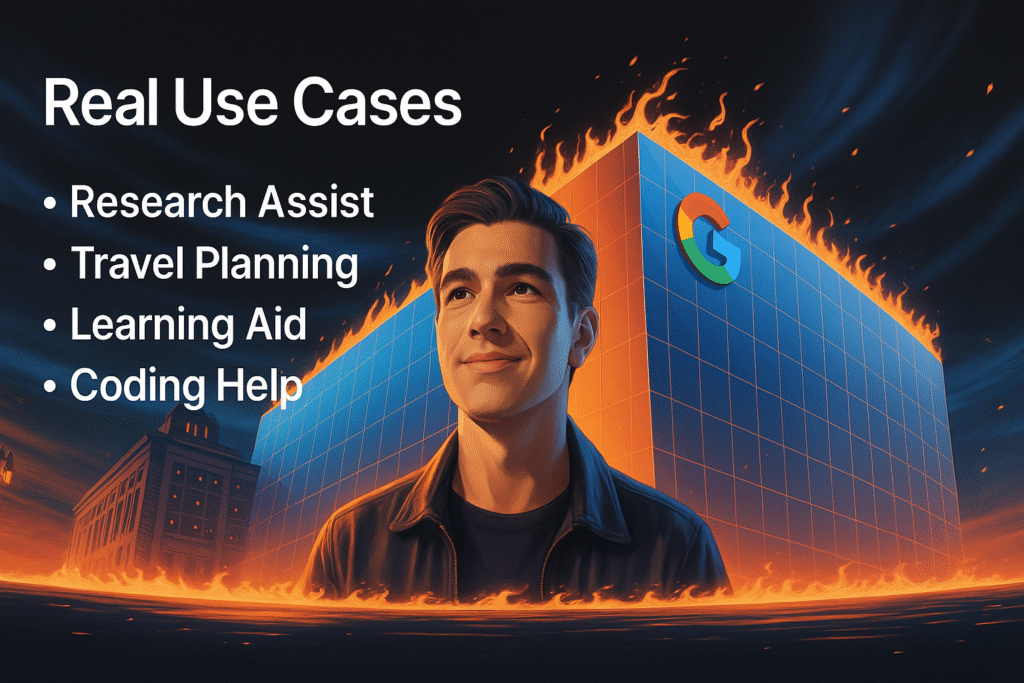
Should You Switch to Perplexity Comet?
The moment of truth—is perplexity comet right for you?
Ideal Candidates for Comet
- Content Creators and Bloggers→ If you spend hours researching topics, fact-checking information, or studying trends, Comet’s research capabilities could substantially improve your workflow. Following Google’s recommendations about producing valuable content, the AI can assist you go deeper and broader in your research while retaining emphasis on content development.
- Business Professionals→ Consultants, analysts, and managers who need to keep educated across numerous industries and issues will find Comet’s contextual intelligence helpful.
- Students and Researchers→ Academic research, paper writing, and information synthesis become substantially more efficient with AI aid.
- Early Adopters→ Technology enthusiasts who want to experience the future of browsing and don’t mind adapting to new processes.
When to Wait
- Casual Browsers→ If you solely use the internet for social media, entertainment, and basic information lookup, the $200 monthly fee isn’t justified.
- Security-Sensitive Users→ Organizations with strong data policies may need to wait for enterprise-grade security capabilities.
- Extension-Dependent Users→ If your workflow relies extensively on certain browser extensions, older browsers remain more suitable.
- Budget-Conscious consumers→ The premium pricing makes Comet accessible only to consumers who can justify the productivity improvements.
Making the Transition
If you decide to try comet browser perplexity, here’s how to maximize success→
- Week 1→ Exploration→ Use Comet with your current browser. Start with easy queries and research assignments to explore the AI’s capabilities.
- Week 2→ Integration→ Begin utilizing Comet for one primary work (research, content creation, or analysis) while maintaining your existing browser for other activities.
- Week 3→ Optimization→ Develop conversational patterns that work with your thinking approach. Learn to ask smarter questions and give appropriate duties to the AI.
- Week 4→ Evaluation→ Assess productivity gains, time savings, and overall process improvements to establish long-term value.
The Competitive Landscape
With OpenAI, Google, and Microsoft all developing AI browser capabilities, perplexity ai comet has a head start but faces substantial competition. Early adoption provides experience with AI-powered browsing before the market becomes congested.
Future-Proofing Your Skills
The Bottom Line
Perplexity comet symbolizes a genuine paradigm shift in web browsing. For professionals that spend significant time studying, evaluating, or creating material, the productivity advantages might be tremendous. However, the high pricing and learning curve mean it’s not for everyone.
Final Recommendation
Try it if→ You’re a knowledge worker that values time savings over cost savings, you’re comfortable with AI assistance, and you’re willing to invest time in learning new interaction patterns.
Wait if→ You’re satisfied with traditional browsing, you’re concerned about AI privacy issues, or you need specific capabilities that aren’t yet accessible.The future of browsing is here—the question is whether you’re ready to accept it.
The Internet’s Next Chapter
Ready to explore the future of online browsing? Join the Perplexity Comet waitlist and experience the next development of online interaction. For further insights on digital innovation and content development techniques, check our comprehensive guides on Zypa.in.
Frequently Asked Questions (FAQ’s)
1. What is Perplexity Comet?
2. Perplexity Comet browser release date
3. Perplexity Comet characteristics
Comet is packed with clever features like: AI-powered search with real-time web results, Instant responses with source links, A distraction-free interface, Built-in summarizer.
No advertising or clutter. It’s like a supercharged combo of Google, ChatGPT, and a clean browser.
4. Is Perplexity a threat to Google?
5. What is the Comet browser?
6. Is Perplexity a browser?
Perplexity itself is essentially an AI search engine. But Perplexity Comet is their new browser project. So, Perplexity is not a browser, but Comet is.
7. Does Perplexity Comet track you?
Nope, Perplexity Comet is privacy-friendly. It doesn’t track you like regular search engines do. That means no targeted advertisements, no creepy data collection—just clean, helpful browsing.