Are you overloaded with paperwork that require hours of analysis, PDFs, and research papers? What if an artificial intelligence (AI) technology could immediately condense your research materials, provide targeted answers, and even produce interesting podcast-style discussions? Presenting Google NotebookLM, Google’s ground-breaking AI-powered research assistant that is revolutionizing the way professionals, students, and content producers engage with information. NotebookLM features include podcast-style audio summaries, interactive Q&A features, AI-powered document summarization, and smooth connection with Google Workspace. This Google NotebookLM application is ideal for extensive research tasks and academic studies because it can process up to 50 documents with 500,000 words each.

What Makes NotebookLM Revolutionary
Google NotebookLM functions as your personal research assistant, basing all of its responses solely on the documents you submit, in contrast to generic AI chatbots that depend on general internet knowledge. The hallucination issue that other AI tools have is resolved by this method.
Launched as “Project Tailwind” in 2023, Google NotebookLM has quickly developed into a comprehensive research platform. Steven Johnson, a popular science author, was part of the tool’s development team, which created it especially to solve the problems academics encounter when handling numerous documents.
Its source-grounding capability is the main point of differentiation. According to GeeksforGeeks’ research, NotebookLM features generate “a customized AI that’s versed within the information relevant to you” (GeeksforGeeks). This guarantees that each response may be linked to the exact citations of the documents you supplied.
What distinguishes NotebookLM features from rivals?
- 🎯 Grounded responses based only on the materials you have uploaded
- 📌 Multimodal analysis with accompanying diagrams, charts, pictures, and text
- 🚀 Audio summaries in the style of podcasts that turn texts into interesting discussions
- 🎯 Native connection with Google Workspace for smooth cooperation
Each notebook may contain up to 50 papers, each containing 500,000 words.
Are you eager to learn how NotebookLM features can transform your research process?
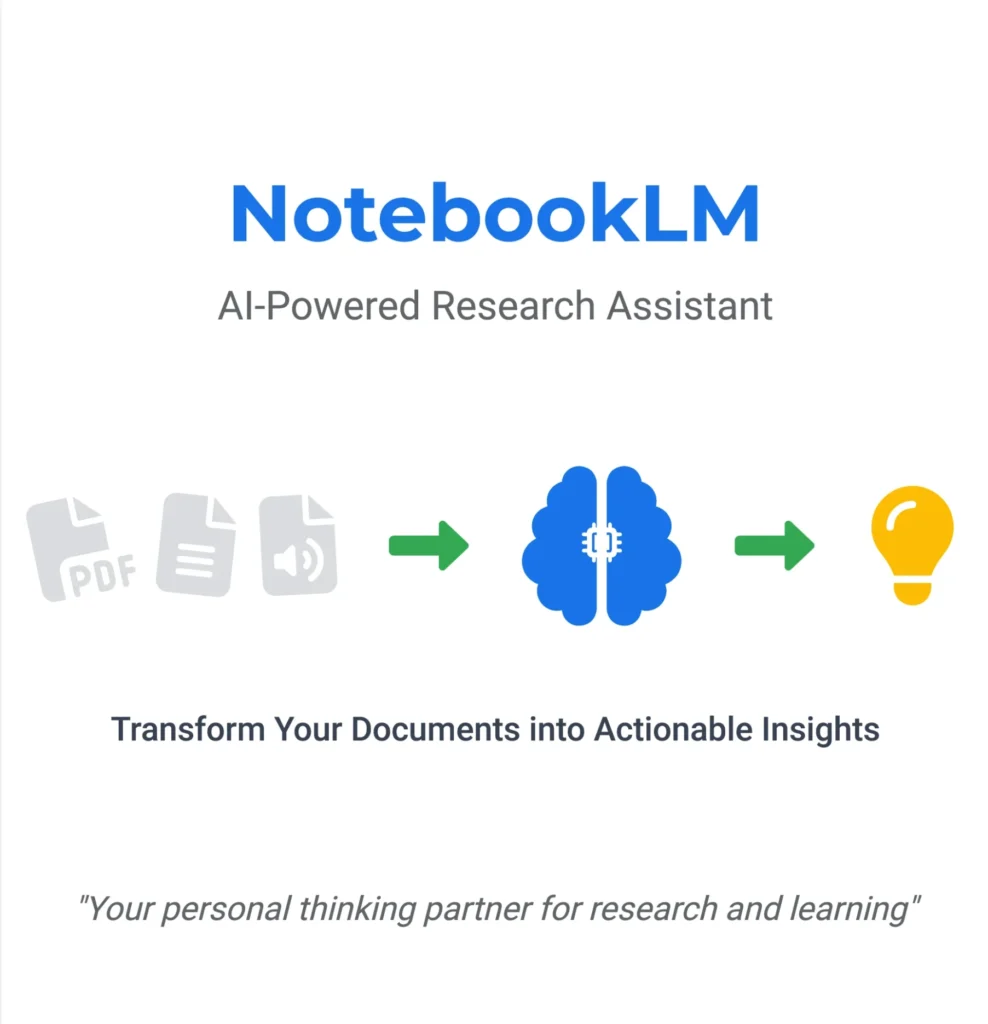
Core NotebookLM Features That Change Research
Summarization of Documents Powered by AI
The capacity of NotebookLM features to produce thorough summaries fast is its main strength. Google NotebookLM automatically generates a source guide with important highlights, important subjects, and suggested follow-up questions when you submit documents.
This summarizing feature “allows users to save time and effort” by offering condensed summaries that contain key information without forcing users to read lengthy texts in their entirety, per Geekflare’s thorough study.
A System of Interactive Q&A
Its chat-based interface makes Google NotebookLM simple. Pose targeted queries regarding the material you have provided, and get thorough responses complete with inline citations that take you straight to the relevant parts.
This tool is excellent in tying together data from several publications. Google NotebookLM may combine data from different sources to provide complicated answers that span multiple pages if you upload research articles on related subjects.
Groundbreaking Audio Synopses
The capacity of NotebookLM features to produce audio talks in the form of podcasts is arguably its most inventive feature. This feature, which was released in September 2024, converts uploaded documents into audio files that are conversational and have two AI hosts talking about your content.
Complex research is now multitaskable with this audio format, which is ideal for students and working people who wish to learn while working out or commuting.
Support for Multiple Format Documents
NotebookLM features process a variety of file types, including:
- 🎯 Google Docs and PDFs for conventional documents
- 📌 Websites and URLs for research conducted online
- 🚀 Google Slides to access presentation materials
- 🎯 YouTube videos (subtitles or transcripts)
- 📌 Copy-pasted text for rapid examination
Are you unsure which formats are most appropriate for your particular research needs? The platform is appropriate for lengthy academic papers and in-depth reports because it can manage documents up to 500,000 words in length.
Also Read: Gemini 2.5 Flash Image Nano Banana: Truth Behind the Hype
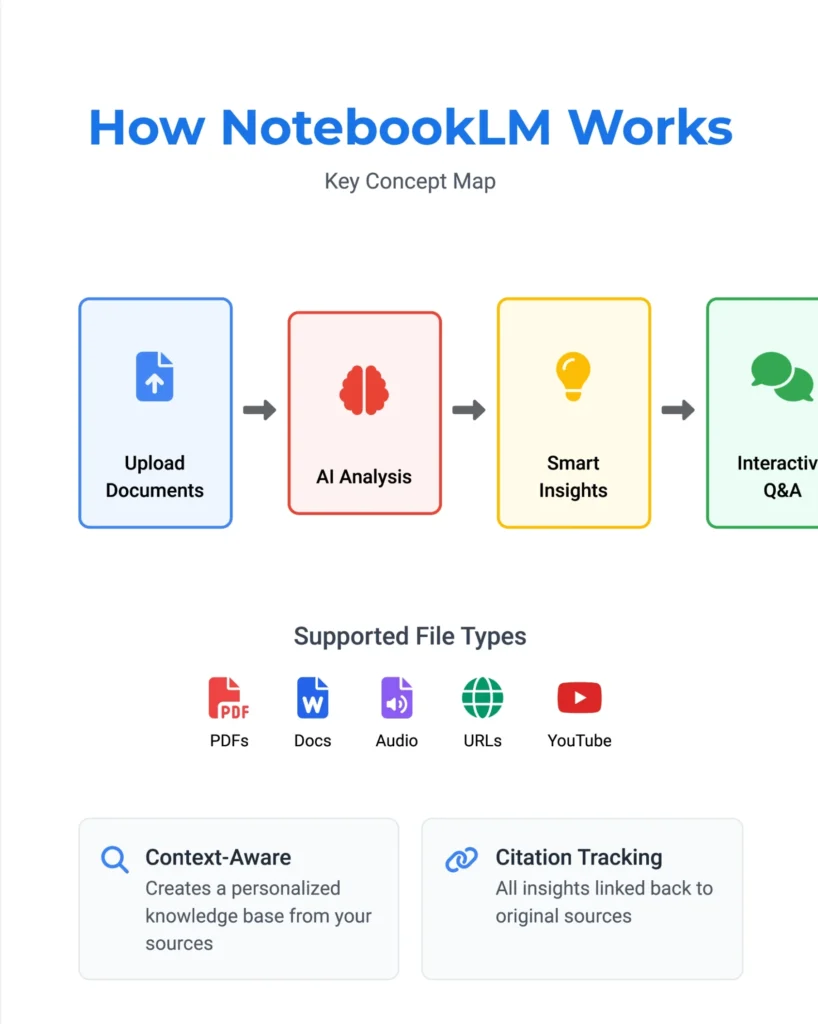
How to Use NotebookLM for Research Like a Pro
How to Get Started Wisely
Starting with Google NotebookLM and building on effective creator tactics calls for a calculated strategy. Here, Christina Galbato’s audience-first approach is ideal: know what data you require before uploading documents.
Detailed setup procedure:
- Go to notebooklm.google.com and use your Google account to log in.
- Make targeted notebooks for certain tasks or subjects.
- Provide reputable, pertinent sources that directly answer your research topic.
- To comprehend the main concepts, go over the automatic summary.
- Ask targeted, focused questions to elicit useful information.
Getting the Hang of Document Selection
The efficacy of NotebookLM features is determined by your document selection approach, much like Ryan Robinson stresses the creation of thorough, valuable material to increase readership. Select sources that are:
- Relevant and Specific: Avoid general, wide content and instead choose materials that are specifically connected to your study subject.
- Credible and Authoritative: Make sure your sources are reliable and accurate because Google NotebookLM evaluates all uploaded content equally.
- Complementary: For a more thorough examination, upload documents that offer many viewpoints on the same subject.
Complex Questioning Strategies
Create strategic questions to increase the effectiveness of your research. Try this instead of “What is this document about?”
- “What are the three main arguments against [specific topic] and their supporting evidence?”
- “How do the conclusions in Document A compare with the findings in Document B?”
- “What gaps exist in the current research on [topic]?”
This method is similar to that of effective content producers that focus on meeting the demands of their target audience rather than offering general information.
Are you curious in how to get the most out of your documents with NotebookLM features?
Also Read: How to Use Perplexity Labs Like a Pro: Create Killer Content
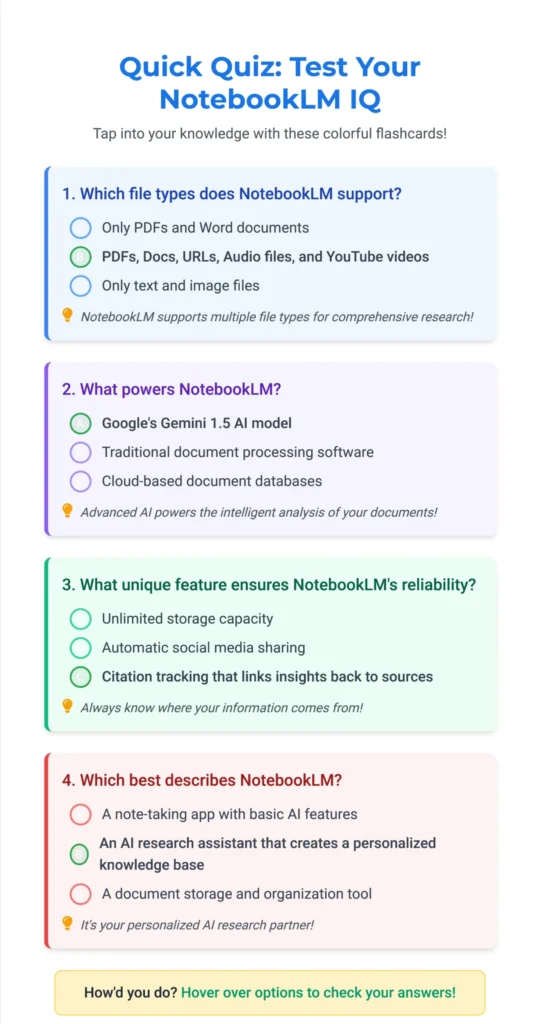
Advanced NotebookLM Study Techniques
Producing Organized Study Resources
Beyond simple summaries, NotebookLM features excel at producing structured study formats. Request particular formats, such as:
- 🎯 Study Guides: Detailed summaries that include definitions, important ideas, and practice problems
- 📌 FAQs: Exam preparation using question-answer forms
- 🚀 Timelines: A chronological arrangement of past occurrences or stages in a process
- 🎯 Comparison Tables: A comparison of opposing views or methods
The focus that successful bloggers place on producing “easy to read” content with distinct categorization and subheadings is reflected in this methodical technique.
Teamwork in Research Processes
Share notebooks with collaborators to take advantage of NotebookLM features for group projects. This leads to what engagement experts refer to as “community building”—the investigation of shared knowledge that fosters deeper connections.
The advantages of teamwork:
- Real-time document analysis from several angles
- A shared question bank that fosters thorough comprehension
- Ensuring academic integrity among team members through the use of citation tracking
- Synchronized insights keeping everyone informed about the status of the research
Integration of Audio Learning
Conventional study techniques are revolutionized by the podcast-style audio overviews function. In addition to accommodating various learning styles, this makes multitasking possible, which is an essential productivity tip for time-pressed scholars.
To get the most out of audio learning:
- Creating audio summaries of intricate theoretical content
- Listening while engaging in physical activity to enhance memory
- Making reviews in the form of discussions prior to tests
- The use of audio summaries for briefings prior to meetings
Are you prepared to transform the way you access and use research materials with Google NotebookLM?
Also Read: How to Use AnswerThis for Academic Writing & Deep Research
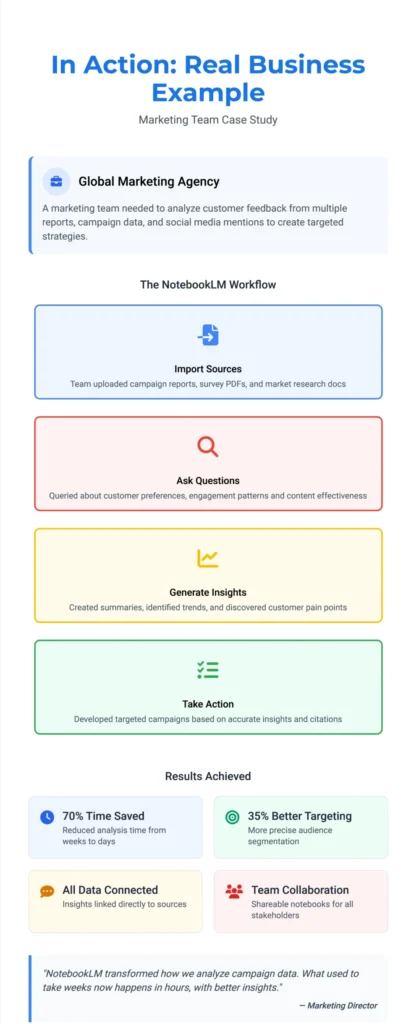
NotebookLM Versus Traditional Research Methods
Comparison of Speed and Efficiency
Manually reviewing documents for hours is a common requirement of traditional research methods. Google NotebookLM significantly cuts down on this amount of time. User reports indicate that NotebookLM features can quickly evaluate and summarize materials that would normally take six to eight hours to read.
| Conventional Approach | NotebookLM Method | Time Saving |
|---|---|---|
| Manual document scanning | AI-powered summarization | 75–80% |
| Cross-referencing sources | Automated citation linking | 60–70% |
| Organization of notes | Formats for structured output | 50–60% |
| Verification of facts | Source-based answers | 40–50% |
Precision and Dependability
Traditional approaches rely on human recollection and interpretation, whereas NotebookLM features offer reliable, traceable insights. Each response has citations that point back to particular sections of the document, making fact-checking simple.
This is similar to the content production notion of establishing authority through reliable, well-resourced content, which is a tactic employed by successful authors to develop audiences that are interested.
Scalability in Major Initiatives
Up to 50 documents with 500,000 words each can be handled by Google NotebookLM per notebook. This capability outweighs what the majority of researchers can efficiently handle by hand, making it indispensable for:
- 🎯 Systematic literature reviews that call for dozens of publications to be examined
- 📌 Multiple market research reports used in competitive analysis
- 🚀 Preparing a legal case entailing a thorough document discovery process
- 🎯 Research for academic theses in several fields
Are you curious about how NotebookLM features stack up against other AI research tools in real-world applications?
Also Read: How to Hook Viewers in the First 30 Seconds: Pro Psychology
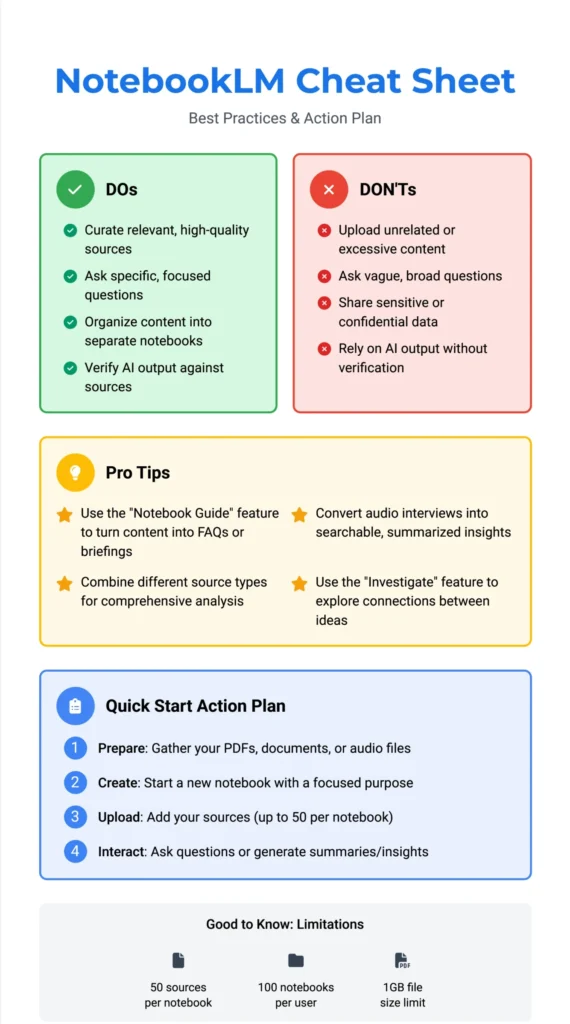
Creative Applications Beyond Basic Research
Content Development and Concept
Using uploaded materials, NotebookLM features are excellent at coming up with original ideas. In keeping with the focus of successful content producers on producing content that is packed with value, Google NotebookLM can be used for:
- 🎯 Blog Post Idea: Provide industry reports and solicit proposals for popular subjects from distinctive perspectives
- 📌 Social Media Content: Use in-depth whitepapers or research studies to inspire interesting post ideas
- 🚀 Video Script Development: Convert scholarly articles into comprehensible, captivating video stories
- 🎯 Podcast Episode Planning: Use a variety of sources to develop talking points and episode outlines
This strategy gives audiences what they want in formats that they prefer, which is in line with tried-and-true audience engagement tactics.
Business Intelligence and Market Research
Uploading the following will turn Google NotebookLM into an effective business tool:
- Reports on competitor analysis for strategic insights
- Customer feedback documents for help on product development
- Reports on industry trends for market positioning tactics
- Financial documents to assist in making investment decisions
Improving Academic Writing
NotebookLM features support academic writing by:
- Generating Literature Reviews: Integrating themes from several research studies
- Development of Methodology: Comparing methods from different research
- Finding research opportunities in the body of existing literature is known as gap analysis
- Keeping source materials organized with accurate reference is known as citation management
Are you interested in learning more about the premium features that enhance NotebookLM features?
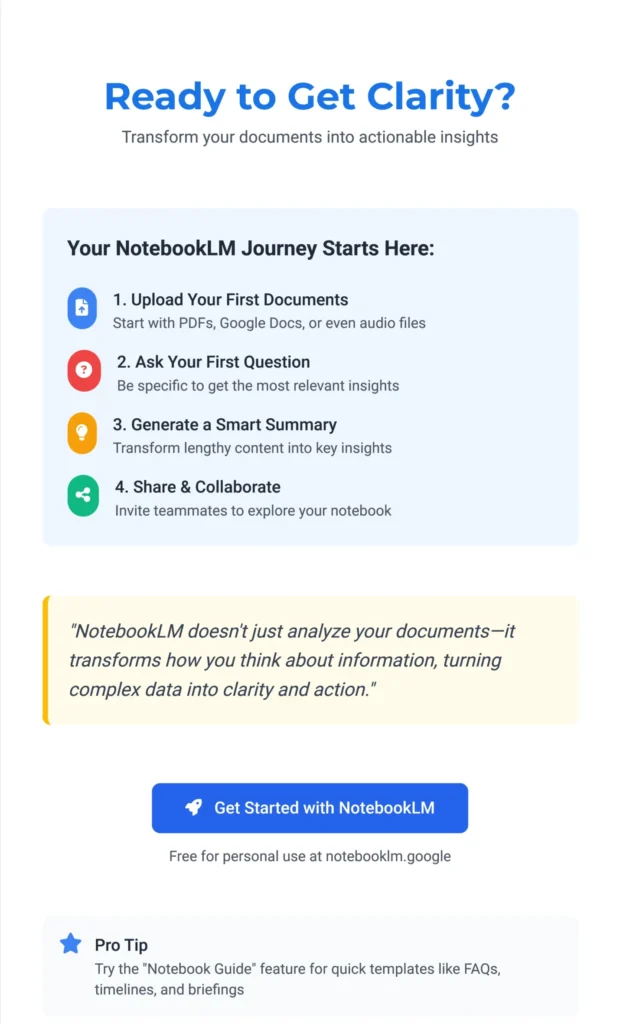
NotebookLM Plus→ Important Premium Features
Improved Processing Power
Google made NotebookLM Plus available to individual users in February 2025 by means of Google One AI Premium subscriptions. This top rung provides:
- 🎯 Increased Document Limits: For larger research projects, process more files at once
- 📌 Priority Processing: Quicker analysis and reaction times when usage is at its highest
- 🚀 Advanced Analytics: More profound understanding of the connections and themes among documents
- 🎯 Enhanced Collaboration Tools: More advanced team management and sharing functionalities
Features of Enterprise Integration
Enterprise-grade features for work settings are included in NotebookLM Plus:
- Enhanced security procedures for handling sensitive documents
- Personalized branding choices for research presentations that are presented to clients
- Access to the API for integrating with current workflow tools
- Improved customer service with distinct channels of support
Analysis of Cost and Benefit
Think about upgrading to NotebookLM Plus if you:
- Regularly process over fifty papers
- Faster processing is necessary for time-sensitive research
- Enterprise-level security is required for sensitive data
- Desire preferential access when demand is high
Similar to how successful producers invest in technologies that enhance their content creation capabilities, the investment frequently returns for itself through greater productivity and decreased research time.
Are you prepared to get the most out of Google NotebookLM?
Also Read: How to Write Magnetic Blog Post: Image Size, Graphics & more
Best Practices for Maximum Productivity
Organization of Strategic Documents
Following proven content organization strategies, structure your Google NotebookLM usage for optimal results:
- Create Topic-Specific Notebooks: Maintain separate notebooks for different projects or research areas to avoid information overlap
- Use Descriptive Naming Conventions: Clear notebook and document names improve navigation and collaboration efficiency
- Regular Content Auditing: Remove outdated or irrelevant documents to maintain focus and accuracy
Question Formulation Strategies
Effective NotebookLM features usage requires strategic questioning, similar to how successful creators craft compelling content hooks:
- Start Broad, Then Narrow: Begin with general questions to understand document themes, then ask specific follow-up questions
- Use Multiple Question Types: Combine analytical (“What are the main themes?”), comparative (“How do these approaches differ?”), and evaluative (“What are the strengths and weaknesses?”) questions
- Iterate Based on Responses: Use initial answers to formulate deeper, more sophisticated questions that uncover hidden insights
Verification and Fact-Checking
Despite NotebookLM features source-grounding capabilities, maintain research integrity by:
- 🎯 Cross-referencing citations with original document passages
- 📌 Verifying factual claims against multiple sources within your notebook
- 🚀 Questioning AI interpretations when they seem inconsistent or unusual
- 🎯 Maintaining critical thinking throughout the research process
Collaboration Best Practices
Maximize team productivity by implementing engagement strategies proven by successful creators:
- Establish Clear Roles: Define who uploads documents, asks questions, and synthesizes findings
- Create Shared Question Banks: Develop comprehensive question sets that team members can build upon
- Regular Review Sessions: Schedule periodic team discussions of AI-generated insights
- Document Decision Processes: Track how AI insights influence project decisions
Excited to see what the future holds for NotebookLM features?
Also Read: How to Use ChatGPT: Master Powerful Prompts & Smart Answers
Future of AI-Powered Research
Emerging Capabilities
Google NotebookLM continues evolving with NotebookLM features that will further transform research workflows:
- Enhanced Multimodal Analysis: Future updates may include improved chart, graph, and image interpretation capabilities
- Real-Time Collaboration Features: Advanced team editing and simultaneous analysis tools for distributed research teams
- Custom AI Training: Potential ability to train Google NotebookLM on organization-specific terminology and research methodologies
- Integration Expansion: Broader compatibility with non-Google platforms and research management systems
Industry Impact Predictions
The success of NotebookLM features signals broader changes in research methodology:
- Academic Research: Universities may integrate AI research assistants into curriculum and thesis supervision processes
- Professional Services: Law firms, consulting companies, and research organizations will likely adopt AI-powered document analysis as standard practice
- Content Creation: As evidenced by successful creators’ emphasis on comprehensive, well-researched content, AI research tools will become essential for producing authoritative content
- Scientific Research: Accelerated literature reviews and hypothesis generation may speed scientific discovery processes
Preparing for AI-Enhanced Research
Stay ahead of the curve by developing skills that complement NotebookLM features:
- Critical analysis abilities that AI cannot replace
- Creative questioning techniques that unlock AI potential
- Ethical AI usage understanding for responsible research practices
- Integration strategies that combine AI insights with human expertise
NotebookLM features represent a paradigm shift in how we approach research, learning, and information synthesis. By combining Google’s advanced AI capabilities with user-uploaded content, Google NotebookLM offers unprecedented access to personalized, accurate, and actionable insights.
Whether you’re a student tackling complex academic projects, a professional conducting market research, or a content creator developing authoritative materials, NotebookLM features provide the foundation for more efficient, comprehensive, and engaging research workflows.
The key to success lies in strategic implementation—carefully selecting relevant sources, crafting specific questions, and maintaining critical evaluation of AI-generated insights. As this technology continues evolving, early adopters who master these fundamentals will gain significant advantages in their respective fields.
Ready to transform your research process with Google NotebookLM? Start with NotebookLM features today and experience the future of AI-powered information analysis. Your next breakthrough insight might be just one question away.
What research challenge will you tackle first with NotebookLM features?


The Post is best Descriptive and Breakdown. I loved it