89% of content creators are missing out on ChatGPT’s full potential, using it as a basic search engine when they could triple their productivity! Here’s the straight answer: To master ChatGPT, craft targeted prompts, leverage advanced tools like Canvas and Search, apply proven techniques like Chain of Thought reasoning, and refine your approach through iterative conversations. Mastering ChatGPT is not just valuable—it’s essential to stay competitive in our AI-driven world, with usage soaring over 182,000% since 2024. This comprehensive guide will give you answer of: “How to Use ChatGPT” and transform you from a casual user into a ChatGPT power user, whether you’re a beginner asking what can ChatGPT do or seeking advanced ChatGPT prompts for superior results.

The Foundation → Understanding ChatGPT’s Core Features {#How to use ChatGPT}
Before diving into advanced strategies, let’s clarify what sets ChatGPT apart from a basic search engine. ChatGPT for beginners starts with understanding it’s about engaging in contextual conversations, not just asking questions.
ChatGPT currently offers:
- 🎯 Conversational AI that maintains context over extended dialogues
- 📌 Real-time web search integration for up-to-date information
- 🚀 Image generation and analysis for visual projects
- 🎯 Writing and debugging code in multiple programming languages
- 📌 Document analysis for text files, presentations, and PDFs
- 🚀 Voice interaction for hands-free productivity
Effective content creators focus on their audience and adapt accordingly. Similarly, ChatGPT excels when you provide clear context about your goals and audience.
Quick Win: Specificity boosts output quality instantly. Instead of “Write a blog post,” try: “Write a 500-word blog post about sustainable gardening for urban millennials who are complete beginners.”
Crafting Impactful ChatGPT Prompts {#powerful-prompts}
The quality of ChatGPT prompts hinges on structure and specificity. Expert analysis reveals three key components for successful prompts:
The Persona + Goal + Context (PGC) Framework
- Persona: Define the ideal ChatGPT persona.
- 🎯 “Act as a senior marketing strategist with 10 years of experience…”
- 📌 “You’re a patient elementary school teacher explaining…”
- 🚀 “Behave like a seasoned financial advisor helping a young professional…”
- Goal: Clearly state your objective.
- 🎯 “Create a 30-day social media content calendar…”
- 📌 “Explain quantum physics using everyday analogies…”
- 🚀 “Develop a step-by-step budget plan for…”
- Context: Provide relevant background.
- 🎯 “For a tech startup launching in competitive markets…”
- 📌 “For someone who failed high school chemistry but needs to understand…”
- 🚀 “For a family of four with $60,000 annual income…”
The Power of Iterative Conversations
Successful content creators build ongoing relationships, and ChatGPT thrives on continuous dialogue. Top users treat ChatGPT as a collaborative partner, not a one-off tool.
Conversation flow example:
- Initial prompt: “Create a marketing strategy for my handmade jewelry business.”
- Follow-up: “Focus specifically on Instagram strategies for the 25-35 female demographic.”
- Refinement: “Make the content ideas more seasonal and include specific hashtag suggestions.”
- Implementation: “Create the actual post copy for the first week.”
This iterative approach, inspired by effective blogging practices, yields significantly better results than single-shot prompts.
Also Read: How to Use AnswerThis for Academic Writing & Deep Research

Advanced Prompting Techniques for Expert Users {#advanced-techniques}
Once you’ve mastered basic prompting, these advanced techniques will elevate how to get better answers from ChatGPT:
Chain of Thought (CoT) Reasoning
Used in advanced models, CoT can be applied manually to any ChatGPT version:
Instead of: “Calculate the ROI of this marketing campaign”
Use CoT:
“Let’s calculate ROI step-by-step:
- Identify all campaign costs.
- Track total revenue generated.
- Calculate the return percentage.
- Compare to industry benchmarks.
- Provide recommendations based on findings.”
Question Refinement Pattern
Leverage ChatGPT’s expertise to improve your prompts:
“From now on, when I ask about [your field], suggest a refined version of my question incorporating details specific to [your use case] and ask if I’d like to use it instead.”
Priming and Setting Constraints
Set clear expectations upfront:
- Format constraints: “Respond in bullet points with actionable steps.”
- Length constraints: “Keep responses under 200 words.”
- Style constraints: “Use a friendly, encouraging tone suitable for beginners.”
- Scope constraints: “Focus only on free tools and methods.”
Cognitive Verifier Method
For complex tasks, ask ChatGPT to self-validate:
“After responding, please:
- Check for potential errors or omissions.
- Suggest alternative approaches.
- List any assumptions made.
- Recommend next steps for implementation.”
Mastering ChatGPT’s Latest Features {#latest-features}
In 2025, ChatGPT goes beyond text generation. Master these game-changing features:
ChatGPT Search → Your Research Ally
Unlike traditional search engines, ChatGPT Search delivers contextualized results with sources, ideal for:
- 🎯 Complex research: “Compare electric vehicle policies across European countries in 2024-2025.”
- 📌 Real-time data: “Latest developments in AI regulations and their impact on small businesses.”
- 🚀 Summaries: “Analyze recent market trends and provide strategic recommendations.”
Pro tip: Maximize Search by requesting sources and specifying date ranges.
Canvas Mode → Collaborative Content Creation
Canvas transforms ChatGPT into a collaborative workspace, excelling at:
- Writing projects:
- 🎯 Highlight sections for targeted revisions.
- 📌 Adjust reading levels from kindergarten to graduate school.
- 🚀 Receive in-line feedback and suggestions.
- 🎯 Track version history.
- Coding projects:
- 📌 Debug specific code segments.
- 🚀 Get explanations for complex functions.
- 🎯 Perform real-time code reviews.

Voice Mode → Hands-Free Productivity
Advanced voice interaction enables natural conversations, perfect for:
- 🎯 Brainstorming during commutes.
- 📌 Clarifications while multitasking.
- 🚀 Accessibility for voice-preferred users.
Custom GPTs and Integrations
ChatGPT now integrates with:
- 🎯 Gmail: “Summarize my unread emails and draft responses.”
- 📌 Google Drive: “Find my Q3 financial reports and analyze trends.”
- 🚀 Notion: “Update my project tracker with today’s completed tasks.”
Also Read: Gemini 2.5 Flash Image Nano Banana: Truth Behind the Hype
ChatGPT Applications Across Industries {#industry-applications}
Successful creators target specific niches, and ChatGPT shines when tailored to your industry:
Marketers and Content Creators
Prompt: “Act as a content strategist and create a 30-day content plan for [your niche], including:
- Daily post ideas with hooks and CTAs.
- Optimal posting times for each platform.
- Trend-based engagement strategies.
- KPIs to track.”Business Professionals
Prompt: “As a business consultant, help me analyze [specific business challenge]:
- Break the problem into components.
- Identify root causes using frameworks like the Five Whys.
- Suggest 3–5 solutions with pros and cons.
- Provide an implementation timeline.”Students and Researchers
Prompt: “Act as a research assistant to help me understand [complex topic]:
- Explain key concepts in simple terms.
- Provide real-world examples and case studies.
- Suggest additional resources for deep learning.
- Create study questions to test comprehension.”Developers and Tech Professionals
Prompt: “As a senior developer, assist with [coding challenge]:
- Review requirements and constraints.
- Recommend an optimal tech stack.
- Provide commented code samples.
- Identify potential issues and solutions.”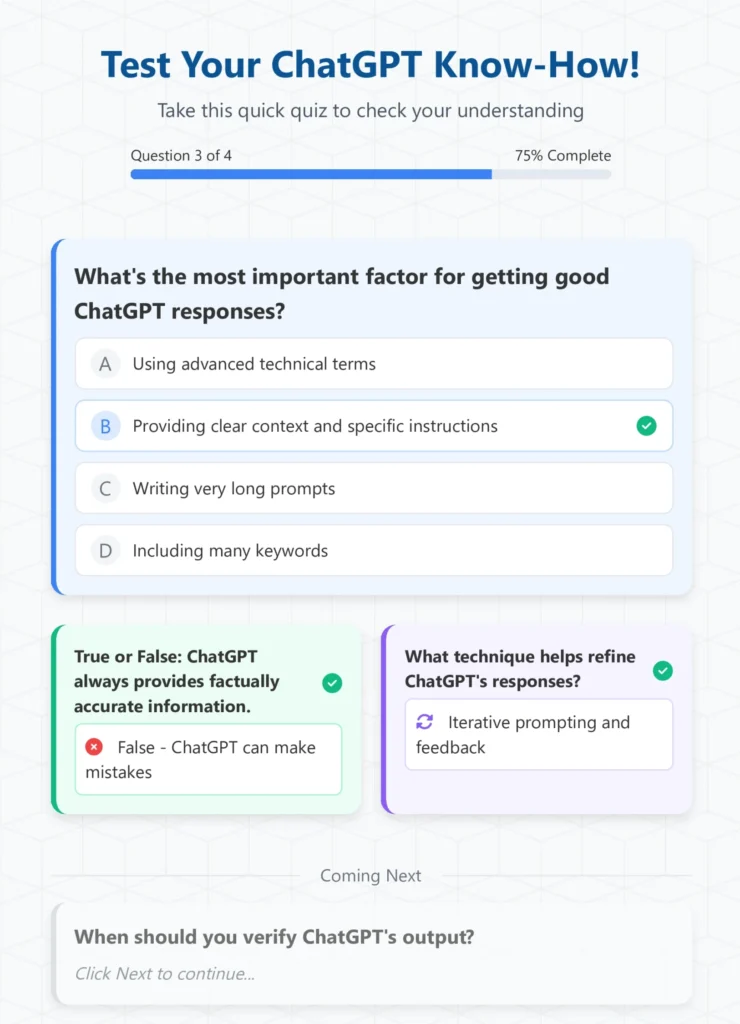
Common Mistakes and How to Avoid Them {#common-mistakes}
Even experienced users make these mistakes, reducing ChatGPT’s effectiveness:
- Vague Prompts
Incorrect: “Help me with my business.”
Correct: “Create a customer acquisition strategy for my B2B SaaS startup targeting small accounting firms.” - Lack of Context
Incorrect: “Write a proposal.”
Correct: “Write a project proposal for redesigning our company website, targeting a client prioritizing ROI with a $15,000 budget.” - Accepting Initial Responses
Incorrect: Using ChatGPT’s first response without clarification.
Correct: Request alternatives, ask follow-ups, and refine until optimal. - Ignoring ChatGPT’s Limitations
ChatGPT may:- 🎯 Produce inaccurate information.
- 📌 Have knowledge gaps in niche topics.
- 🚀 Reflect biases in responses.
- 🎯 Require human judgment for critical decisions.
- Failing to Verify Critical Information
Always double-check:- 🎯 Financial calculations and advice.
- 📌 Health or medical data.
- 🚀 Legal advice.
- 🎯 Current events and data.
Also Read: 7 Must-Have ChatGPT 5 Features for Creators & How to Master

Building an Efficient ChatGPT Workflow {#workflow}
Inspired by systematic content creation, here’s how to design a productive ChatGPT workflow:
Daily Productivity Workflow
- Morning Planning: “Help prioritize today’s tasks based on impact and urgency.”
- Content Creation: Draft and refine tasks in Canvas mode.
- Research & Analysis: Use Search for the latest insights.
- Communication: Craft context-aware emails and responses.
- Evening Review: “Analyze today’s progress and suggest improvements.”
Project-Based Workflow
- Initiation: Define goals, constraints, and success metrics.
- Research: Gather data with ChatGPT Search.
- Planning: Break complex tasks into manageable steps.
- Execution: Collaborate via Canvas.
- Review: Collect feedback and optimize outputs.
Learning and Development Workflow
- Topic Exploration: Start with broad overviews.
- Deep Dive: Request specific examples and case studies.
- Application: Build scenarios and exercises.
- Testing: Generate quizzes and tests.
- Skill Building: Create detailed improvement plans.
Custom Instructions for Consistency
Define:
- 🎯 Your industry and role.
- 📌 Preferred communication style.
- 🚀 Common project types.
- 🎯 Standard output formats.
- 📌 Quality benchmarks.
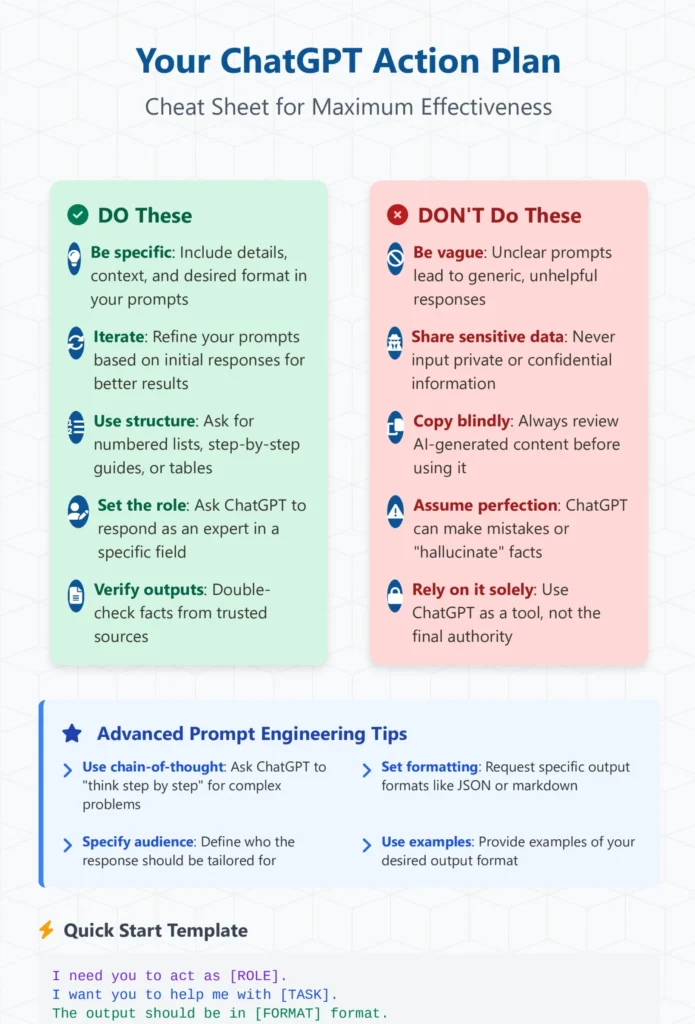
Future-Proofing Your AI Skills {#future-proofing}
As ChatGPT evolves, staying ahead requires tracking trends and building adaptable skills:
Emerging Trends to Watch
- 🎯 Enhanced reasoning with o1 model improvements.
- 📌 Multi-modal interactions combining text, voice, and visuals.
- 🚀 Deeper integrations with professional tools.
- 🎯 Improved accuracy with reduced hallucinations.
Evergreen Skills
- Prompt Engineering: Crafting effective AI interactions.
- Critical Thinking: Evaluating AI outputs for informed decisions.
- Domain Expertise: Deep knowledge in your field remains critical.
- Creative Problem-Solving: Innovating with AI tools.
Building Team AI Literacy
- 🎯 Share best practices and proven prompts within your organization.
- 📌 Create templates for common use cases.
- 🚀 Establish quality control and review processes.
- 🎯 Experiment with new features and techniques.
Conclusion → Your Path to ChatGPT Mastery
Mastering how to use ChatGPT doesn’t require memorizing complex instructions or using every feature. It’s about understanding effective communication, iterative refinement, and strategic application to your needs.
Like top content creators, the best ChatGPT users focus on:
- 🎯 Building connections through consistent, high-quality interactions.
- 📌 Embracing feedback to refine their approach.
- 🚀 Delivering value by solving real problems.
- 🎯 Staying curious and exploring new methods.
Start today:
- Pick one advanced prompting technique from this guide.
- Use Canvas mode for your next writing project.
- Create custom instructions for frequent tasks.
- Apply the PGC framework in your next project.
With practice, ChatGPT for beginners becomes ChatGPT expertise. The most effective ChatGPT prompts are tailored to your needs and refined through experience.
Ready to implement these strategies? Try one technique in your next ChatGPT session and notice the immediate improvement in response quality. Which ChatGPT strategy will you try first? Every well-crafted prompt brings the future of productivity to your fingertips.


