Google Firebase Studio AI → The Future of App Development—An Overview
Google Firebase Studio AI is a cloud-based development environment designed to help developers quickly build and deploy full-stack AI-powered applications. It integrates Google’s Gemini AI with Firebase services, offering AI assistance for coding, debugging, and testing. With built-in templates, natural language prototyping, and seamless deployment options, it simplifies the process of creating intelligent apps without needing extensive AI expertise.
Welcome to the era of invention, when app development is a creative playground for companies, developers, and dreamers rather than a Herculean effort. Google Firebase Studio—a game-changer in the field of app development—is driving this movement into the future. Imagine it as the ideal toolset for converting your large ideas into smooth, practical applications.
The prodigy of Google’s always changing tech stack, Google Firebase Studio enables developers to create, test, and deploy apps more intelligently rather than more laboriously. Google Firebase Studio is your magic wand whether you are a seasoned developer wanting to improve your workflows or a startup entrepreneur dreaming of the next popular app.
The days of juggling several platforms or stressing over compatibility problems are past. With Google Firebase Studio, everything you need is simply integrated under one roof—streamlining app development in ways previously unimagined. Instead of stumbling with the recipe yourself, it’s like having a Michelin-starred chef create your ideal dinner.
So fasten your seatbelt! The future of app development isn’t just bright—it’s downright incandescent with Google Firebase Studio leading the way.
Imagine this—coding with one hand while sipping coffee with the other, knowing Google Firebase Studio has got your back.

What Is Google Firebase Studio and Why It Matters in 2025?
In the tech realm, 2025 feels like the golden period of innovation. This year isn’t only about flying automobiles or humanoid robots; it’s about rethinking how we construct and grow in the digital realm. Enter Google Firebase Studio, Google’s response to the modern developer’s prayers.
deSo, what exactly is Google Firebase Studio? Imagine a sleek, all-in-one platform intended to handle every stage of app development—from coding and debugging to analytics and beyond. With features like real-time database integration, cloud storage, and machine learning capabilities, Google Firebase Studio doesn’t just help you build apps; it helps you build smart apps.
Here’s why Google Firebase Studio is making waves in 2025:
- Accessibility for All Developers → Whether you’re a newbie dipping your toes into app development or an expert swimming laps in the pool of code, Google Firebase Studio provides tools and interfaces tailored to your ability level.
- Enhanced Collaboration → Say goodbye to interminable email conversations and unpredictable Git merges. Google Firebase Studio incorporates collaborative technologies that make teamwork seamless.
- Automation at its Best → With built-in CI/CD pipelines, Google Firebase Studio automates tiresome processes so developers can focus on innovation rather than hard work.
- Cross-Platform Power → From Android to iOS to web apps, Google Firebase Studio guarantees your projects look and feel beautiful, regardless of the platform.
In a world where time is money, Google Firebase Studio saves you both. And in 2025, keeping ahead involves embracing solutions that magnify efficiency without compromising quality.
Google Firebase Studio VS Firebase Console → What’s Changed?
Innovation isn’t about staying stationary; it’s about taking what works and making it even better. That’s just what Google has done with Google Firebase Studio, evolving it from its predecessor, Firebase Console. Here’s a brief comparison to demonstrate what’s new and noteworthy:
| Feature | Firebase Console | Google Firebase Studio |
|---|---|---|
| Interface | Basic and functional | Sleek, modern, and highly intuitive |
| Collaboration Tools | Minimal | Comprehensive team collaboration features |
| Automation | Limited | Advanced CI/CD pipelines |
| AI Integration | Basic analytics | Machine learning and AI-driven insights |
| Customizability | Restricted | Extensive customization options |
| Pricing Options | Single-tier pricing | Flexible, with tailored pricing plans |
What’s the verdict? Google Firebase Studio takes everything excellent about Firebase Console and turbocharges it, guaranteeing developers have the finest toolkit for app development. If Firebase Console was the solid old sedan, Google Firebase Studio is the sleek sports vehicle that’s faster, smarter, and indisputably cooler.
Google Firebase Studio Features → What Developers Can Do Right Now
Strap yourself in, because Google Firebase Studio is a developer’s dream toolset brought to life. Whether you’re building the next chart-topping app or refining an internal business tool, Google Firebase Studio empowers you with capabilities designed to make your journey fast, effective, and frankly, a lot of fun. Let’s go down some of the major features that you can take use of right now:
- Drag-and-Drop Interface
- No more wrestling with complex code or toggling between interfaces—Google Firebase Studio introduces a user-friendly drag-and-drop feature for faster app prototyping and UI design.
- Perfect for beginner developers or anyone looking to create an app skeleton without diving into the backend immediately.
- Integrated Real-Time Database
- Google Firebase Studio’s real-time database provides quick data synchronization across all devices and platforms.
- For apps like chat platforms, live trackers, or multiplayer games, this is an absolute must-have.
- Cloud Firestore with Offline Support
- One of its stand-out features, Cloud Firestore, enables developers to store, sync, and query data—reliable even while users are offline.
- Imagine designing a to-do list software that keeps customers happy even in airplane mode. Smart, right?
- Built-in Analytics Dashboard
- The Studio’s elegant analytics dashboard delivers meaningful insights into your app’s performance, user behavior, and retention rates.
- Not simply graphs and charts—this tool helps developers find areas for improvement with crystal-clear clarity.
- Machine Learning Integration
- Why remain basic when you can have AI-powered apps? Google Firebase Studio helps you incorporate pre-trained ML models without requiring considerable machine-learning skills.
- Features like image recognition or language translation? Handled in a flash.
- Authentication Made Simple
- Secure login options, including email, phone, Google, and Facebook authentication, are straightforward to integrate.
- Protecting user data has never been so seamless—or so vital in today’s digital age.
- Cross-Platform Versatility
- Whether you’re targeting Android, iOS, or the web, Google Firebase Studio guarantees your app’s design and performance remain similar across all platforms.
- Test it once, deploy everywhere. Your users will thank you.
- Cloud Functions
- This feature allows you to execute backend code in response to events caused by Firebase features.
- For example, send a notification when a new user registers up or process payments automatically. Efficiency at its best!
And there’s more! From hosting static webpages to managing APIs, Google Firebase Studio enables developers feel like superheroes with a limitless variety of skills. If app development were an Olympic sport, Google Firebase Studio would be the perfect coach.
Picture this—a symphony of tools working in unison while you take the final bow for your app’s success.
Detailed Comparison of Google Firebase Studio Tools (Gemini, IDX, Genkit)
Google Firebase Studio isn’t just a platform; it’s a suite of strong tools that work together like a beautifully tuned orchestra. Here’s a closer look at the triumvirate—Gemini, IDX, and Genkit—and how each one shines in its domain:
| Tool | What It Does | Best For |
|---|---|---|
| Gemini | The AI-powered assistant that optimizes workflows by automating repetitive tasks. | Developers who want to focus on creativity while Gemini takes care of the grunt work. |
| IDX | Integrated Development Experience tool that offers real-time debugging and testing. | Ensures your app runs like a dream, with no pesky bugs getting in the way. |
| Genkit | A robust toolkit for managing app deployment, user authentication, and analytics. | Perfect for apps with heavy traffic or complex backend requirements. |
Gemini is the brain, IDX is the heart, and Genkit is the backbone of Firebase Studio. Together, they ensure your path from “idea” to “app store” is as seamless as a well poured cappuccino.
Would you rather cruise in economy class or hurry through first class? Firebase Studio gives you two options—your call!

Google Firebase Studio Pricing Guide → Free Tier versus Pro Plans
When it comes to cost-effective app development, Google Firebase Studio features a price structure designed to cater to both novices and enterprise-level developers. Whether you’re just testing the waters or running a high-scale project, Google Firebase Studio has got you covered.
Here’s a full comparison of the Free Tier against the Pro Plans:
| Feature | Free Tier | Pro Plans |
|---|---|---|
| Storage | 1GB Cloud Firestore & Realtime Database included | Scalable storage options up to multiple terabytes |
| Hosting | Basic hosting with 1GB bandwidth per month | Premium hosting with advanced configurations |
| Authentication | Basic email and password login integration | Advanced options like SSO, and multi-factor authentication |
| Analytics | Limited analytics dashboard | Full analytics suite with custom insights |
| Cloud Functions | 50,000 free invocations | Unlimited usage (pricing based on actual usage) |
| Support | Community forums only | Dedicated customer support and SLA guarantees |
| Pricing Model | Free forever | Pay-as-you-grow model with flexible pricing |
Choosing the right plan depends on your project’s scope. For small apps or experimental projects, the Free Tier is great. However, if scalability and improved functionality are your requirements, Pro Plans are worth every money.
Who needs a cape to feel like a superhero? With Firebase Studio, you’ll be flying high in no time.
Google Firebase Studio App Development → Beginner Tutorial (No Code to Live)
Embarking on your app development journey? Don’t worry—Google Firebase Studio has your back, even if you’ve never written a single line of code. This basic guide will lead you through the process of building an app from scratch and getting it live. Let’s roll!
- Sign Up and Get Started
- Head over to Google Firebase Studio’s official website and register an account.
- Choose the No Code Development option from the dashboard—ideal for beginners.
- Pick a Template
- Start with one of Google Firebase Studio’s pre-built templates. Options include e-commerce apps, portfolio websites, and more.
- Customization is as easy as dragging and dropping components—no tech knowledge needed.
- Add Functionality
- Use Google Firebase Studio’s drag-and-drop capabilities to add features like real-time chat, data synchronization, or even payment gateways.
- Want a login feature? Done! Firebase Authentication makes it simple to build secure login systems.
- Evaluate Your App
- Run your app in Google Firebase Studio’s in-built simulator to evaluate its performance across platforms.
- Debugging is beginner-friendly, with step-by-step guidance and real-time error highlights.
- Go Live
- Once your app is ready, deploy it with only one click using Firebase Hosting.
- Your app is now live and accessible to the world. Time to celebrate—rookie to live developer firebase studio in record time!
Setup so smooth, it feels like putting up your favorite playlist—fast, easy, and suited to your vibe.
Google Firebase Studio Setup Guide → Tools, Access & Permissions
Before going into app development, it’s necessary to set up Google Firebase Studio correctly. Let’s break down the setup process step by step:
- Install Firebase Tools
- Download the Firebase CLI tool from the official website to allow command-line operations.
- Optional → Install the Firebase Emulator Suite for offline development and testing.
- Configure Access Permissions
- Assign roles and permissions through Firebase’s access control panel to ensure team members have the right access.
- Admin roles can manage app settings, while contributors focus on specific project areas.
- Link Your Database
- Choose either Realtime Database or Cloud Firestore based on your project needs.
- Configure rules to manage data access—perfect for assuring security.
- Set Up Hosting
- Enable Firebase Hosting for your app and deploy your static content in just a few clicks.
- Integrate Third-Party Tools
- Google Firebase Studio provides seamless interaction with GitHub, Slack, and other development tools.
Three platforms, one Firebase Studio—now that’s what we call a triple threat in app development!
Step-by-Step Google Firebase Studio Tutorial for Android, iOS & Web
Firebase Studio enables you create apps across Android, iOS, and web platforms with ease. Here’s a step-by-step tutorial for each platform:
For Android →
- Create a New Project → Select Android as your target platform in Firebase Studio.
- Download Configuration File → Add the google-services.json file to your app module directory.
- Add Firebase SDK → Use Firebase Studio’s automated integration tool to connect the SDK.
- Deploy & Test → Build and execute your app on an Android emulator or actual device.
For iOS →
- Register Your App → Enter your app’s bundle ID in Firebase Studio’s dashboard.
- Install CocoaPods → Open your terminal and install Firebase requirements using CocoaPods.
- Download Configuration File → Include the GoogleService-Info.plist file in your app directory.
- Run Your App → Test it on an iOS simulator or device, confirming smooth functionality.
For Web →
- Select Web App Option → Configure a new web app project in Firebase Studio.
- Embed the SDK → Add Firebase’s JavaScript SDK to your web project.
- Add Features → Use Firebase Hosting for static content and Firestore for dynamic data.
- Deploy using CLI → Publish your app live with Firebase Hosting tools.
Build it. Test it. Launch it. All while sipping your coffee—because Firebase Studio makes web creation that straightforward.

Google Firebase Studio for Web App Development → Use Cases & Workflow
The world of online app development is fast-paced and ever-changing, and Firebase Studio works as the best ally for developers aiming to construct effective and visually attractive web applications. But what makes Firebase Studio crucial for web app development? Let’s study its application cases and workflow.
Use Cases for Firebase Studio in Web Development
- E-Commerce Websites
- Create feature-rich e-commerce platforms with integrated payment gateways, real-time inventory management, and personalized user experiences.
- Features like Cloud Firestore provide seamless data syncing, even during high-traffic sales events.
- Content Management Systems (CMS)
- Build CMS platforms with intuitive interfaces for bloggers, content creators, and businesses.
- Use Firebase Hosting to ensure quick and dependable content delivery across the globe.
- Progressive Web Apps (PWAs)
- Firebase Studio is great for designing responsive web apps that operate like native apps.
- Use service workers and offline capabilities to enhance the user experience.
- Real-Time Collaboration Tools
- Develop web-based platforms for teamwork, such as project management applications or online document editing systems.
- Firebase’s real-time database ensures instantaneous updates for all contributors.
- Social Media Platforms
- Create dynamic social media websites with features like live chat, image hosting, and push alerts.
- Firebase Authentication provides safe login options utilizing Google, Facebook, or other services.
Workflow for Web App Development in Firebase Studio
Here’s a streamlined method to get your web app live and thriving:
- Define Your Objectives → Clearly outline the features and purpose of your web app.
- Set Up Firebase Project → Create a new project in Firebase Studio and pick “Web App” as your platform.
- Develop the UI → Use Firebase Studio’s intuitive tools to develop the user interface. Drag-and-drop components make this stage beginner-friendly.
- Integrate Features →
- Connect your web app to Cloud Firestore or the Realtime Database.
- Add Firebase Authentication for secure and smooth login choices.
- Test the App → Use Firebase Studio’s included debugging tools to confirm everything works as expected.
- Deploy via Firebase Hosting → Publish your web app with simply one click. Your app will be operational and accessible to people globally.
Developing a mobile app has never been this smooth—it’s almost criminal how much time you’ll save!
Google Firebase Studio for Mobile App Development → Fast Prototyping to Launch
Mobile apps are the heart and soul of the digital world, and Firebase Studio ensures your app development process is nothing short of lightning-fast and efficient. Whether you’re a solo developer or part of a team, Firebase Studio provides the tools to take your concept from prototype to app store in record time.
Why Firebase Studio Is a Game-Changer for Mobile App Development
- Streamlined Prototyping →
- With Firebase Studio’s drag-and-drop design interface, you can quickly develop prototypes without digging into difficult code.
- Share prototypes with stakeholders and get feedback in real-time.
- Cross-Platform Compatibility →
- Build once, deploy everywhere. Firebase Studio supports Android, iOS, and even cross-platform frameworks like Flutter.
- Faster Launch with CI/CD →
- Firebase Studio combines Continuous Integration/Continuous Deployment (CI/CD) pipelines, automating testing, debugging, and deployment.
- Scalability On-Demand →
- Whether you’re developing a small app or an enterprise-grade solution, Firebase Studio scales with your app’s growth.
Workflow → From Prototyping to App Store
- Sketch Your Idea →
- Start with a simple layout and flowchart for your app’s functionalities.
- Use Templates →
- Choose from Firebase Studio’s pre-built templates to save time.
- Add Key Features →
- Implement real-time notifications, in-app purchases, or machine-learning-powered features using Firebase’s integrations.
- Test Across Devices →
- Use Firebase Studio’s testing tools to guarantee your app runs flawlessly on various devices.
- Launch →
- Deploy your app to Google Play Store or Apple App Store in only a few steps with Firebase’s deployment tools.
With real-time collaboration in Firebase Studio, it’s less “who did this?” and more “look what we’ve done together!”
Real-Time Collaboration in Google Firebase Studio Explained
App development is rarely a lonely mission. With teams distributed across multiple time zones, smooth collaboration technologies are important. That’s where Firebase Studio’s real-time collaboration features shine.
Key Features for Real-Time Collaboration
- Shared Workspaces →
- Team members can collaborate on the same project in real time.
- Use role-based permissions to ensure everyone has access to the correct tools.
- Live Updates →
- Changes made by one developer are mirrored quickly for all collaborators.
- No more outdated versions or sync errors.
- Integrated Communication →
- Firebase Studio enables in-app chat and comment functionality, avoiding the need for lengthy email conversations.
- Version Control →
- Keep track of changes with Firebase’s versioning features, guaranteeing you can always revert to a previous version if needed.
Benefits of Real-Time Collaboration
- Increased Productivity → Teams can work simultaneously without stepping on one other’s toes.
- Reduced Errors → Instant feedback and live testing help spot errors early.
- Stronger Team Dynamics → Collaboration tools create improved communication and teamwork.
Imagine having an AI sidekick that’s as invested in your project’s success as you are—Gemini and Agents make it a reality.
AI in Google Firebase Studio → How Gemini & Agents Automate Development
In the quickly evolving world of app development, AI is no longer a luxury—it’s a requirement. And Google Firebase Studio understands this all too well. Meet Gemini and Agents, the AI-powered combo redefining the way developers approach automation in Firebase Studio.
Gemini → The AI Dynamo
- Task Automation → Gemini reduces repetitive, monotonous chores like debugging, code restructuring, and dependency management. Say goodbye to manual work and hello to efficiency.
- Code Generation → Need help with boilerplate code? Gemini swiftly generates high-quality code snippets based on your project’s structure, saving hours of hard labor.
- Workflow Optimization → By assessing your workflow, Gemini delivers solutions to make development faster and smoother.
- AI-Powered Predictions → Gemini can foresee potential barriers in your project, giving solutions before difficulties materialize.
Agents → The Smart Assistants
- Context-Aware Help → Agents operate as development mentors, delivering context-specific hints and documentation while you code.
- Real-Time Error Fixes → They spot errors in your code and recommend real-time fixes, enhancing your productivity and accuracy.
- Integration Aid → Agents make it easy to interface APIs, databases, and third-party technologies without any delays.
Why Gemini and Agents Matter →
- They empower developers to focus on creativity and innovation rather than monotonous tasks.
- They deliver a safety net, especially for rookie developers, assuring fewer errors and faster learning.
Picking the proper tool is like finding the perfect pair of sneakers—it should fit your demands and style. Firebase Studio? That’s your all-terrain, high-tech gear.
Google Firebase Studio vs Supabase vs AWS Amplify → Full Feature Comparison
The app development landscape is filled with tools, and choosing the perfect one might feel daunting. To help you decide, here’s a head-to-head comparison of Firebase Studio, Supabase, and AWS Amplify.
| Feature | Firebase Studio | Supabase | AWS Amplify |
|---|---|---|---|
| Ease of Use | User-friendly; drag-and-drop UI | Developer-centric; requires SQL knowledge | Moderate; best for AWS users |
| Database Support | Realtime DB & Firestore | PostgreSQL | DynamoDB |
| AI & Automation | Advanced AI tools like Gemini | None | Basic automation tools |
| Collaboration Features | Extensive real-time collaboration | Minimal | Limited |
| Cross-Platform Support | Android, iOS, and Web | Web-first approach | Android and iOS |
| Pricing Model | Free and scalable Pro plans | Open-source; pay for hosting | Pay-as-you-go; can be pricey |
Verdict → If you’re searching for AI-powered automation and collaboration, Firebase Studio is your best bet. For simpler applications, Supabase is a viable solution, while AWS Amplify is suitable for those already involved in the AWS environment.
Why lift the weight of a large backend when Firebase Cloud Functions are there to handle the heavy lifting for you?
Google Firebase Studio Cloud Functions and Backend Integration
No contemporary app is complete without a powerful backend, and Firebase Studio’s Cloud Functions take backend integration to the next level.
What Are Firebase Cloud Functions?
- Cloud Functions are serverless, event-driven backend services that perform custom logic in response to events produced by Firebase features or HTTPS requests.
- Think of them as your unseen backend heroes, always ready to jump into action when needed.
Key Benefits of Cloud Functions
- Scalability →
- Functions automatically grow based on demand, ensuring your app works smoothly during peak usage.
- Event-Driven Triggers →
- Set up triggers for events like user sign-ups, database modifications, or payments. For example, send a welcome email after a user registers.
- Seamless Integration →
- Cloud Functions connect smoothly with Firebase’s suite, including Authentication, Firestore, and Hosting.
- Custom APIs →
- Build and deploy your own APIs with ease, allowing for complex app features.
How to Get Started
- Enable Cloud Functions in your Firebase Studio project.
- Write your functions in JavaScript or TypeScript.
- Deploy functions straight using the Firebase CLI.
Firebase Analytics—because your app deserves to be more than just a nice face; it requires brains too.
Firebase Studio Analytics, Monitoring & Insights
The digital world thrives on data, and Firebase Studio guarantees you have all the analytics and insights needed to make smart decisions.
Top Features of Firebase Analytics & Monitoring
- Event Tracking →
- Automatically track user activity, in-app events, and custom metrics.
- Crashlytics Integration →
- Firebase Crashlytics provides real-time error monitoring and crash reports, letting you fix issues rapidly.
- Performance Monitoring →
- Understand app performance across different devices and networks with Firebase’s built-in monitoring tools.
- User Insights →
- Get detailed demographics and engagement analytics, enabling better user-focused decisions.
Why It Matters
- Data-Driven Decisions → Firebase’s analytics dashboard ensures you’re not shooting in the dark when upgrading your app.
- Enhanced User Experience → By identifying pain points using data, you can create a flawless customer journey.
Because trust isn’t just won; it’s safeguarded—Firebase Studio ensures your app stands tall against threats.
Google Firebase Studio Security & Data Privacy Best Practices
In the age of data leaks, safeguarding your app’s security and user privacy is paramount. Firebase Studio comes with robust capabilities to keep your app and its users safe.
Security Best Practices
- Authentication →
- Use Firebase Authentication to develop secure login mechanisms (e.g., multi-factor authentication).
- Rules for Databases →
- Set up exact read/write rules in Firestore or Realtime Database to manage access.
- Encryption →
- All data is encrypted in transit and at rest, ensuring utmost security.
Data Privacy Features
- Compliance → Firebase Studio adheres to worldwide standards like GDPR and CCPA.
- User Consent → Implement Firebase tools to get user consent for tracking and data collecting.
Real-world issues meet out-of-this-world solutions—that’s Firebase Studio + Gemini AI in action.
Google Firebase Studio + Gemini AI → Real Use Cases & Examples
When the brilliance of Firebase Studio meets the cutting-edge intelligence of Gemini AI, magic happens. This combo isn’t simply a toolkit; it’s a revolution in app development. Let’s dive into some real-world use cases and examples that highlight how Firebase Studio + Gemini AI is redefining possibilities.
Use Case 1 → Real-Time Healthcare Apps
- Challenge → A healthcare provider needed to create an app for arranging appointments, live consultations, and real-time updates on health records.
- Solution → By integrating Firebase Studio for app design with Gemini AI for schedule automation and user prediction, the app created a smooth experience.
- Result → A 70% reduction in appointment booking times and happier users.
Use Case 2 → E-Learning Platforms
- Challenge → An ed-tech company wanted a powerful software that could give live lessons, quizzes, and performance tracking.
- Solution → Firebase Studio powered the backend and real-time database, while Gemini AI supplied tailored learning routes and behavior analytics.
- Result → Students spent 40% more time on the platform owing to individualized recommendations.
Use Case 3 → On-Demand Delivery Apps
- Challenge → A local delivery business sought an app that could track orders in real-time and optimize delivery routes.
- Solution → Firebase Studio’s Realtime Database ensured live tracking, and Gemini AI’s prediction algorithms optimized delivery times based on traffic and weather data.
- Result → Faster deliveries and a 30% improvement in customer satisfaction.
Use Case 4 → Smart Home Automation
- Challenge → Building a smartphone app that interfaces with IoT devices for controlling lights, temperature, and security systems.
- Solution → Firebase Studio maintained the app’s UI and backend, while Gemini AI ensured flawless device interaction through natural language processing.
- Result → A futuristic smart home app that users fell in love with.
Because nobody loves waiting—Firebase Studio assures your app is as fast as a click.
Google Firebase Studio Performance Testing → Load Time, Optimization
App performance may make or break user experience. Luckily, Firebase Studio makes performance testing and optimization a breeze. Let’s take a closer look at how you may ensure your app is always at its best.
Steps for Performance Testing with Firebase Studio
- Set Up Performance Monitoring →
- Enable Firebase’s Performance Monitoring Tool from the dashboard.
- This tool tracks load times, response rates, and user interactions across devices.
- Simulate Real-World Scenarios →
- Use Firebase’s test lab to simulate various scenarios, such as sluggish internet speeds or outdated devices.
- Identify possible bottlenecks before they influence consumers.
- Analyze Data →
- Firebase delivers detailed data, including cold starts, screen rendering times, and network request delays.
- Pay special attention to measures like frame rates and CPU use.
- Optimize →
- Use Firebase’s advice to reduce load speeds and minimize unneeded dependencies.
- Compress media files, lazy load assets, and cache data for quicker performance.
Pro Tips for Optimization
- Use Cloud Functions → Offload heavy processes to the backend using Firebase Cloud Functions.
- Optimize Database Queries → Minimize big or needless queries in Firestore or Realtime Database.
- Reduce Startup Time → Prioritize critical functionality during app launches and postpone secondary ones.
Firebase Studio is great, but knowing when to pivot is the ultimate superpower.
Google Firebase Studio Limitations and When to Use Alternatives
While Firebase Studio is a powerhouse, no tool is without its restrictions. Knowing when and why to choose for alternatives will help you make smarter decisions for your project.
Limitations of Firebase Studio
- Pricing for Large-Scale Apps →
- While Firebase Studio’s free tier is substantial, prices might climb as your user base grows.
- Real-time database usage, in particular, can get pricey with significant traffic.
- Complex Querying →
- Unlike standard SQL databases, Firebase’s Firestore and Realtime Database have restrictions with complicated searches and joins.
- Vendor Lock-In →
- Firebase is a Google product, thus switching to other systems in the future would take significant effort.
- Limited Backend Customization →
- While Firebase Cloud Functions cover most use cases, some complex backend functionalities can require other tools.
- Learning Curve →
- For beginners, understanding how to efficiently use Firebase’s complex capabilities like Firestore rules or Cloud Functions can take time.
When to Use Alternatives
- If You Need Advanced SQL Queries → Use alternatives like Supabase or PostgreSQL for complicated relational databases.
- If Cost Is a Concern → Consider open-source options like Supabase for smaller projects.
- For Non-Cloud Hosting Needs → Firebase’s concentration is solely on the cloud, so technologies like Heroku or AWS would be better for on-premise hosting.
- If You’re an AWS Heavy User → AWS Amplify is more connected with other AWS services.
Mistakes are proof you’re trying—but with this guidance, repairing them will seem like a breeze!
Common Errors in Google Firebase Studio and How to Fix Them (Troubleshooting Guide)
Every developer, no matter how competent, suffers problems during app development. With Firebase Studio, the good news is that most issues have rapid and dependable remedies. Here’s a quick troubleshooting guide to resolve common issues.
Error 1 → Permission Denied
- Cause → This commonly happens when database rules are not set appropriately, causing illegal access attempts.
- Fix →
- Go to the Firebase Console.
- Navigate to the Database Rules section.
- Update the rules to give the necessary access while retaining security. For example: { “rules”: { “.read”: “auth != null”, “.write”: “auth != null” } }
- Test to guarantee adequate access.
Error 2 → SDK Version Mismatch
- Cause → Your Firebase Studio SDK is outdated or incompatible with your app’s requirements.
- Fix →
- Check the official Firebase documentation for the latest SDK version.
- Update the SDK by running: npm install firebase-tools@latest
- Test your app to check compatibility.
Error 3 → Realtime Database Delays
- Cause → Heavy traffic or poorly optimized queries can slow down data syncing.
- Fix →
- Optimize your database structure. Use indexed queries for faster access.
- Offload non-critical activities to Cloud Functions to reduce server load.
Error 4 → Deployment Errors
- Cause → Incorrect project settings or missing files during app deployment.
- Fix →
- Verify that your project settings in firebase.json are valid.
- Run a pre-deployment check using: firebase deploy –only hosting
- Address any identified issues and redeploy.
Error 5 → Authentication Issues
- Cause → Misconfigured sign-in procedures or inadequate setup.
- Fix →
- In Firebase Studio, navigate to Authentication and validate sign-in methods.
- Ensure you’ve configured the right OAuth credentials for third-party logins (e.g., Google, Facebook).
Pro Tip → Always keep an eye on the Firebase Status Dashboard to ensure no downtime or global issues are creating difficulties.
Why work harder when you can work smarter? These connectors make Firebase Studio the perfect developer ally.
Firebase Studio Integrations → Third-Party Tools That Work Seamlessly
Firebase Studio is a powerhouse on its own, but its ability to interface with third-party tools lifts app development to a whole new level. Here’s a summary of some popular third-party connectors that operate like a charm with Firebase Studio.
- GitHub
- Purpose → Version control and collaboration.
- Integration → Link your Firebase project with GitHub to enable CI/CD pipelines. Push changes to GitHub, and Firebase can automatically deploy updates.
- Why It’s Awesome → Keeps your codebase organized while streamlining deployments.
- Slack
- Purpose → Team communication and notifications.
- Integration → Set up Slack notifications for crucial app events, such as database updates or new user sign-ups.
- Why It’s Awesome → Keeps your team in the loop without switching tools.
- Google Analytics
- Purpose → User behavior insights and tracking.
- Integration → Firebase Studio integrates seamlessly with Google Analytics to deliver greater insights into app performance and user interaction.
- Why It’s Awesome → Comprehensive data visualization and reporting.
- Stripe
- Purpose → Payment processing.
- Integration → Use Firebase Studio to connect to Stripe APIs, enabling secure and quick payment transactions in your project.
- Why It’s Awesome → Easy-to-implement payment gateways for e-commerce apps.
- Twilio
- Purpose → Communication services (SMS, chat).
- Integration → Configure Twilio to deliver SMS alerts or activate in-app chat features using Firebase Studio’s backend.
- Why It’s Awesome → Enhances user engagement with trustworthy communication tools.
- Algolia
- Purpose → Advanced search functionality.
- Integration → Pair Firebase’s database with Algolia for lightning-fast and extremely customized search tools.
- Why It’s Awesome → A must-have for apps requiring search bars or filtered results.
If David can vanquish Goliath, your tiny team can conquer the app world using Firebase Studio.
How Google Firebase Studio Empowers Solo Developers and Small Teams
In the realm of app development, individual developers and small teams often confront unique challenges—from balancing many jobs to staying efficient with limited resources. Firebase Studio steps in as the ultimate ally, helping individuals and compact teams to punch above their weight.
Why Firebase Studio Is Perfect for Solo Developers
- All-In-One Platform →
- Firebase Studio minimizes the need for juggling various tools by delivering an integrated suite for development, testing, deployment, and analytics.
- It’s like having your own virtual team packaged into one straightforward platform.
- Time-Saving Features →
- With drag-and-drop interfaces, pre-built templates, and automated workflows, solo developers can focus on creativity instead of repeated duties.
- Built-in CI/CD pipelines make deployment rapid and hassle-free.
- Budget-Friendly Options →
- The Free Tier assures you can get started without stretching your wallet, while Pro Plans allow easy scaling when your app takes off.
Why Google Firebase Studio Shines for Small Teams
- Collaboration Made Easy →
- Shared workspaces and real-time collaboration tools ensure your team can work simultaneously without stomping on each other’s toes.
- Role-based permissions enhance security and efficiency.
- AI-Powered Productivity →
- Tools like Gemini and Agents automate laborious activities like debugging, code generation, and analytics, freeing up time for innovation.
- Efficient Resource Management →
- Google Firebase Studio’s streamlined tools ensure your team can achieve more with less—perfect for startups and small-scale projects.
Success Story →
A small team of three developers constructed a social media app using Google Firebase Studio. By leveraging real-time collaboration and AI-powered tools, they went from idea to app store debut in under eight weeks—all while managing other side projects.
Why recreate the wheel when Google Firebase Studio templates have already paved the road?
Best Google Firebase Studio Templates & Code Bundles
Whether you’re building an e-commerce site, a portfolio app, or a social network, Google Firebase Studio offers templates and code bundles that save time and effort. Here’s a look at some of the better options:
| Template Name | Best For | Key Features |
|---|---|---|
| E-Commerce Starter Kit | Online stores | Pre-built payment gateways, inventory tracking, and user authentication |
| Social Media Booster | Networking apps | Integrated chat, feed layout, and profile management |
| Portfolio Designer | Personal portfolio websites | Elegant templates with customizable layouts |
| PWA Essentials | Progressive Web Apps | Offline capabilities and cross-platform UI compatibility |
| Learning Hub | E-learning platforms | Course management, live classes, and quiz functionality |
Benefits of Using Templates & Code Bundles
- Faster Prototyping →
- Pre-built templates enable you initiate projects without starting from scratch.
- Customizable Components →
- Templates are entirely customizable to fit your branding and functionality needs.
- Optimized for Performance →
- Each template is developed using best practices for speed and dependability.
Where to Find Them
- Google Firebase Studio’s official library contains a choice of free and premium templates.
- Community forums and GitHub repositories typically share user-created bundles specialized for specific industries.
Whether you’re debugging at late or brainstorming a new feature, the Google Firebase Studio community is like your favorite café—always inviting and full of fantastic talks.
Google Firebase Studio Community & Support Resources
When you’re using Google Firebase Studio, you’re never alone. Whether you’re troubleshooting issues or seeking help on advanced capabilities, the Google Firebase Studio community and support resources have your back. Here’s how you can tap into these lucrative networks:
Community Support → A Developer’s Lifeline
- Firebase Forums →
- The official Firebase forums are buzzing with activity, including answers, tips, and conversations from developers worldwide.
- Post your queries and expect comments from community members or even Firebase experts.
- Reddit Communities →
- Subreddits like r/firebase are fantastic for sharing expertise, learning tricks, and staying updated on Google Firebase Studio improvements.
- GitHub Conversations →
- Many Google Firebase Studio-related repositories on GitHub have active conversations and problem trackers.
- Perfect for receiving help with open-source projects and code snippets.
- Stack Overflow →
- With a dedicated Firebase tag, Stack Overflow is a great trove of solutions to common (and not-so-common) development concerns.
- Search or ask questions to benefit from the pooled wisdom of developers worldwide.
Official Support Channels
- Documentation →
- Google Firebase Studio’s official documentation is your go-to resource for everything from getting started to mastering advanced capabilities.
- It’s well-organized, searchable, and continuously updated.
- Help Center →
- Google’s Firebase Help Center contains FAQs, setup guidelines, and troubleshooting answers for common issues.
- Customer Support (Pro Plans Only) →
- If you’re on a Pro Plan, you may contact specialized customer support with guaranteed response times and experienced assistance.
Learning Resources
- Tutorials and Webinars →
- Google Firebase Studio delivers regular webinars and tutorials to help developers keep on top of new releases and capabilities.
- These sessions are typically free and incredibly educational.
- YouTube →
- The Firebase YouTube channel provides in-depth tutorials, live coding sessions, and walkthroughs for beginners and experts alike.
- Firebase Blog →
- Stay current with Google Firebase Studio’s latest advancements, insights, and case studies by reading the official Firebase blog.
Why Join the Community?
- Collaborative Problem-Solving → The combined wisdom of the Firebase community means you’ll discover a solution to practically any challenge.
- Networking Opportunities → Connect with other developers, potential collaborators, and industry experts.
- Stay Inspired → Discover new projects, ideas, and innovations to make your development journey fascinating.
In 2025, app development isn’t just a skill—it’s a relationship. With Google Firebase Studio, developers have AI as their most loyal co-pilot.
Future of Google Firebase Studio → AI-Driven Full Stack Dev in 2025
Welcome to the future, where app creation isn’t just smart—it’s downright visionary. As we delve deeper into 2025, Google Firebase Studio continues to lead the charge, changing whole stack development with AI-driven advancements.
The Rise of AI-Driven Development
Gone are the days when engineers manually coded every feature. In 2025, AI tools like Gemini within Google Firebase Studio are setting a new benchmark for full stack development. By analyzing enormous information, understanding user behavior, and automating difficult procedures, Google Firebase Studio isn’t just supporting developers—it’s actively collaborating with them.
Here’s what AI-driven programming in Google Firebase Studio looks like in 2025:
- Automated Code Generation →
- AI technologies can now produce whole modules for frontend and backend systems, decreasing coding time by over 70%.
- Need an admin dashboard? Gemini produces one tailored to your app’s ecosystem within minutes.
- Predictive Development →
- Google Firebase Studio’s AI predicts probable user demands and offers features before developers ever consider them.
- For instance, constructing a travel app? The AI might recommend and auto-generate a “currency converter” module, predicting its utility to your audience.
- Enhanced Collaboration →
- AI assistants in Google Firebase Studio enhance real-time collaboration, recommending improvements, pushing live updates, and even monitoring project timeframes.
Full Stack Dev Redefined
In 2025, Google Firebase Studio is no longer a tool for simply app developers; it’s a full stack wizard catering to the complete development lifecycle:
- Backend Innovations →
- AI-powered Cloud Functions eliminate the need for human backend coding. For example, real-time notifications or payment methods are automatically integrated with minimal input.
- The backend reacts to traffic surges automatically, ensuring apps remain fast and useful.
- Frontend Simplification →
- With sophisticated drag-and-drop design tools, developing user interfaces is intuitive and error-free. Developers may adjust designs with AI-suggested layouts that maximize user engagement.
- Smarter Testing →
- Performance testing no longer requires manual intervention. Google Firebase Studio’s AI watches load times, bottlenecks, and even offers better database queries.
Predictions for Google Firebase Studio’s Future
What can we expect next from Google Firebase Studio as it evolves?
- Proactive App Optimization →
- Imagine an AI that doesn’t just offer solutions but actually implements them. Google Firebase Studio is going toward a future where programs optimize themselves—fixing mistakes, strengthening security, and improving speed in real time.
- Zero-Code to Pro-Code Transitions →
- AI will bridge the gap between no-code consumers and professional developers, enabling seamless transitions between simple prototypes and scalable, enterprise-grade solutions.
- Deeper IoT Connections →
- As IoT adoption skyrockets, Google Firebase Studio will likely grow to incorporate smarter connections for connected devices, giving plug-and-play solutions for everything from smart homes to health wearables.
- Hyper-Personalization →
- AI will enable developers to design apps that adapt to specific user preferences in real-time, giving hyper-personalized experiences.
Impact on Developers
In a world where time is the ultimate commodity, Google Firebase Studio’s AI-driven strategy helps developers achieve more with less effort. Whether you’re a lone coder or part of a large team, Google Firebase Studio lets you to focus on creativity and strategy, leaving the heavy lifting to AI.
So, should you switch? The answer is simple: if creativity, efficiency, and scalability are on your checklist, Google Firebase Studio isn’t just an option—it’s your next step.
Final Thoughts → Should You Switch to Google Firebase Studio Now?
As we’ve examined throughout this tutorial, Google Firebase Studio isn’t simply a tool—it’s a paradigm shift in app development. Whether you’re a lone developer, part of a small team, or heading a large-scale company, Google Firebase Studio delivers capabilities and innovations targeted to your need.
Why Google Firebase Studio Stands Out
- All-in-One Solution →
- From app prototyping to deployment and monitoring, Google Firebase Studio eliminates the need for juggling numerous platforms.
- AI-Driven Innovation →
- With tools like Gemini and Agents, Google Firebase Studio doesn’t simply help you write smarter—it transforms how you approach app development.
- Seamless Scalability →
- Start small with its free tier, then scale simply with Pro Plans as your project grows.
- Cross-Platform Flexibility →
- Build apps for Android, iOS, and the web with confidence, knowing your creations will perform seamlessly across platforms.
- Community and Resources →
- Google Firebase Studio has a rich support system, from forums and tutorials to real-time assistance.
Who Should Switch to Google Firebase Studio?
- Beginners → With its straightforward interface and templates, Google Firebase Studio empowers novices to create professional-grade apps without a steep learning curve.
- Advanced Developers → The platform’s integration with AI, CI/CD pipelines, and backend technologies makes it a powerhouse for seasoned professionals.
- Businesses → For startups and corporations alike, Google Firebase Studio’s analytics, scalability, and automation cut expenses while driving efficiency.
When to Consider Alternatives
While Google Firebase Studio is highly versatile, it may not be the best choice for every project. If you require complex SQL queries, prefer on-premise hosting, or are firmly embedded in AWS services, examining systems like Supabase or AWS Amplify might be worthwhile.
FAQ’s
Q1 → What is Google Firebase Studio, and how is it different from Firebase Console?
A → Firebase Studio is the next generation of Firebase Console, featuring an improved UI, AI-powered tools like Gemini, advanced collaboration features, and faster app development workflows. Unlike the basic Console, Google Firebase Studio allows smarter automation, more customization possibilities, and seamless integration of cutting-edge technologies like machine learning.
Q2 → Is Google Firebase Studio beginner-friendly?
A → Absolutely! Google Firebase Studio is developed with developers of various skill levels in mind. Its drag-and-drop interface, pre-built templates, and tutorials make it easy for newcomers to start designing apps with minimal coding skills.
Q3 → What makes Google Firebase Studio great for small teams and individual developers?
A → Google Firebase Studio offers an all-in-one platform that saves time and simplifies development. Features like real-time collaboration, AI-powered tools, and budget-friendly pricing make it excellent for small teams and lone developers working on limited timeframes or resources.
Q4 → How does Gemini AI assist app development in Google Firebase Studio?
A → Gemini AI automates laborious processes like debugging and code development, makes predictive suggestions for app features, and improves workflows. It functions as a development assistant, enabling you focus on creativity while it handles the technical issues.
Q5 → What platforms can I develop apps for using Google Firebase Studio?
A → Google Firebase Studio supports Android, iOS, and web programming. Its cross-platform interoperability ensures your programs run flawlessly across numerous devices and operating systems.
Q6 → Is Google Firebase Studio free to use?
A → Google Firebase Studio provides a Free Tier that includes core capabilities for small projects, while its Pro Plans give scalable alternatives for larger projects. Pricing depends on consumption, making it cost-effective for all sorts of developers.
Q7 → Can Google Firebase Studio interface with third-party tools?
A → Yes! Google Firebase Studio provides interfaces with major tools including GitHub, Slack, Stripe, and Google Analytics. These connectors help streamline operations, boost app functionality,




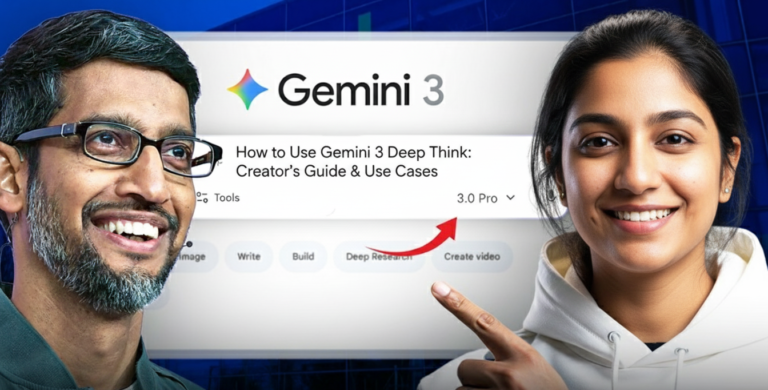
One Comment