The Ultimate Excel Guide for Beginners | Visuals + Easy
Original price was: $17.00.$13.00Current price is: $13.00.
Master Excel with Zypa’s Excel Guide — a beginner-friendly PDF packed with visual explanations, formulas, charts, pro tips, and many more.
Description
The Ultimate Excel Guide for Beginners | Visuals + Easy
The Most Beginner-Friendly Excel Guide — Loved by Students, Creators & Aspiring Analysts
HIGHLIGHTS
- Excel Tips & Pro Tricks in One Digest
- Visual Explanations with Real Examples
- Explained Like You’re 5 Years Old — No Jargon, Just Clarity
- Covers Excel Formulas, Charts, Shortcuts, Functions & Data Tricks
- Built for Complete Beginners, Self-Learners and even for Professionals
- Digital download
- Digital file type(s): PDF (24 pages)
Feeling overwhelmed with Excel formulas and functions?
This no-fluff Excel guide breaks down complex tasks into super simple, bite-sized steps—perfect for total beginners, creators, freelancers & students.
BENEFITS ❤️
- Learn Excel from scratch without confusion
- Discover the must-know Excel Lookup Functions
- Use D.A.D.A Frameworks for smart Excel structuring
- Master Excel Charts for presentations & reports
- Save hours using keyboard shortcuts & automation tips
- Reference, Analyze, Compute & Transform data like a pro
- Boost productivity in school, work, or freelance gigs
- Instant clarity even if you’ve NEVER used Excel before
- Resell Rights Included (sell as-is, no edits allowed)
INCLUSIONS
✨ Visual Excel Breakdown (for every concept)
✨ Beginner to Advanced Excel Tools
✨ Excel Charts + Lookup Functions
✨ Excel Shortcuts for speed & ease
✨ Tips & Tricks even Pros Forget
✨ Smart D.A.D.A Frameworks
✨ Lifetime Access to PDF
HOW IT WORKS
-
Buy & Instantly download the Excel Digest PDF
-
Open any section and follow step-by-step visuals
-
Use shortcuts, formulas, or charts — like a pro
Whether you’re a total newbie or building real-world skills—this Excel guide delivers serious value without boring lectures.
⚡WHO’S IT FOR?
✅ Students & Beginners
✅ Content Creators
✅ Virtual Assistants
✅ Job Seekers & Freelancers
✅ Coaches & Self-Learners
✅ Small Business Owners
✅ Anyone scared of Excel!
If you want to learn Excel fast and use it smartly, this digest is your new cheat code.



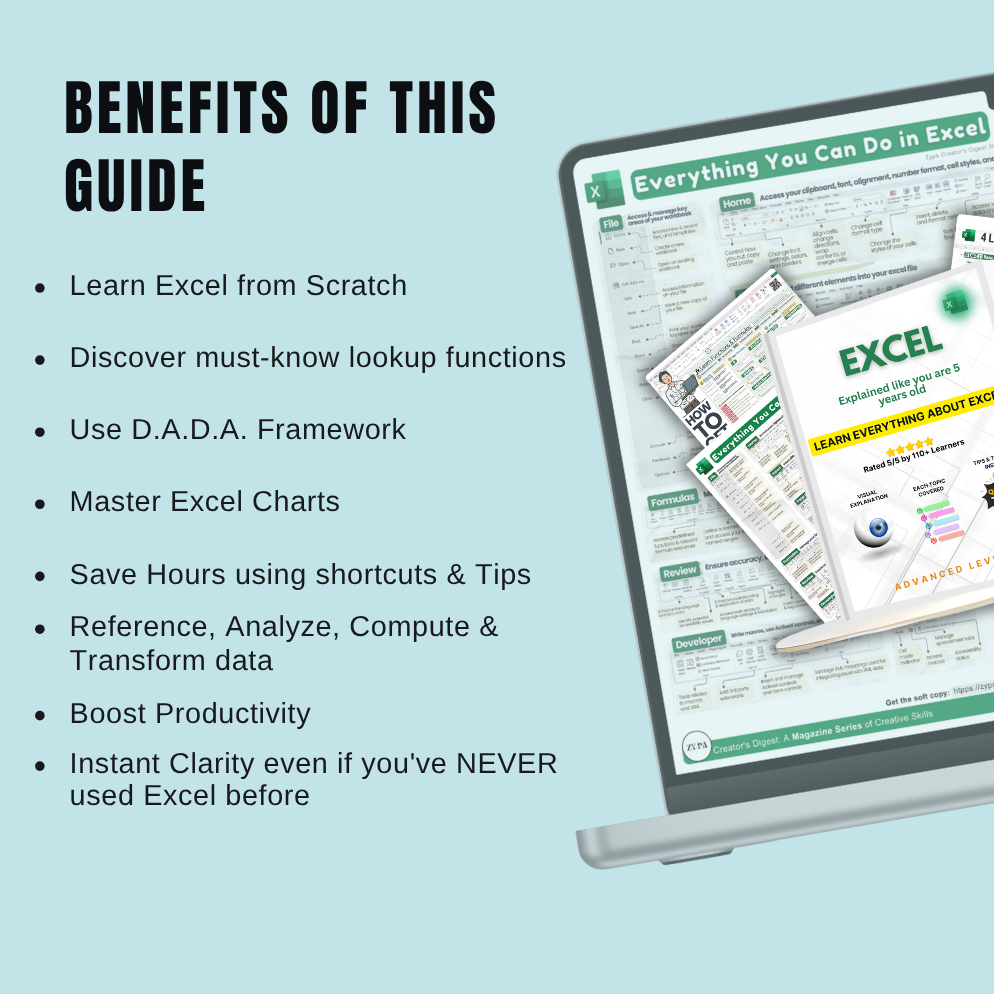
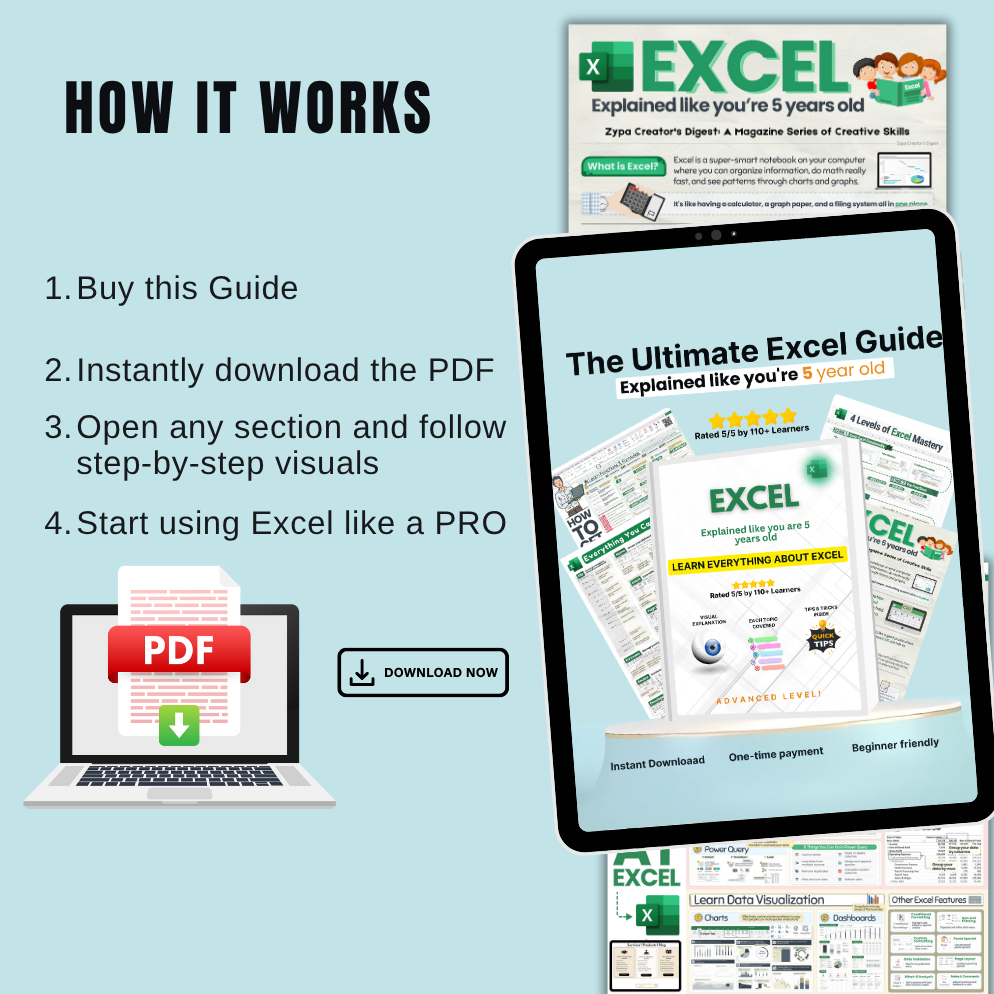

Zoya Khan (verified owner) –
Learned how to automate reports and impress my manager
Charlotte Davis (verified owner) –
Very detailed yet not overwhelming, perfect learning pace
Sneha Joshi (verified owner) –
Gives you confidence to work faster and smarter with Excel
Ritika Jain (verified owner) –
It unlocked features I never even knew existed in Excel
Kavya Iyer (verified owner) –
Taught me how to make Excel templates that I now sell online
Leo Baker (verified owner) –
It’s like having a personal Excel mentor in your pocket
Lily Campbell (verified owner) –
Loved the section on pivot tables and data analysis
Mason Evans (verified owner) –
Finally understood VLOOKUP after months of confusion, thanks to this guide
Lucas Miller (verified owner) –
Got this for free and honestly would’ve paid for it
Yash Rajput (verified owner) –
Simple explanations with powerful results, what else do you need
Mia Anderson (verified owner) –
I used this guide to train my entire team, and productivity shot up
Natalie Young (verified owner) –
Finally understood VLOOKUP after months of confusion, thanks to this guide
Divya Agrawal (verified owner) –
I got promoted after impressing my boss with an Excel dashboard I built using this guide
Benjamin King (verified owner) –
I used this guide to train my entire team, and productivity shot up
Amelia Clark (verified owner) –
Perfect balance of theory and practice, especially loved the real-life examples
Neha Kapoor (verified owner) –
Every topic is covered with clarity and examples, it’s not just theory
Isla Martin (verified owner) –
Finally understood VLOOKUP after months of confusion, thanks to this guide
Owen Perez (verified owner) –
It’s like having a personal Excel mentor in your pocket
Zoya Khan (verified owner) –
This guide made formulas and functions so simple, I wish I had it during college
Swastika Kushwaha (verified owner) –
The design is clean, explanations are crystal clear, and the tips are very practical
Charlotte Davis (verified owner) –
Even someone with no background in Excel can become a pro with this
Logan Turner (verified owner) –
I now automate half of my work in Excel thanks to this guide
Benjamin King (verified owner) –
Very detailed yet not overwhelming, perfect learning pace
Owen Perez (verified owner) –
Helped me save time and reduce silly errors in my spreadsheets
Nisha Verma (verified owner) –
Everything is written in an easy-to-digest format, great for self-learners
Swastika Kushwaha (verified owner) –
Loved the formatting and structure of this PDF, super reader-friendly
Avni Chauhan (verified owner) –
I’ve read many Excel PDFs before, this one is by far the best
Nisha Verma (verified owner) –
Gives you confidence to work faster and smarter with Excel
Ethan Moore (verified owner) –
It unlocked features I never even knew existed in Excel
Sneha Joshi (verified owner) –
Feels like a mini Excel masterclass, packed into one simple file
Divya Agrawal (verified owner) –
The design is clean, explanations are crystal clear, and the tips are very practical
Tanya Mishra (verified owner) –
Finally understood VLOOKUP after months of confusion, thanks to this guide
Ava Scott (verified owner) –
Finally understood VLOOKUP after months of confusion, thanks to this guide
Ritika Jain (verified owner) –
Perfect balance of theory and practice, especially loved the real-life examples
Natalie Young (verified owner) –
Finally understood VLOOKUP after months of confusion, thanks to this guide
Benjamin King (verified owner) –
It’s like having a personal Excel mentor in your pocket
Emily Carter (verified owner) –
Best free learning material I’ve seen in a long time
Yash Rajput (verified owner) –
Perfect balance of theory and practice, especially loved the real-life examples
Mason Evans (verified owner) –
Everything is written in an easy-to-digest format, great for self-learners
Ethan Moore (verified owner) –
Finally understood VLOOKUP after months of confusion, thanks to this guide
Priya Desai (verified owner) –
I use the templates and formulas from this guide in my daily workflow
Avni Chauhan (verified owner) –
I now automate half of my work in Excel thanks to this guide
Mason Evans (verified owner) –
It unlocked features I never even knew existed in Excel
Avni Chauhan (verified owner) –
Great value for students preparing for office roles or internships
Pooja Reddy (verified owner) –
The design is clean, explanations are crystal clear, and the tips are very practical
Ishita Sharma (verified owner) –
Saved me hours of work each week, just from learning the shortcut tricks alone
Sebastian Green (verified owner) –
The layout and visuals are top-notch, easy on the eyes and brain
Mason Evans (verified owner) –
Helped me complete my school project faster and more professionally
Ritika Jain (verified owner) –
Finally understood VLOOKUP after months of confusion, thanks to this guide
Amelia Clark (verified owner) –
This guide is pure value, perfect for students, professionals, or anyone using Excel
Liam Johnson (verified owner) –
Perfect balance of theory and practice, especially loved the real-life examples
Yash Rajput (verified owner) –
I’ve read many Excel PDFs before, this one is by far the best