Ultimate Canva Guide PDF – 95+ Pages with Tips & AI Tools
Original price was: $15.00.$9.00Current price is: $9.00.
Unlock the Ultimate Canva Guide PDF: 120+ expert tips, AI tools & step-by-step tutorials to design stunning content, fast—perfect for creators & marketers.
Description
Design Smarter: The Ultimate Canva Guide PDF
HIGHLIGHTS
- Designed by ZYPA
- Ultimate Canva design secrets in one PDF
- 10 Pro-Level Canva Tips
- 10 Game-Changing Canva AI Tools
- Step-by-step visuals + real-use techniques
- Digital download
- Digital file type(s): PDF (95+ Pages)
Want to create scroll-stopping designs but overwhelmed by Canva’s endless tools?
This all-in-one Canva design & AI toolkit brings together the best tricks, shortcuts, and pro secrets used by content creators, freelancers, and Canva power users.
From creating high-converting social posts to generating stunning visuals with Magic Media—this guide teaches it all. You don’t need design school. You just need this PDF.
BENEFITS ❤️
- Learn Canva like a Pro—no boring tutorials, only real stuff.
- Use Canva’s newest AI tools to create faster, better, smarter.
- Get insider tips to design better posts, videos, and marketing assets.
- Packed with 100% actionable ideas and cheat codes.
- Perfect for Instagram creators, YouTubers, e-com stores, marketers & more.
- Zero experience needed—plug and play steps with clear visuals.
- Helps you build a high-converting brand without a designer.
- Increase engagement, reduce content creation time.
- Resell Rights Included (sell as-is, no edits required)
INCLUSIONS 💜
✨ 10 Expert Canva Design Tips (with step-by-step visuals)
✨ 10 Powerful Canva AI Tools you’re NOT using yet
✨ Real examples to create posters, outlines, mockups, and AI designs
✨ Quick keyboard shortcuts for faster design flow
✨ Tools to make product images, text effects, and animated content
✨ Bonus tools
✨ Direct links and prompts included
✨ Lifetime use. One PDF, endless value.
HOW IT WORKS 💙
- Instantly download the Canva Guide PDF
- Pick a tip or tool & follow the steps
- Start designing like a pro in under 10 mins
Whether you’re a solo creator, agency, or entrepreneur — this Canva cheat code will help you design faster, stand out more, and build better visuals that sell.
⚡ Who’s It For?
-
Content Creators
-
YouTubers & Instagram Influencers
-
Freelancers & Designers
-
Small Business Owners
-
E-commerce Sellers
-
Digital Marketers
-
Branding Experts
-
Creators Who Want High-Quality Designs FAST
If Canva is your tool of choice, this guide is your weapon. Turn average designs into pro-level content with one click.

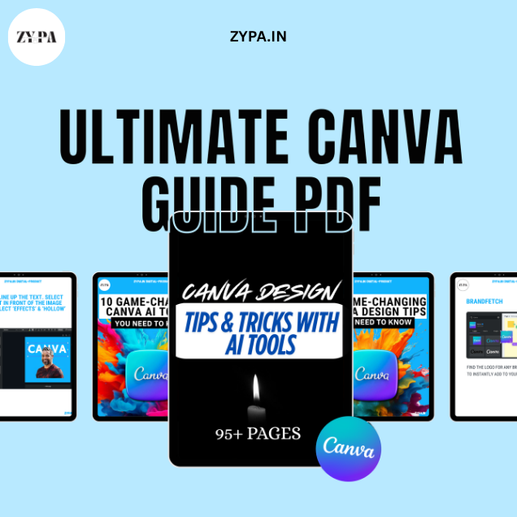
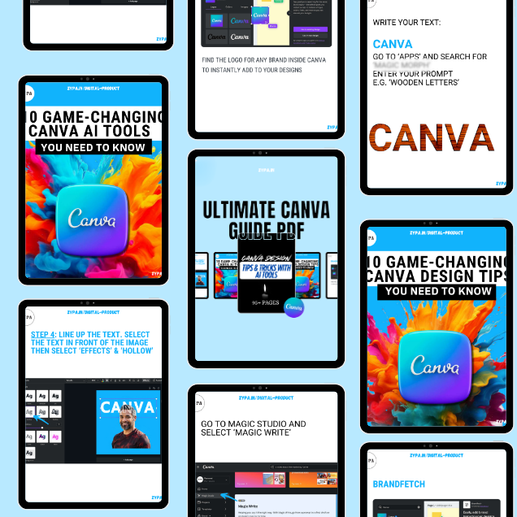
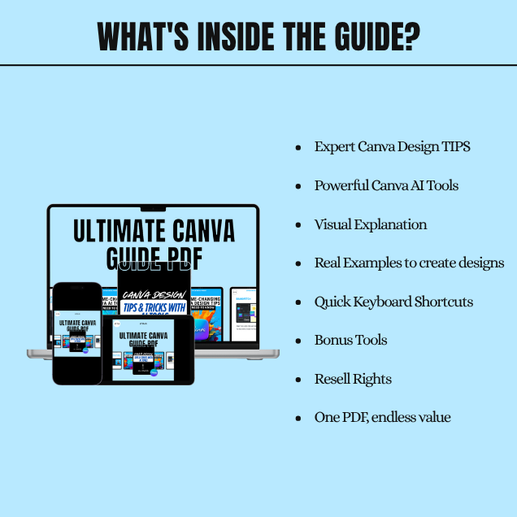
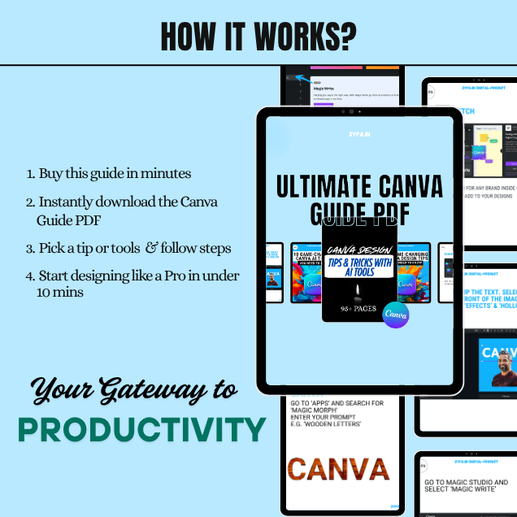


Arjun Mehra (verified owner) –
Super beginner-friendly and visually rich
Amelia Walker (verified owner) –
My classmates are asking how I make such good designs now
Tanya Chhabra (verified owner) –
Even as a marketer, I found this incredibly valuable
Michael Murphy (verified owner) –
It’s like a Canva course in PDF form
Daniel Parker (verified owner) –
Now I feel confident charging for my designs
Pooja Tiwari (verified owner) –
This is the Canva Bible for creators
Ishaan Verma (verified owner) –
Taught me how to use Canva for pitch decks and resumes too
Jack Stewart (verified owner) –
Super beginner-friendly and visually rich
Vedant Khanna (verified owner) –
Best Canva guide I’ve ever bought
Ella Hughes (verified owner) –
Designing posts for my blog is now super easy
Ananya Rao (verified owner) –
This guide turned me from a Canva noob to a confident designer
Mason Robinson (verified owner) –
The shortcuts and hacks saved me hours
Mia Cooper (verified owner) –
This is the Canva Bible for creators
Lily Reed (verified owner) –
Helped me design my first logo and brand kit with ease
Ishaan Verma (verified owner) –
Professional looking designs without any paid tools – thanks to this guide
Amelia Walker (verified owner) –
Now I feel confident charging for my designs
Samar Khatri (verified owner) –
The Canva tips are truly next-level
Ethan Lewis (verified owner) –
I feel more creative and confident after reading this
Isabella Clark (verified owner) –
Made my poster and banner designs 100x better
Yash Thakur (verified owner) –
It’s like a Canva course in PDF form
Benjamin Scott (verified owner) –
Helped me land a client for social media post design
Michael Murphy (verified owner) –
Crisp, clear and power-packed with Canva wisdom
Tanmay Rajput (verified owner) –
Best Canva guide I’ve ever bought
Rahul Bhardwaj (verified owner) –
Professional looking designs without any paid tools – thanks to this guide
Aman Gulati (verified owner) –
My classmates are asking how I make such good designs now
Olivia Bennett (verified owner) –
Affordable and so damn useful
Mira Sethi (verified owner) –
Using this guide, I redesigned my entire portfolio
Benjamin Scott (verified owner) –
Now I feel confident charging for my designs
Rohit Chauhan (verified owner) –
Can’t recommend it enough to my fellow creators
Ananya Rao (verified owner) –
The shortcuts and hacks saved me hours
Charlotte Adams (verified owner) –
Helped me land a client for social media post design
Benjamin Scott (verified owner) –
Now I know how to create professional thumbnails in minutes
Mason Robinson (verified owner) –
The Canva tips are truly next-level
Karan Joshi (verified owner) –
I use it almost daily now for content creation
Diya Patel (verified owner) –
Worth every rupee
Grace Mitchell (verified owner) –
The Canva tips are truly next-level
Ella Hughes (verified owner) –
Tons of value packed into a short and sweet format
Sneha Desai (verified owner) –
Made my poster and banner designs 100x better
Dev Sharma (verified owner) –
Took my social media designs from average to awesome
Karan Joshi (verified owner) –
Made me realize Canva is more than just drag-and-drop
Pooja Tiwari (verified owner) –
Crisp, clear and power-packed with Canva wisdom
Neha Kapoor (verified owner) –
It’s like a Canva course in PDF form
Ava Thompson (verified owner) –
Helped me improve my thumbnail game drastically