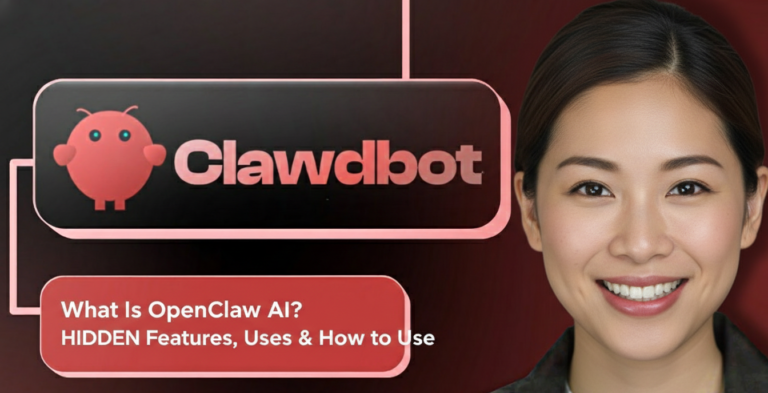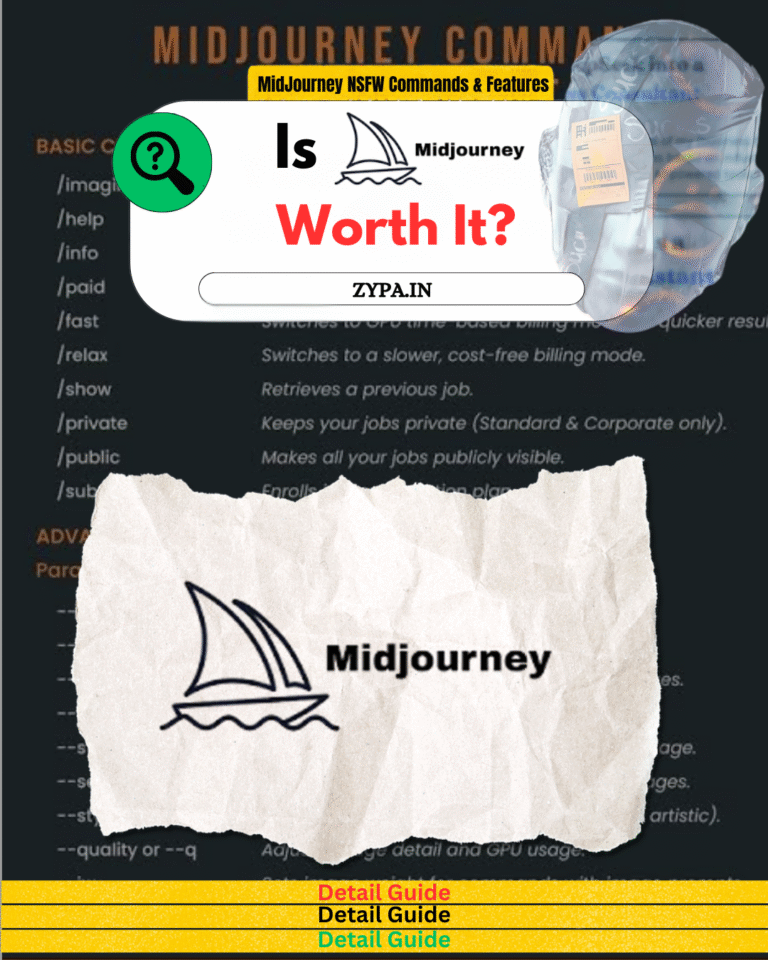Lost in a sea of documents? Searching Slack for that one crucial metric from last quarter—buried in Confluence, Google Docs, or somewhere else—wastes time, kills focus, and halts productivity. Here’s how to leverage openai slack company data to build a secure slack bot for enterprise internal knowledge RAG that answers questions, summarizes documents, and boosts team efficiency. This isn’t a generic chatbot—it’s a private, secure bot that reads your internal documents and delivers precise, real-time responses.
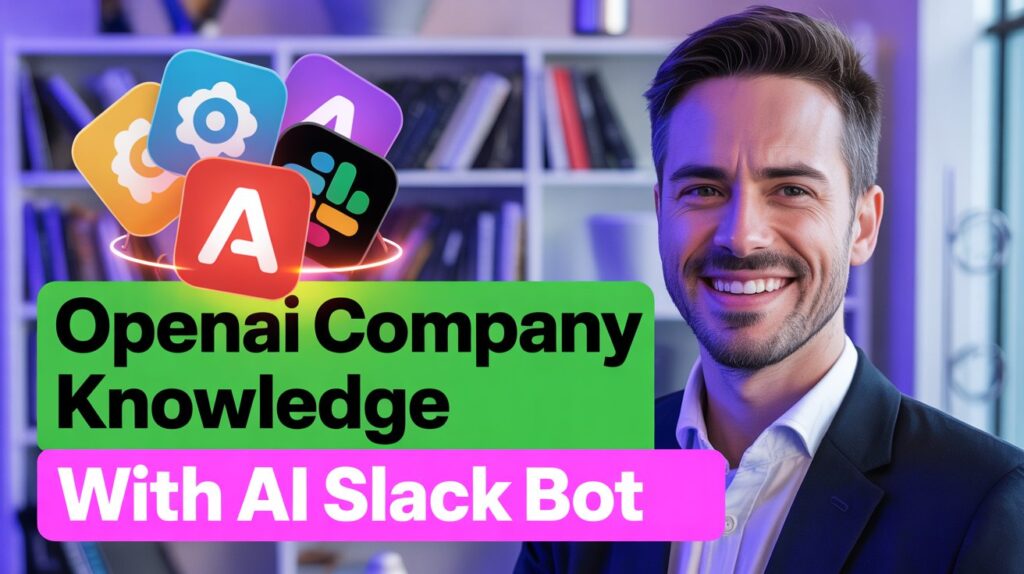
Follow this guide to build private company knowledge slack bot with step-by-step instructions, including data connections and code snippets, to create a working prototype today.
Why Your Team Needs an AI Slack Bot → The Problem Solved
Information silos cripple productivity. Workers spend ~20% of their workdays hunting for internal data, equating to one full day lost weekly per person. A slack app to query confluence documents with openai solves this by letting employees ask:
@AI-Bot, what’s our WFH policy for international travel?
The bot pulls the answer directly from your HR manual in seconds. This Ai Slack bot isn’t just a tool—it’s a game-changer for workflow efficiency and one of the most practical AI tools for business available.
Being helpful and solving real problems is key to digital growth. This bot delivers tangible value by addressing your team’s biggest information bottlenecks.
Also Read: Atlas ChatGPT Browser Breakdown: OpenAI Atlas vs Google

How RAG Powers Your Bot → The Technology Explained
This isn’t about piping Slack to public ChatGPT—that’s a security risk. Instead, we use Retrieval-Augmented Generation (RAG), the backbone of a secure slack bot for enterprise internal knowledge RAG.
Here’s the process:
- Studying: A script reads your designated documents (Confluence, Notion, Google Docs), chunks them, and stores them in a searchable vector store—your bot’s private library.
- Question: An employee asks the Ai Slack bot a question via Slack.
- Open Book: The bot searches its vector store for the most relevant document chunks, not querying OpenAI directly.
- Context: The bot combines the user’s question with the retrieved text into a single OpenAI query.
- Answer: The query is sent to OpenAI with a command to use only the provided documents, ensuring security.
- Response: OpenAI generates a precise answer based solely on your openai slack company data, which the bot posts in Slack.
This RAG model ensures your openai slack company data stays private and isn’t used to train public models.
Your Toolbox → What You Need to Start
You don’t need to be a senior developer to build private company knowledge slack bot. Here’s what you’ll need:
- Slack Admin Access: To create and install a Slack app.
- OpenAI API Key: Get one from the OpenAI Platform. Affordable for testing.
- Your Data: Credentials for your knowledge base (e.g., Confluence API token, Notion secret).
- Hosting: Your computer for testing, or a cloud service like Railway, Heroku, or AWS for 24/7 operation.
- Basic Python Knowledge: Code is provided, but you’ll need to install packages via pip.

Step-by-Step Guide → Building Your AI Slack Bot
Let’s dive in and build private company knowledge slack bot.
Create Your Slack Application
First, register your bot with Slack:
- Visit api.slack.com/apps and click Create New App.
- Select From scratch.
- Name your app (e.g., “Company Knowledge Bot”) and choose your workspace.
- You’ll land on the app’s Basic Information tab.
Configure Permissions (Scopes)
Your bot needs permissions to read and respond:
- Navigate to OAuth & Permissions in the sidebar.
- Scroll to Scopes and add these under Bot Token Scopes:
- 🎯 app_mentions:read: To see messages mentioning your bot.
- 🎯 chat:write: To post messages in channels.
- 🎯 channels:history: To view public channel messages.
- 🎯 groups:history: To view private channel messages.
- 🎯 im:history: To view direct messages.
Install the App and Get Keys
- On the OAuth & Permissions page, click Install to Workspace and Allow.
- Copy the Bot User OAuth Token (xoxb-) and store it securely.
- Enable Socket Mode in the sidebar, toggle it On, and generate an App-Level Token (xapp-).
- Copy the xapp- token and store it securely.
You now have two keys:
- SLACK_BOT_TOKEN (xoxb-)
- SLACK_APP_TOKEN (xapp-)
Also Read: How to build Agentic AI: Build Your Own AI Agent with 0-Code
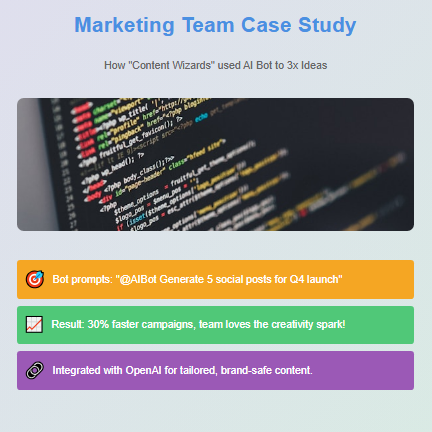
Feeding Your Bot Knowledge → The Code Core
We’ll use slack_bolt for Slack events and LlamaIndex to manage openai slack company data via RAG.
Set Up Your Project
Create a project folder and a file named app.py. Install the required libraries:
pip install slack_bolt openai-python llama-index llama-index-readers-confluenceNote: Swap llama-index-readers-confluence for llama-index-readers-google or llama-index-readers-notion if needed.
Copy-Paste Code Starter
Paste this into app.py, adding your API keys:
import os
import logging
from slack_bolt import App
from slack_bolt.adapter.socket_mode import SocketModeHandler
from llama_index.core import VectorStoreIndex, SimpleDirectoryReader, StorageContext, load_index_from_storage
from llama_index.readers.confluence import ConfluenceReader
# --- Configuration ---
# Set these as environment variables, not hardcoded
SLACK_BOT_TOKEN = os.environ["SLACK_BOT_TOKEN"]
SLACK_APP_TOKEN = os.environ["SLACK_APP_TOKEN"]
OPENAI_API_KEY = os.environ["OPENAI_API_KEY"]
CONFLUENCE_URL = "https://your-domain.atlassian.net/wiki"
CONFLUENCE_USERNAME = os.environ["CONFLUENCE_USERNAME"]
CONFLUENCE_API_KEY = os.environ["CONFLUENCE_API_KEY"]
CONFLUENCE_SPACE_KEY = "YOUR_SPACE_KEY" # e.g., "ENG"
# Configure LlamaIndex's OpenAI key
os.environ["OPENAI_API_KEY"] = OPENAI_API_KEY
logging.basicConfig(level=logging.INFO)
# Set up Slack app
app = App(token=SLACK_BOT_TOKEN)
# --- Data Loading for LlamaIndex ---
PERSIST_DIR = "./storage"
def get_index():
"""Load or build the LlamaIndex vector store."""
if not os.path.exists(PERSIST_DIR):
logging.info("Building new index...")
reader = ConfluenceReader(base_url=CONFLUENCE_URL)
documents = reader.load_data(
space_key=CONFLUENCE_SPACE_KEY,
include_attachments=False
)
logging.info(f"Loaded {len(documents)} documents from Confluence.")
index = VectorStoreIndex.from_documents(documents)
index.storage_context.persist(persist_dir=PERSIST_DIR)
logging.info("Index created and persisted")
else:
logging.info("Loading existing index from storage...")
storage_context = StorageContext.from_defaults(persist_dir=PERSIST_DIR)
index = load_index_from_storage(storage_context)
logging.info("Index loaded.")
return index
try:
knowledge_index = get_index()
query_engine = knowledge_index.as_query_engine(chat_mode="context")
logging.info("Query engine ready")
except Exception as e:
logging.error(f"Error initializing LlamaIndex: {e}")
query_engine = None
# --- Slack Event Handlers ---
@app.event("app_mention")
def handle_app_mention_events(body, say):
"""Respond to bot mentions."""
if not query_engine:
say("I apologize, but my knowledge base is not accessible. Please check my settings.")
return
user_question = body["event"]["text"]
user_id = body["event"]["user"]
prompt = user_question.split(f"<@")[-1].split(">")[1].strip()
logging.info(f"Received query from {user_id}: '{prompt}'")
thread_ts = body["event"].get("ts")
thinking_response = say(
text=f"Hello <@{user_id}>! I'll investigate that for you.",
thread_ts=thread_ts
)
try:
response = query_engine.query(prompt)
answer = str(response)
app.client.chat_update(
channel=thinking_response["channel"],
ts=thinking_response["ts"],
text=f"Hello <@{user_id}>! Here's what I found:\n{answer}"
)
except Exception as e:
logging.error(f"Error querying engine: {e}")
app.client.chat_update(
channel=thinking_response["channel"],
ts=thinking_response["ts"],
text=f"Sorry, <@{user_id}>, I ran into an error."
)
# --- Launch the App ---
if __name__ == "__main__":
logging.info("Starting Slack bot in Socket Mode...")
SocketModeHandler(app, SLACK_APP_TOKEN).start()Launch Your Bot
- Set Environment Variables:
export SLACK_BOT_TOKEN="xoxb-YOUR-BOT-TOKEN"
export SLACK_APP_TOKEN="xapp-YOUR-APP-TOKEN"
export OPENAI_API_KEY="sk-YOUR-OPENAI-KEY"
export CONFLUENCE_USERNAME="your-email@example.com"
export CONFLUENCE_API_KEY="YOUR-ATLASSIAN-API-TOKEN"- Run the script:
python app.py- Test in Slack: Invite your bot to a channel (/invite @Your-Bot-Name) and ask a question. Initial indexing may take a few minutes, but subsequent queries are fast.
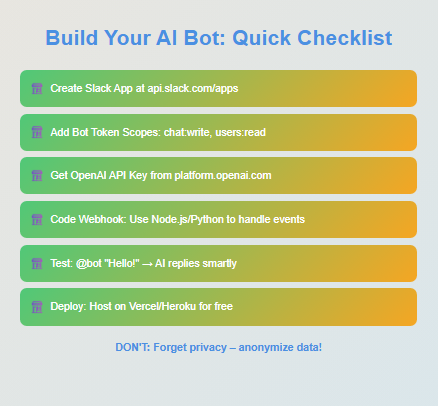
Real-World Use Cases → Bot in Action
With this setup, you can slack app to query confluence documents with openai directly in Slack. Examples:
@Company-Bot, list the top three KPIs from the Q3 marketing report.
- Bot Reply: The Q3 report highlights: 1. MQLs (15% increase), 2. Website conversion rate (3.2%), 3. Customer acquisition cost ($112).
@Company-Bot, what’s the HR handbook’s sick leave policy?
- Bot Reply: Employees get 10 paid sick days annually. Absences of 3+ consecutive days require a doctor’s note.
@Company-Bot, what are the dark background brand color guidelines?
- Bot Reply: Use ‘Deep Sky Blue’ (#00BFFF) for primary color and ‘Light Gray’ (#CCCCCC) for secondary text. Avoid ‘Dark Navy’ (#000080).
Also Read: How to Use Claude Sonnet 4.5: Smarter Coding & Agentic AI
GitHub Starter Kit → Ready-to-Go Template
For a production-ready Ai Slack bot, check the LlamaIndex Slack Bot Example. This repo offers robust, customizable code to streamline your slack app to query confluence documents with openai.
Customize and Secure → Make It Yours
Fine-tune your secure slack bot for enterprise internal knowledge RAG:
- 🎯 Limit Knowledge Scope: Index only safe Confluence spaces or Google Drive folders. Avoid sensitive data like salaries unless access controls are in place.
- 🎯 Add Access Control: Modify handle_app_mention_events to check user_id against an authorized list.
- 🎯 Optimize Prompts: Train your team to ask, “How do I request vacation time?” instead of “Vacation policy?” for better context.
- 🎯 Automate Updates: Schedule a nightly get_index() run to refresh your bot’s knowledge base.
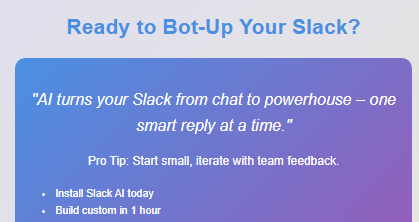
FAQ → Your Questions Answered
Is my company’s data stored on OpenAI’s servers? No, the RAG model keeps your **openai slack company data** local. Only specific text snippets are sent to OpenAI for query responses, ensuring privacy. Can I limit the bot’s response channels? Yes, add logic in `app.py` or Slack’s **Event Subscriptions** to check `channel_id` and restrict responses to authorized channels. Is testing free? Building the Slack app and running the code locally is free. OpenAI API costs are minimal (~a few dollars/month for light use), making it an affordable **Ai Slack bot** solution. Can I connect to Google Drive or Notion? Yes, swap `ConfluenceReader` for `GoogleDriveReader` or `NotionPageReader` in `LlamaIndex` with the right API keys. The code remains nearly identical.
Your Team’s New Superpower → Get Started
By learning to build private company knowledge slack bot, you’re shifting your team from “search and find” to “ask and know.” Automation and AI are key to smarter work, empowering everyone from new hires to executives with instant access to openai slack company data.
Ready to transform your workflow? Explore more AI tools for content creation to grow your digital presence. What will you ask your Ai Slack bot first?