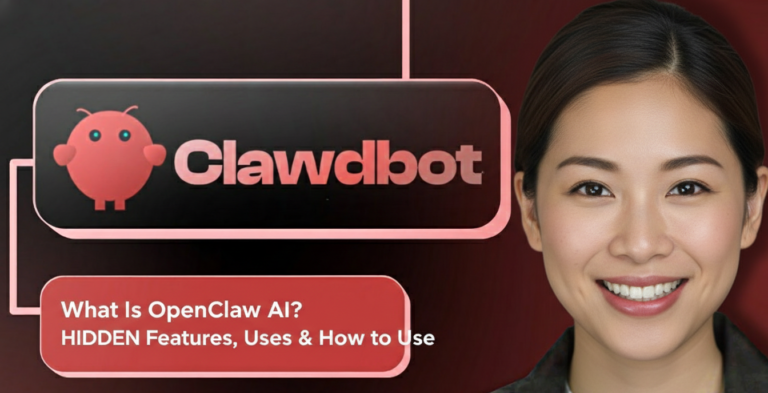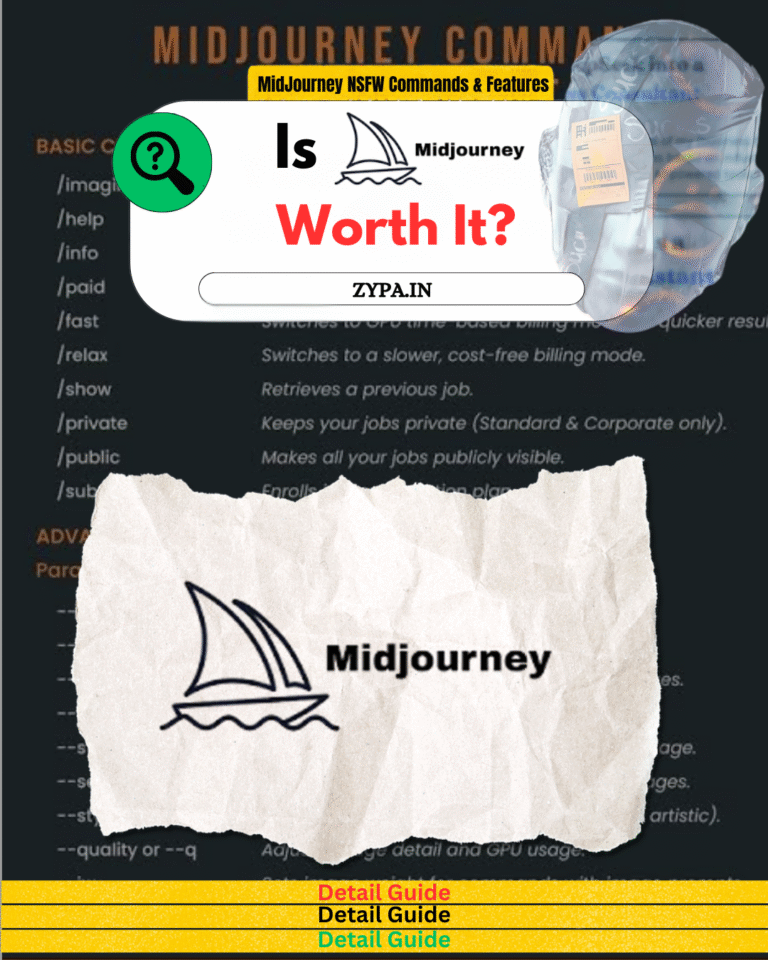Have you ever found yourself staring at a presentation slide, a complicated spreadsheet, or a blank paper knowing you have the ideas but lack the necessary resources? Although MS office is without a doubt the best productivity package available, its cost can be a significant deterrent for small business owners, freelancers, and students. Everyone’s main concern is how to get ms office for free. Let’s get right to the point. Yes, there are a number of official ways to obtain microsoft office free and legally. We will also tell a unofficial method to get MS Office for free, just for awareness purpose. But first, an important caution.

Never even consider looking up “free MS Office crack” or “product key generator.” Almost usually illegal, these downloads are full of viruses, ransomware, and spyware that can lock your files, steal your data, and cost you significantly more than a subscription would. The risk is not worth your security. This tutorial will teach you how to get ms office for free safely and legally so you can concentrate on what really matters—producing outstanding work.
Method 1 → Microsoft Office for the Web, the Instant-Access Hero
Anyone can use ms office for free in the quickest, most convenient, and most accessible way possible. You already have access if you have a Microsoft account (such as an Outlook or Hotmail address) and an internet connection. Word, Excel, PowerPoint, OneNote, and Outlook are all available in browser-based versions as part of microsoft office free (previously Office Online). Consider it Microsoft Docs’ direct competitor. It has almost every capability that most users will ever require for their everyday jobs, making it unexpectedly powerful.
In detail: Navigate to Office.com to access ms office for free.
- Launch your browser, then navigate to office.com.
- Log in: The “Sign In” button should be clicked. You can use any email address to create a ms office download free Microsoft account if you don’t already have one.
- Begin Making: After logging in, a dashboard with icons for Word, Excel, PowerPoint, and other programs will appear. To launch a new document in your browser, simply click on one.
Comparing What You Get with What You Don’t: Writing, editing, formatting, making tables, utilizing formulas, and generating presentations are among the essential features you get. Microsoft OneDrive, their top-notch cloud storage program, automatically saves your work. But you’ll lose out on more sophisticated capabilities like Excel macros, comprehensive offline access, and the most sophisticated data analysis tools.
Quick Win in Just One Minute: Now go to office.com and log in. Use Chrome or Edge and add the “Office” plugin. This effectively gives you 90% of the desktop experience for ms office for free by providing you with a quick-launch menu to create new documents instantaneously.
This strategy reflects a crucial lesson learned from prosperous creators: deliver value right away. By providing a how to get ms office for free solution up front, we address the user’s main issue right away, gaining their trust and enticing them to continue reading.
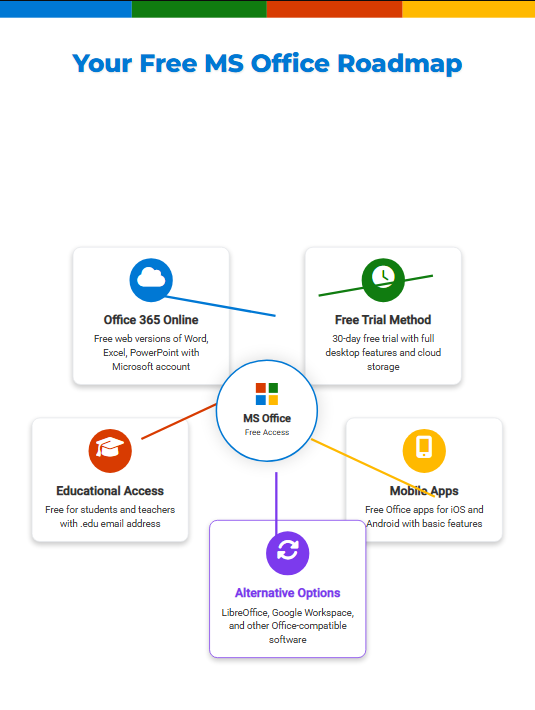
Also Read: How to Get QuillBot Pro Free: Step-by-Step Guide to Unlock
Method 2 → The Goldmine for Students and Teachers Microsoft 365 Education
Do you teach or are you a student? If so, you may have struck gold. Microsoft provides qualified instructors and students at qualifying institutions with the full, installable desktop version of Office 365 (now Microsoft 365) at no cost. This is frequently the full-power suite, which includes high-end desktop programs like Word, Excel, PowerPoint, OneNote, and Microsoft Teams, rather than merely the web version. It’s among the greatest educational productivity software review benefits.
In detail: How to Get Your License for Free Education
The process of verifying your eligibility is surprisingly easy. Your working school email address is all you need.
- 🎯 Visit the page for Microsoft 365 Education.
- 📌 Locate the sign-up form with the words “Enter your school email address.”
- 🚀 After entering your official school email address, such as.edu, click “Get Started.”
- Observe the directions displayed on the screen. You will be walked through a verification procedure to obtain your ms office 2021 for free license if your institution qualifies. You can ms office download and install the whole desktop applications if it works.
What happens if it fails? The IT department of your school may need to enable the automated system if it doesn’t recognize your institution. Keep going. You are able to contact them directly.
Pro Tip: Do not presume that you are ineligible if your school email does not function automatically. IT teams in schools are frequently pleased to make this microsoft office free resource available to pupils. A courteous email can open up useful resources for your research.
You can duplicate this template and forward it to the IT support department at your school:
Subject: Microsoft 365 Education License Question
Dear [Name of Support Team/IT Department],
I hope this email reaches you in good health.
Currently enrolled at [Your Institution Name], I was attempting to take advantage of the ms office for free benefit that is accessible to students at qualified schools. On the official Microsoft website, I attempted to use my school email address ([your-email@school.edu]), but it appears that I require additional validation or activation.
Would you kindly tell me whether our school and Microsoft have partnered on this program and what I need to do to gain access? These resources would be really beneficial for my schoolwork.
I appreciate your help and time.
Warm regards,
[Your Name]
[Your ID as a student]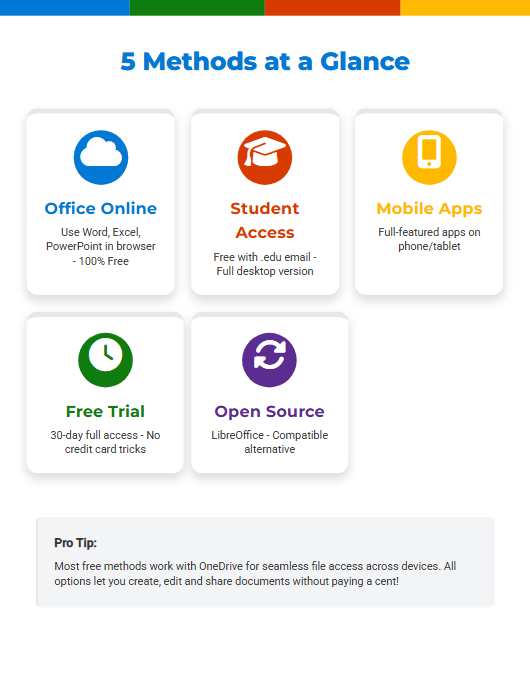
Method 3 → Microsoft 365 Free Trial: The “Try Before You Buy” Approach
The one-month free trial of Microsoft 365 is your best option if you require all of Office’s desktop functionality for a little project. This allows you to utilize all of the premium suite’s features for an entire month, including 1TB of cloud storage for OneDrive and access to desktop applications on PC, Mac, and mobile devices. It’s ideal for testing the full ecosystem, which is a crucial part of contemporary SaaS comparison study for 2025.
In detail: Registering for the Trial
- Go to the page where you can try Microsoft 365 for ms office for free.
- The “Try 1 month free” option should be clicked.
- You’ll be asked to use your Microsoft account to log in.
- A payment method (such as PayPal or a credit card) must be provided. During the trial period, you won’t be charged.
🚨 Important Notice: Steer clear of unwanted charges
After the 30-day trial period expires, Microsoft will automatically begin billing your card for a membership. Should you choose not to proceed, you must Cancel it in advance. To allow yourself time to cancel, set a calendar reminder for two to three days prior to the trial’s expiration. In the FAQ below, we explain how to accomplish this.
Also Read: How to Get Canva Pro for Free: Team Invite & Pro Guide
Method 4 → Using the Free Microsoft Office Mobile Apps to Be Productive While on the Go
Never undervalue the capabilities of your tablet or smartphone. For iOS and Android, Microsoft provides powerful, cost-ms office for free, and shockingly powerful mobile applications. Word, Excel, and PowerPoint are all combined into one powerful content creation tool called “Microsoft 365 (Office)”. Documents, spreadsheets, and presentations may all be created, viewed, and edited directly from your mobile. These are vital online business tools for producers who are constantly on the go.
What’s Possible on a Mobile Device?
- 🎯 During your commute, write a draft of a blog post in Word.
- 📌 While you wait for coffee, make updates to an Excel budget spreadsheet.
- 🚀 Before a meeting, make last-minute changes to a PowerPoint presentation.
- To scan papers and whiteboards straight into editable text or PDFs, use the “Lens” option.
For core editing on tablets with screens 10.1 inches or less, they can be downloaded for ms office download. Get it for iOS. Get it for Android.
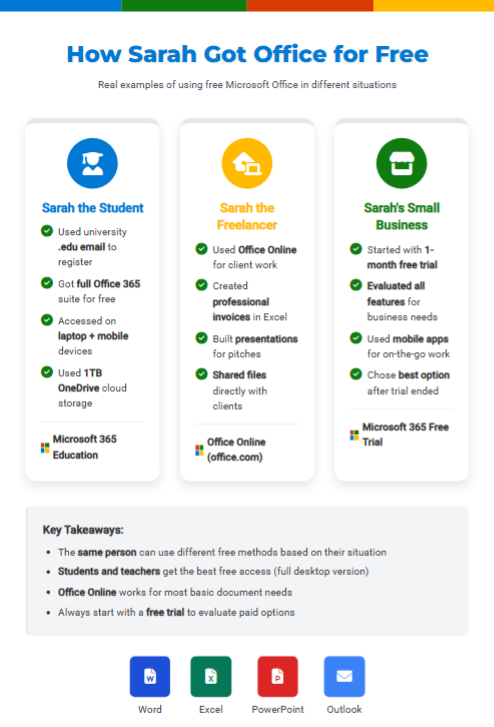
Method 5 → How to Get MS Office for free (Unofficial)
The steps below describes an unofficial method floating around online to access Microsoft Office for free. We’re not promoting or recommending this — just reporting that it exists. It may be illegal, unsafe, or stop working at any time. Whenever possible, use official or free legal alternatives (Office Online, Microsoft 365 student/education plans, or trusted open-source office suites). Here’s are those unofficial steps to get MS Office for free:
1. Click the button below (if you haven’t clicked the button at top) and wait for the timer to finish.
2. Once the timer ends, two new buttons will appear. One of these contains the downloadable file—check both carefully and wait until the buttons appear.
3. After downloading, determine whether your PC is 32-bit or 64-bit. Then, again check both button below carefully. One of them will open office deplyoment settings tool page.
4. On that page search for Product Release drop-down and click on the respective bit choice that matches your computer.
5. Scroll down to find Office Suite option and select ‘Office L TSC Professional Plus 2021 – Volume License’ if your computer have 64-bit, else select ‘Office Professional Plus 2019 – Volume License’.
6. Scroll down and toggle on or off under the Apps, for the apps you want under MS Office.
7. Then click on Next and select select the language you want. After this, again click on next button.
8. After this open each drop-down in series and click on Next, keeping the default settings.
9. Finally click on the Export button, select ‘Keep Current Settings’ option and click OK.
10. Now checkmark the ‘I accept the terms in the license agreement’ and click Export and wait for the file to download.
11.. Create a new folder in Local Disk (C:) and name it MS Office. Move the downloaded files into this folder.
12. Open the file containing “officedeploymenttool” in its name and extract its contents into the folder you just created (MS Office).
13. Open Command Prompt as an administrator (from startmenu) and enter the following commands one-by-one:
cd C:\MS Officesetup.exe /configure configuration.xmlThese commands will start the Office setup from the folder.
14. MS Office will begin downloading and installing. Keep your device connected to the internet and do not close the setup window until the process is complete.
15. Once installation finishes, open any Office app from the Start menu and sign in with your Microsoft account.
This method may allow you to obtain MS Office for free. We do not recommend using it; this is shared only to raise awareness that such methods exist online.
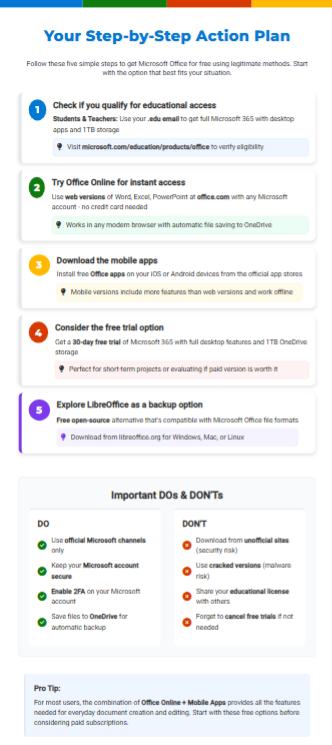
Also Read: ChatGPT JSON Image Generation: Stunning Prompts & Easy Guide
Microsoft Office Comparison → Free and Paid Subscriptions for Microsoft 365
What is the actual distinction between the paid subscription and the microsoft office free alternatives, then? It all boils down to cloud storage, offline access, and sophisticated functionality. Top Google developers have emphasized that presenting this type of transparent, comparative data is a fundamental tactic for establishing authority and confidence.
| A feature | Web-based Office (ms office for free) | Trial of Microsoft 365 (how to get ms office for free for one month) | Microsoft 365 Paid |
|---|---|---|---|
| Core Apps | Word, Excel, and PowerPoint are among the browser-based | Desktop and the web. 30 days at no cost | Annual/Monthly Charge |
| Offline Access | ❌ (Full) | ✅ (Limited) | ✅ |
| Advanced Functionalities | Fundamental | ✅ (Full) | ✅ (Full) |
| Cloud Storage with OneDrive | 5 GB | 1 TB | 1 TB or greater |
| Limited Edition Premium Templates | ✅ (Full Access) | ✅ | Full |
| Technical support | None | Included | Works with any browser-equipped device. |
| Works with | Phones, tablets, Macs, and PCs | Phones, tablets, Macs, and PCs | Beyond Microsoft: 2025’s Top 3 ms office 2021 for free Office Substitutes |
The Top 3 Free MS Office Alternatives in 2025
Sometimes using a great substitute that accomplishes 99 percent of the identical tasks is the greatest method to obtain “ms office for free“. The best productivity tip for many producers is to use a robust, microsoft office free suite. These are robust software platforms for corporate growth, not just apps.
1. Workspace on Google (Docus, Sheets, Slides)
The finest option for real-time collaboration, according to the verdict. Nothing compares to Google’s environment for collaborative document editing and commentary.
- 🎯 Pros: Totally ms office for free with a Google account, flawless communication, and great cloud integration.
- 📌 Cons: It may have trouble with more complicated Microsoft Office file formatting, and offline functioning can be clumsy.
2. LibreOffice
The best offline-first, open-source substitute, in our opinion. You can ms office download and install this entire desktop software bundle.
- 🚀 Pros: Excellent offline performance, full ms office for free of advertisements and data tracking, and amazing compatibility with MS Office file formats (.docx,.xlsx).
- Cons: In comparison to Microsoft 365, the user interface may seem a little antiquated. Cloud collaboration is not integrated.
3. JustOffice
The conclusion: A strong, contemporary suite that is most compatible with Microsoft formats. Both desktop and cloud versions are available.
- Pros: The switch is simple because of how much its UI resembles Microsoft Office. It does an excellent job of processing complicated documents.
- Cons: A subscription plan is necessary to access the entire feature set, and the ms office for free version has certain limitations.
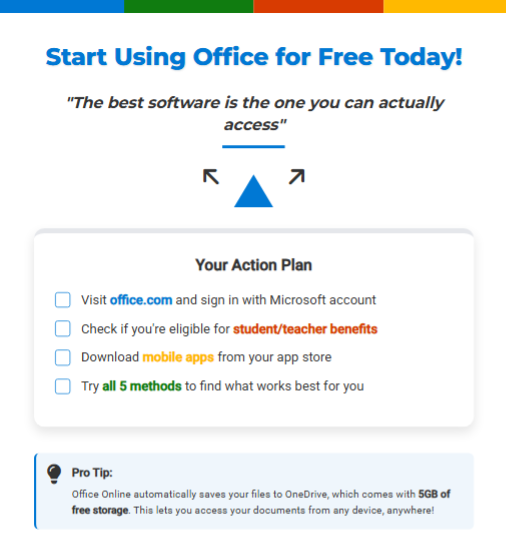
The Zypa View → Our Sincere Suggestion
Here is our unvarnished recommendation after considering every possibility. The ms office for free version of Microsoft Office on the Web is more than sufficient for the majority of users, including writers, students, and occasional home users. It integrates easily with OneDrive and is quick, safe, and constantly up to date. When you combine it with the mobile apps, you get a robust, cost-microsoft office free productivity solution that takes care of all your necessities.
A paid Microsoft 365 subscription is a wise purchase if you are a power user who needs sophisticated Excel tools (like Power Pivot or intricate macros), need daily offline desktop access, or run a small business. The pursuit of illicit cracks will ultimately result in compromised computers or lost data. The price of a security breach is far more than the price of a valid subscription.
Your most valuable resources are your time and data. Use trustworthy software to keep them safe. 🚀 Start with Office.com today for instant access to ms office for free!
Questions and Answers (FAQ)
Is it possible to utilize Office for Web files offline?
Not at all. To edit your files without an internet connection, you need a desktop version of Office (or an alternative like LibreOffice), even if you may use the OneDrive sync app to have your files accessible offline. The web applications themselves need a connection that is operational.How can I end my free trial of Microsoft 365 without getting charged?
It’s simple!
- Navigate to the Microsoft account services site at https://account.microsoft.com/services.
- Use the same login credentials that you used to access the trial.
- Locate your membership to Microsoft 365, then select “Manage.”
- Choose “Cancel subscription” and adhere to the instructions. Make sure that recurring billing is disabled.
Do the desktop and mobile versions of Microsoft Office have the same capabilities?
They’re not, that’s for sure. Convenience and on-the-go editing are the main goals of the mobile apps. They don’t have the complete desktop apps’ sophisticated features, wide menus, or processing capability. They excel at reviews, little adjustments, and writing basic documents, but they struggle with sophisticated data analysis and PowerPoint graphic design.Will the formatting of my Word document be messed up by a free alternative like LibreOffice?
Compatibility is very good for the majority of documents. However, you may notice slight formatting changes for really complicated papers with detailed layouts, recorded modifications, and unique fonts. If you are sharing the final version with someone who uses a different application, it is usually a good idea to save it as a PDF to maintain the precise layout.
Concluding remarks
It doesn’t have to be costly to navigate the world of software as a service solutions. Utilizing these safe and lawful techniques will allow you to fully utilize ms office for free without going over budget. There is a microsoft office free option that meets your demands, ranging from the immediate access of online apps to the complete capabilities of an education license.
Which approach will you attempt first? Tell us in the comments section below!