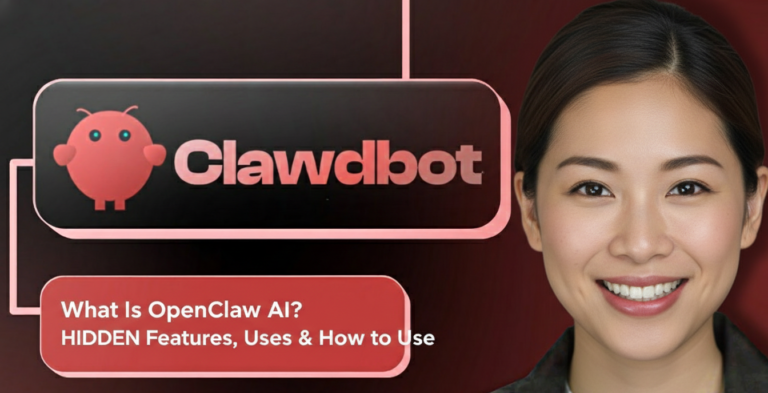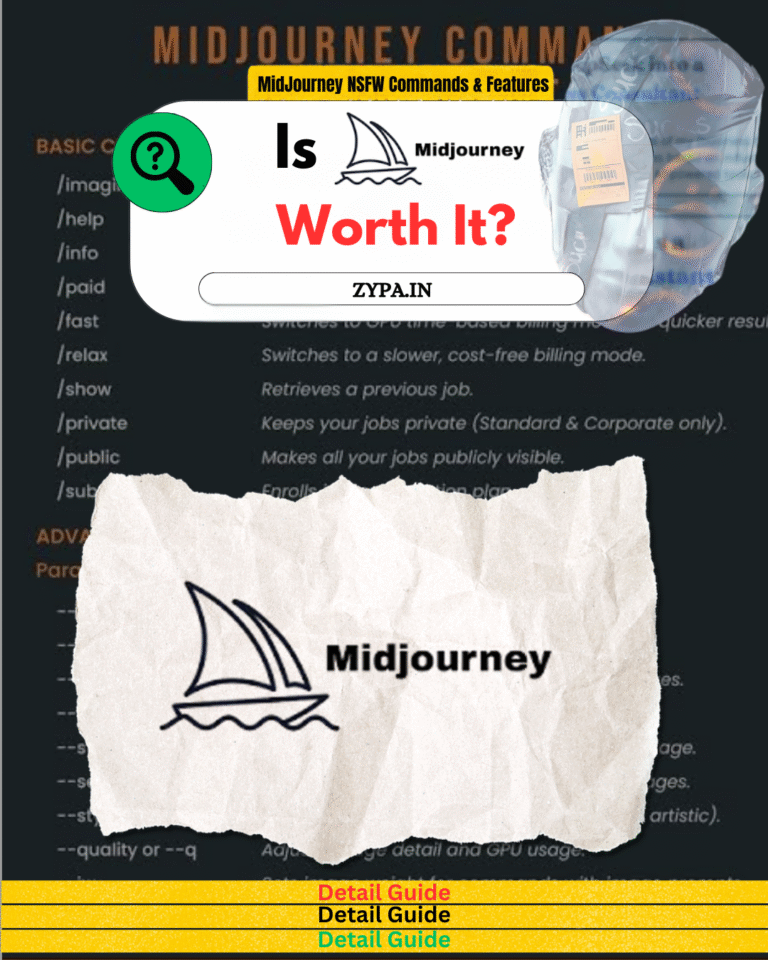Are you fed up with creating lengthy, detailed paragraphs to create image from ChatGPT using JSON just to have the AI overlook an important detail? What if you could give the picture generator developer-level control over it, making sure that every part is placed just where you want it? Yes, ChatGPT image generation with JSON is revolutionary for designers who require consistency and control. It turns your creative process into a reproducible science rather than a wild guess.

Let me show you instead of just telling you. A straightforward, organized chatgpt json image prompt was used to make this gorgeous image:
The precise chatgpt json image that was used to create image from ChatGPT using JSON is as follows:
{
"prompt" : "A hyper-detailed, photorealistic image of a vintage mechanical keyboard on a dark oak desk. The keyboard has round, typewriter-style keys. Soft, warm light comes from a small desk lamp on the right. In the background, a steaming cup of coffee is slightly out of focus. Cinematic, 8k resolution." ,
"size" : "1792x1024" ,
"quality" : "hd" ,
"style" : "vivid"
}Can you see the difference? No room for doubt. Just clear, well-organized instructions that the AI fully comprehends. With the help of this tutorial, you will become an expert in json image generation and acquire the skills necessary to produce stunning images with consistent, polished outcomes.
Why JSON Is Your Best Tool for ChatGPT image generation with JSON
Typically, you write a conversational text to an AI to generate a picture. Although this is excellent for informal use, it is imprecise for professional makers. The lightweight data-interchange format known as JSON (JavaScript Object Notation) is simple for both computers and people to understand.
There are three significant benefits of create image from ChatGPT using JSON:
- 🎯 Unmatched Precision: You specify particular elements such as style, size, and quality independently of the creative stimulus. By doing this, the possibility of the AI mistaking your request for a “vivid, high-quality image” for the actual image content is eliminated.
- 📌 Perfect Repeatability: You may reuse a JSON structure indefinitely once you’ve mastered it for a particular style, such as the headers of your brand’s blog posts. The size, quality, and design always stay the same when you simply change the primary prompt text. On Google’s Web artists blog, leading artists debate the fundamental idea that audience growth requires consistency. How to develop your audience: 4 tips for bloggers.
- 🚀 Automation & Scalability: JSON is the language of APIs for enterprises and power consumers. One of the most potent digital marketing automation tools on the market today, it can be used to mechanically create image from ChatGPT using JSON thousands of photos for e-commerce products, social media campaigns, or dynamic website content.
Are you prepared to give up speculating and begin intentionally creating? Let’s create your initial picture.
Also Read: Gemini 2.5 Flash Image Nano Banana: Truth Behind the Hype

How to Create AI Images Using JSON: Step-by-Step Guide
- Select the image engine you want to utilize, such as Midjourney via webhook, OpenAI Images, Stability API, Stable Diffusion / Automatic1111, etc.
- The engine requires the following inputs: prompt, size, seed, cfg/guidance, negative_prompt, style, elements, etc. Create a JSON schema for these. Make use of the following templates.
- Use the ready prompt below to ask ChatGPT to create the JSON so that it may provide a legitimate JSON object that describes the picture.
- Use a jq/python program or an online JSON validator to verify the JSON.
- Connect JSON fields to your engine’s API (for example, cfg_scale → guidance, width, height → engine size, and map prompt → prompt).
- Use your API key to send JSON to the image API using HTTP POST. Point to the endpoint of the local server (Automatic1111) if you’re using one.
- Adjust prompt, negative_prompt, style, or guidance_scale in JSON and regenerate after inspecting the outcome.
- Automate: save your JSON templates, generate variants by calling ChatGPT programmatically, and then send them to the picture API.
Prompt to give ChatGPT (paste this as-is)
You are a JSON prompt generator for image models. Given a short description (and optional style or constraints), output ONLY a single valid JSON object (no extra text, no markdown) following this schema:
{
"prompt": "<main prompt>",
"negative_prompt": "<what to avoid or empty>",
"width": 1024,
"height": 1024,
"steps": 28,
"seed": -1,
"guidance_scale": 7.5,
"style": "<art style or mood>",
"elements": [ { "type":"<e.g. person|object|background>", "description":"...", "position":"<relative>", "color":"..." } ],
"metadata": { "author":"", "license":"", "notes":"" }
}
Now generate JSON for: "<PUT YOUR IMAGE DESCRIPTION HERE>"
Optionally append: "Style: <style>, Avoid: <things to avoid>, Size: <WxH>, Seed: <number or -1>"
Example replacement: replace "<PUT YOUR IMAGE DESCRIPTION HERE>" with A whimsical fox reading a book under a neon tree at dusk.
Minimal JSON template (copy/use)
{
"prompt": "A whimsical fox reading a book under a neon tree at dusk, cinematic lighting, detailed",
"negative_prompt": "blurry, deformed, extra limbs, text",
"width": 1024,
"height": 1024,
"steps": 28,
"seed": -1,
"guidance_scale": 7.5,
"style": "cyber-fantasy",
"elements": [],
"metadata": { "author": "you", "license": "", "notes": "" }
}
Advanced JSON template (for fine control)
{
"prompt": "Close-up of a whimsical red fox sitting, reading an old leather book beneath a glowing neon bonsai tree at dusk; cinematic rim lighting, shallow depth of field, ultra-detailed fur, film grain",
"negative_prompt": "blurry, watermark, text, multiple faces, extra limbs, low-res",
"width": 1536,
"height": 1024,
"steps": 40,
"sampler": "Euler a",
"seed": 123456789,
"guidance_scale": 8.0,
"style": "cyberpunk + studio portrait",
"elements": [
{ "type": "subject", "description": "fox, red fur, expressive eyes, wearing small spectacles", "position": "center", "size": "medium" },
{ "type": "prop", "description": "old leather book with brass corners", "position": "in hands", "color": "brown" },
{ "type": "background", "description": "neon bonsai tree with purple and cyan lights, bokeh", "depth": "far" }
],
"camera": { "fov": "50mm", "aperture": "f/1.8", "angle": "eye-level" },
"lighting": { "key": "soft rim light from top-left", "fill": "low", "mood": "warm-cool contrast" },
"post_processing": { "film_grain": true, "color_grade": "teal-orange" },
"metadata": { "author": "you", "license": "personal", "notes": "use realistic fur shader" }
}
Send JSON to an engine (generic Python outline)
import requests, json
API_URL = "https://api.your-image-provider.com/v1/generate" # replace with engine endpoint
API_KEY = "YOUR_KEY"
payload = {
"prompt": "...", # use generated JSON['prompt']
"negative_prompt": "...",
"width": 1024,
"height": 1024,
"steps": 28,
"seed": -1,
"cfg_scale": 7.5
}
headers = {"Authorization": f"Bearer {API_KEY}", "Content-Type":"application/json"}
r = requests.post(API_URL, headers=headers, json=payload)
open("result.png","wb").write(r.content) # often API returns raw bytes or base64 — adapt accordingly
(Adjust field names to match the engine: cfg_scale vs guidance_scale, sampler names, etc.)
Tips & strong opinions (short)
- Use
negative_prompt— it fixes 50% of weird outputs. Don’t skip it. - Start with
seed=-1for randomness; fix a seed to reproduce a favorite result. - For portraits, use higher
stepsand moderateguidance_scale(6–9). - Keep JSON generation automated: have ChatGPT produce many variants (change colors/poses) then batch-generate images.

ChatGPT JSON Image Parameter Decoding→ Your Creative Control Panel
Key-value pairs are where JSON’s true strength resides. Gaining an understanding of these parameters is similar to a photographer learning how to operate their camera’s manual settings. These are the most crucial ones for ChatGPT’s DALL-E 3 model.
| Parameter Type | What It Does | Pro-Tip/Example |
|---|---|---|
| Prompt | String (required) | This is your imaginative way of describing the picture. Provide as much information as you can. Add creative styles (‘in the style of Monet’) or emotive adjectives (‘serene’, ‘chaotic’). |
| Model | String | The AI model to utilize. It’s usually “dall-e-3” for the most recent. To make sure you’re utilizing the correct version, always indicate the model. |
| n | Integer | The quantity of pictures to produce. The maximum for DALL-E 3 is 1. Older models permitted more, even if n is 1 for DALL-E 3. This is essential for upcoming upgrades. |
| Size | String | Your image’s measurements. “1024×1024”, “1792×1024”, and “1024×1792” are supported by DALL-E 3. “1792×1024” is ideal for blog headers and desktop backgrounds. “1024×1792” is perfect for narrative. |
| Quality | String | The generated image’s quality. “standard” and “hd” are the options. Use “hd” for high-detail, final work. Use “standard” to test concepts and iterate more quickly. |
| Style | String | The artistic style. “Natural” or “vivid” are options. “vivid” produces stunning, hyper-real pictures. “Natural” outcomes are more lifelike and less saturated. |
| Response_format | String | The image’s retrieval method. “b64_json” provides you with the picture data directly, whereas “url” yields a temporary link. If your program must process or store the image instantly without requiring a further download, use “b64_json”. |
You can optimize every facet of your chatgpt json image with JSON by becoming proficient with these straightforward factors. Anyone who wants to use content creation tools efficiently needs to have this fundamental ability.
Also Read: Grok Imagine Spicy Mode: 13 Epic Prompts & How It Works

The Ultimate Creator’s ChatGPTJson Image Prompt Library (Copy & Paste)
Continually producing valuable, high-quality content is one of the most effective audience engagement tactics. This also holds true for graphics (Everything you need to know about audience engagement).
This is a collection of pre-made chatgpt json image prompt for various fields. Simply copy and paste the prompt, then modify it to suit your needs!
- Regarding Product Shots and E-Commerce
Objective: Produce a pristine, expert product image for a promotional campaign.
✅ JSON Template:
{
"model" : "dall-e-3" ,
"prompt" : "A slick product shot of a futuristic wireless earbud case on a reflective black surface. The case is matte white. Studio lighting with a subtle blue neon highlight on the edge. The background is a clean, minimalist gradient." ,
"n": 1,
"size" : "1024x1024" ,
"quality" : "hd" ,
"style" : "vivid"
}Possible Outcome: <img src=”https://i.ibb.co/Xz96dYk/zypa-json-example-3.png” alt=”Product shot example” />
- For Content Marketers & Bloggers
Objective: A lively, attention-grabbing header picture for a remote work article.
✅ JSON Template:
{
"model" : "dall-e-3" ,
"prompt" : "A flat lay illustration of a digital nomad's desk with a laptop, passport, coffee cup, and a small plant. The style is a colorful, modern vector art. Pastel color palette. Top-down view." ,
"n": 1,
"size" : "1792x1024" ,
"quality" : "standard" ,
"style" : "vivid"
}Possible Outcome: <img src=”https://i.ibb.co/bFqYV3H/zypa-json-example-4.png” alt=”Header image example” />
- For Designers & Artists
Objective: Produce a work of conceptual art in a distinct style.
✅ JSON Template:
{
"model" : "dall-e-3" ,
"prompt" : "A surreal oil painting of an astronaut floating in a galaxy filled with giant, glowing jellyfish instead of stars. The style is a mix of Salvador Dali's surrealism and the vibrant colors of space nebulae." ,
"n": 1,
"size" : "1024x1024" ,
"quality" : "hd" ,
"style" : "vivid"
}Pro Tip Box:
Use a note-taking app to maintain a private library of your preferred chatgpt json image prompt. By systemizing their process, a blogger who increased their following to 500,000 followers noted that this significantly speeds up their workflow and helps them keep a consistent visual brand across their articles. (Five lessons from a blogger with 500,000 readers)

Advanced Methods: API Integration and Batch json image generation
DALL-E 3 (n=1) does not allow you to create more than one image at once, but its API allows you to automate the json image generation of a sequence of photos. For experts, this is where ChatGPT image generation with JSON really excels.
Python Integration with APIs
You can programmatically json image generation if you know a little bit about coding. This is ideal for producing individualized social media visuals in bulk or featured photos for 100 blog entries.
This Python script demonstrates the use of the openai library.
✅ Snapshot of the Python API (Copy This):
import os
from openai import OpenAI
# Setting your API key as an environment variable is great practice.
client = OpenAI(api_key=os.environ.get("OPENAI_API_KEY"))
try:
response = client.images.generate(
model="dall-e-3",
prompt="A photorealistic image of a sleek, modern electric car driving on a coastal road at sunset. The car is silver, and the motion blur on the wheels shows speed.",
size="1792x1024",
quality="hd",
n=1,
)
image_url = response.data[0].url
print(f"Image generated successfully! URL: {image_url}")
except Exception as e:
print(f"An error occurred: {e}")This script outputs the URL of the created image and sends the same JSON payload that we have been creating straight to OpenAI’s servers. These kinds of tools are the foundation of numerous SaaS comparison articles from 2025, where each program assessment requires a different set of graphics.
Internal Link: Take a look at our list of the top AI tools for business if you’re searching for other methods to make your work more efficient.
Also Read: How to Use Nano Banana for Content Creation → Ultimate Guide

Common ChatGPT JSON Image Error Troubleshooting (And How to Fix Them)
There are a few typical obstacles you may encounter when you first begin create image from ChatGPT using JSON. Don’t worry, fixing them is typically simple.
- 🎯 Error: JSON is invalid
Cause: Almost always, this is a syntactic problem. For keys and string values, an extra bracket, a missing comma, or the use of single quotes (‘) rather than double quotations (“).
Quick Fix: Use an online JSON validator. A tool like JSONLint will show the error for you as soon as you paste your code into it. - 📌 Error: Content Policy Violation or Prompt Rejected
Cause: The text in your prompt is against OpenAI’s safety guidelines. Sensitive subjects, detrimental requests, or requests for pictures of specific prominent personalities can fall under this category.
Quick Fix: Go over your prompt again and eliminate any words or phrases that might be interpreted incorrectly. Use language that is unbiased and descriptive. - 🚀 Error: Authentication error or invalid API key
Cause: Your environment is not correctly configured, the API key you are using is invalid, or it has been revoked.
Simple Solution: Verify your API key on your OpenAI account dashboard twice. When you copy it, make sure there are no unnecessary spaces. Verify that the key is loaded correctly if you’re using code.
Gaining proficiency with any of the more complex internet business tools requires first learning how to troubleshoot these little problems.

Bringing Everything Together: The Workflow of a Creator
What role does this play in the actual process of creating content?
- Idea & Templating: Establish a unified visual aesthetic for a new project (such as a YouTube channel). Make a master JSON template with the dimensions, style, and quality you want. For instance, all of your thumbnails will be vibrant, high definition, and 1792 x 1024.
- Content-Specific Prompting: Copy your master template and create a very clear, precise prompt that explains the main idea of each piece of content (a new blog post or video).
- Use the chatgpt json image prompt to generate and iterate. Not nearly correct? Avoid altering the entire statement. Change “soft lighting” to “dramatic studio lighting” or another section of the prompt, and then regenerate. This is a much more regulated and quicker iterative approach.
- Integration: Make use of the created image for your social media post, blog header, or thumbnail. It will blend in seamlessly with your other material because you used a template, giving your business a powerful, polished identity.
By utilizing the best aspects of both human creativity and mechanical precision, this methodical technique turns your work from a pastime into a professional endeavor. For anyone who is serious in locating the best software as a service options for their brand, this is an essential tactic.
Internal Link: Check out our evaluations of the top content creation software to find additional solutions that may transform your workflow.
Also Read: Elon Musk Grokipedia: The Uncensored Wikipedia by xAI
Questions and Answers (FAQ)
Q1: Is it possible to json image generation from within the free ChatGPT interface?
A: Not directly. Conversational engagement is the goal of the standard ChatGPT chat interface. When engaging with the DALL-E model through the Playground, which provides additional developer-focused features, or the OpenAI API, ChatGPT image generation with JSON is mostly utilized.
Q2: Does utilizing the API to create image from ChatGPT using JSON cost additional money?
A: The price depends on the model and image quality (high definition is more expensive than standard), not the prompting technique. The cost of an API request is the same as that of a ChatGPT Plus generation; however, API usage is charged on a volume-based basis.
Q3: Is it possible to create image from ChatGPT using JSON with translucent backgrounds?
A: A direct transparent_background: true parameter is absent from the DALL-E 3 API. However, if you define it in the request, such as “a logo of a wolf, vector style, on a pure white background,” you can get a comparable outcome. Because of this, removing the background using any simple graphic design software tool is really simple.
Q4: What is the most common error made by novices when using chatgpt json image prompt?
A: Ignoring the other parameters and overcomplicating the prompt string itself. Start by perfecting your style, size, and quality. Next, concentrate on crafting a prompt that is unambiguous, descriptive, and clear. Missing commas and other basic syntax mistakes come in second.
What are you going to make first? Leave a comment below with your thoughts or your very first chatgpt json image!