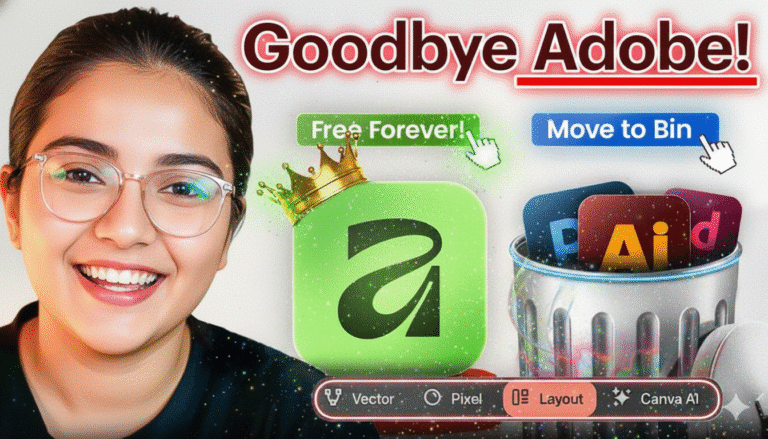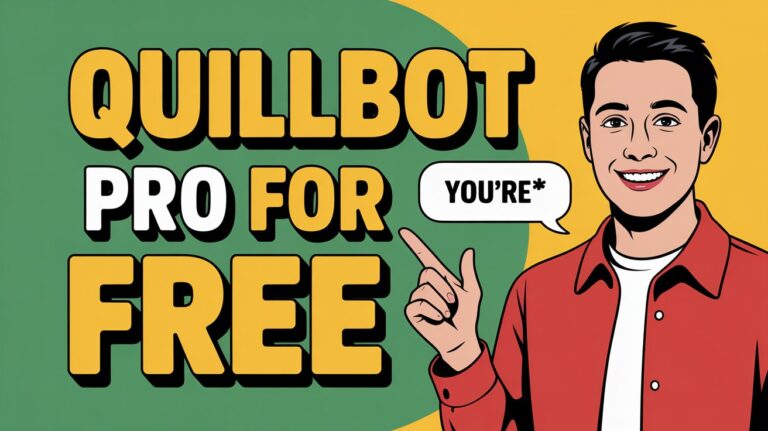These 11 ai tools for creators can help content creators save hours and improve all aspects of their work, including writing, editing, and idea generation. We’re not referring to cumbersome, robotic instruments. We’re talking about intelligent co-pilots that simplify your workflow, generate fresh concepts, and take care of the time-consuming chores so you can concentrate on what you do best—create.

Let’s explore the power-picks that will transform your work.
Quick Comparison → The 11 Best AI Tools for Content Creation
| Tool | Ideal For | Free? | Distinctive Feature |
|---|---|---|---|
| ChatGPT | All-Around Brainstorming | Yes (Free Plan) | Versatility & Power |
| Jasper | Blog Writing & Marketing | No (Paid Trial) | SEO & Brand Voice |
| Canva Magic Studio | All-in-One Design | Yes (Free Plan) | Social Media Design |
| Leonardo.ai | AI Art & Avatars | Yes (Free Plan) | Superior Models |
| Runway | Cinematic Video | Yes (Free Plan) | Pro-Level Control |
| Pika | Viral Social Video | Yes (Free Plan) | Quickness & Originality |
| Descript | Edit Videos and Podcasts | Yes (Free Plan) | Edit Videos Like a Doc |
| ElevenLabs | Voiceovers & Cloning | Yes (Free Plan) | Hyper-Realistic Voice |
| Notion AI | All-in-One Workspace | Yes (Add-on) | “Second Brain” |
| Taskade | AI Workflow Agent | Yes (Free Plan) | Team Project Management |
| SurferSEO | Google Ranking | No (Paid Trial) | SERP-Driven Outlines |

AI Copy & Writing Tools
These best ai tools for content creators are ideal for overcoming writer’s block and producing content more quickly.
1. OpenAI’s ChatGPT
Ideal for → All-purpose ideation and drafting ✍️
ChatGPT is the multifunctional “Swiss Army knife” of artificial intelligence. This conversational AI can generate ideas for videos, write full blog post drafts, summarize lengthy articles, provide social media captions, and even assist with landing page coding.
Its adaptability is what makes it so powerful. You can converse with it and urge it to improve concepts, alter the tone, or take on a certain role (such as a “critical YouTube audience member”) in order to receive feedback.
- Free vs. Pro: For the majority of everyday work, the free version (GPT-3.5/4o) is excellent. The most potent model (currently GPT-4o), quicker reactions, and sophisticated capabilities like data analysis and image production (DALL-E 3) are all available with the premium “Plus” edition.
- Quick Advantages/Disadvantages:
- Pro: Very adaptable, quick, and simple to use. 🎯
- Con: Sometimes generic; appropriate prodding is necessary to achieve excellent outcomes.
- Creator Use Case: “Give me 10 YouTube video ideas about ‘productivity software for small business.’ For each, write a catchy, 2-line hook and a potential title.”
Obtain it from OpenAI ChatGPT.
2. Jasper
Ideal for → Marketing teams and professional writers 📈
Jasper is a specialist, whereas ChatGPT is a generalist. It is a specialized “content creation software” designed for marketers and content producers who require large-scale, high-quality, on-brand material. Email marketing, blog postings, and ad text are among its strong points.
The true strength of Jasper is found in its “Brand Voice” and “Knowledge Base” features. Jasper will learn to write in your distinct tone if you input your style manuals, product details, or even previous blog entries. Additionally, it comes with built-in procedures and templates for particular marketing tasks.
- Free vs. Pro: Jasper is a paid, high-end tool with a free trial. Its plans, which target corporations and professional creators, are based on features and word count.
- Quick Advantages/Disadvantages:
- Pro: Great for long-form SEO material and brand-specific marketing copy. 📌
- Con: More expensive than other tools; for a casual creator, it may be excessive.
- Creator Use Case: “Using my Brand Voice, write a 1,000-word blog post based on this outline, optimized for the keyword ‘best digital marketing automation tools’.”
Get it at Jasper.ai.
Flash Card Creator Prompt
To improve the output of any AI writer, use these three replicable prompts:
- The Persona Prompt states: “Act as an expert YouTube scriptwriter. Your goal is to maximize audience retention. Write a 150-word intro for a video titled ‘The 5 AI Tools I Can’t Live Without.’ The tone should be energetic, authoritative, and hook the viewer in the first 10 seconds.” 🚀
- The Repurposing Prompt: “I’m giving you a full transcript of my latest podcast episode. Your task is to extract 5 key takeaways, 3 quote-worthy moments, and 1 engaging question to ask my audience. Then, write 5 unique tweets based on this information.”
- The prompt for the brainstorming is: “I need 10 content ideas for my blog about digital growth. My audience is made of solopreneurs and small business owners in the US. The ideas should be a mix of ‘How-To’ guides, ‘Listicles,’ and ‘Trend Analysis’ posts. For each idea, provide a working title and a 2-sentence summary.” 🎯

AI Design Resources
Give up wasting hours on complicated software. With the use of these free ai tools for content creation, you may produce beautiful images in a matter of minutes.
3. Magic Studio on Canva
Ideal for → All-in-One Design & Social Media Managers 🖼️
[Image placeholder: “Magic Edit” changing a photo on the Canva interface]
You are already familiar with Canva, but its “Magic Studio” incorporates robust AI into the user-friendly interface. The whole set of “graphic design software tools” consists of:
An AI text-to-design assistance is called Magic Write.
- Magic Edit & Eraser: Simply brush over a photo to add, alter, or remove anything.
- Magic Design: Create a final, editable template from a straightforward prompt (such as “a carousel post for my podcast”).
An integrated AI art generator is called Text-to-Image.
It’s not just one tool, but a dozen AI tools that are immediately linked into the design workflow you currently use for videos, carousels, and thumbnails, which is why it’s fantastic.
- Free vs. Pro: The free plan has a lot of AI features and is very liberal. One of the best-value memberships for any creator, the “Pro” plan unlocks the best features (such as the Background Remover and additional Magic Studio credits).
- Quick Advantages/Disadvantages:
- Pro: The best one-stop shop for non-designers; incredibly user-friendly. 📌
- Con: The quality of AI image production is inferior to that of specialized tools.
- Creator Use Case: “Create a professional YouTube thumbnail for a video titled ‘My Top 11 AI Tools.’ Use a bold, tech-focused font and a color palette of blue and orange.”
Check it out at Canva Magic Studio.
4. Leonardo.ai
Superior AI Art & Game Assets 👍
What it does: You consult a specialist when you require genuinely beautiful, high-fidelity AI photos. Top-tier text-to-image generator Leonardo.ai is on par with Midjourney in terms of quality, but it has a lot more user-friendly design and a fantastic free tier.
It provides you amazing control, which is why it’s fantastic. To produce consistent materials, you can train your own model on your face, a character, or a certain style, or you can select from dozens of pre-trained models (such as “Photorealistic,” “Anime,” and “Pixel Art”).
- Free vs. Pro: The free plan provides you with a substantial daily allotment of “tokens” for image generation. More tokens, quicker token generation, and access to sophisticated features like bespoke model training are all provided by paid plans.
- Quick Advantages/Disadvantages:
- Pro: Excellent free plan; generates some of the highest-quality AI photos accessible. 🚀
- There is a small learning curve to become proficient with the various models and settings.
- Creator Use Case: “Create a photorealistic, cinematic image of a 30-year-old female creator sitting in a futuristic cafe, looking at a glowing laptop. The mood is focused and inspired.”
Get it at Leonardo.ai.

AI Video Tools
The magic is actually taking place here. The game is being transformed by these ai tools for creators.
5. Runway (Gen-2)
Ideal for → Cinematic and Pro-Level Video Production 🎥
Runway is a complete AI magic suite designed for video professionals. “Gen-2,” its most well-known function, creates excellent video clips from text prompts (text-to-video) or by adding a style to an already-existing video (video-to-video).
The control is the reason it’s fantastic. In contrast to other products, Runway offers advanced green-screening and object removal tools, a “Motion Brush” for animating particular areas of an image, and “Director Mode” for controlling camera motion (pan, tilt, and zoom).
- Free vs. Pro: The free plan allows you to try out a limited number of credits. Any serious video production requires a premium subscription, which gives you access to higher-resolution outputs and more credits.
- Quick Advantages/Disadvantages:
- Pro: AI video with industry-leading control and cinematic quality. 🎯
- Con: Requires a paid plan for actual work; can be slow to generate.
- Use Case for the Creator: “Take this still image of a person on a beach and animate it. Add a slow ‘dolly zoom’ out and make the waves move gently in the background.”
Get it at RunwayML.
6. Pika
Fast, imaginative, and viral social videos are the best. ✨
What it does: Pika is Runway’s inventive, quick, and rather chaotic cousin. It is designed for speed and viral-style effects, but it can also convert text and images to video. It’s very well-liked for making quick, captivating videos for TikTok, Reels, and Shorts.
It’s quick, enjoyable, and simple, which is why it’s fantastic. It has an easy-to-use interface and is particularly good at anime, 3D animation, and surreal styles that stand out on social media. Additionally, it offers a fantastic “modify region” option that allows you to alter some components (like a character’s attire) without having to recreate the entire scenario.
- Free vs. Pro: You can create videos (with a watermark) with Pika’s free plan. The pricier plans give you more credits, faster generation, and the watermark is removed.
- Quick Advantages/Disadvantages:
- Pro: Very quick and simple to use; ideal for imaginative social media videos. 📌
- Compared to Runway, it is less “cinematic” and lifelike.
- Creator Use Case: “Animate a 3D-style cartoon character dancing on a city street, with neon lights flashing in the background.”
Purchase it at Pika.art.
7. Descript
Best for: Podcasters & YouTubers Who Hate Editing 🎧
What it does: Descript is revolutionary. It functions similarly to a Google Doc and is a complete video and audio editor. You just modify the text transcript to edit your video after it has transcribed your recording. When a word is deleted, Descript removes it from the video. Enchantment.
It eliminates the most unpleasant aspects of editing, which is why it’s fantastic. With a single click, its “Studio Sound” feature eliminates background noise. You can remedy errors by cloning your voice using “Overdub” (simply type the correction). Filler words like “um,” “uh,” and “you know” are also automatically detected and eliminated.
- Free vs. Pro: With limited transcribing, the free plan is excellent for testing it out. For serious work, the “Creator” and “Pro” plans are required in order to access Overdub, remove filler words, and increase export power.
- Quick Advantages/Disadvantages:
- Pro: The quickest method for editing spoken-word audio or video, without a doubt. 🚀
- Con: Not yet a complete substitute for programs such as Premiere Pro.
- Utilize Case for the Creator: “Import my 1-hour podcast recording, remove all ‘ums’ and ‘ahs,’ and use Studio Sound to make the audio crisp.”
Obtain it from Descript.com.
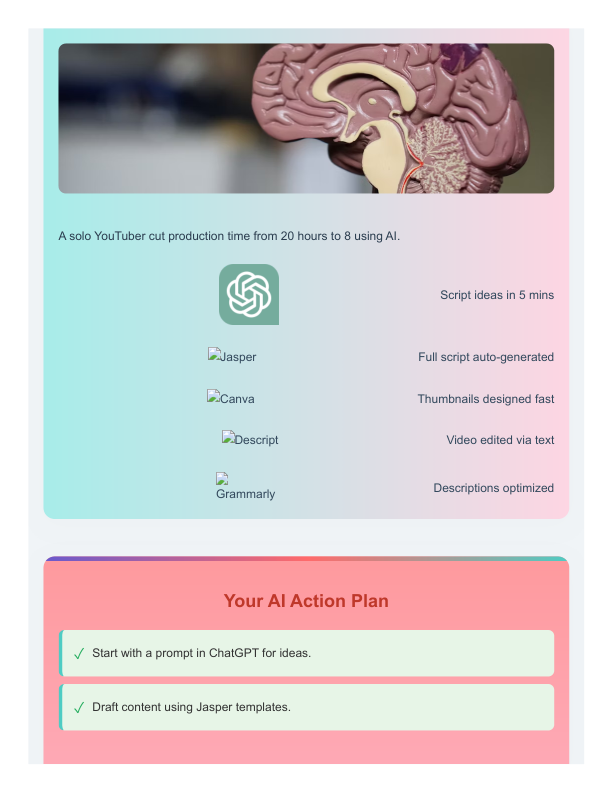
AI Audio Tool
Sound is half the battle for creators. It’s always flawless thanks to this free ai tools list tool.
8. ElevenLabs
Best for → Cloning and Hyper-Realistic Voiceovers 🗣️
ElevenLabs produces the most lifelike and natural-sounding AI voices available. You can use “Voice Cloning” to make a digital duplicate of your voice or “Text-to-Speech” to transform a script into a perfect voiceover.
The quality is unparalleled, which is why it’s fantastic. Both emotion and inflection are present in the voices. This implies that YouTubers can make anonymous channels. You can correct audio errors for podcasters. You may produce audio for advertisements in more than 20 languages for marketers.
- Free vs. Pro: You can test the technology with the free plan. Professional use requires paid plans (beginning at very low prices), which let you to produce thousands of words of audio and clone your voice.
- Quick Advantages/Disadvantages:
- Advantage: The most expressive and lifelike AI voices on the market. 🎯
- Con: Use voice cloning technology sensibly since it has significant ethical ramifications.
- Creator Use Case: “Read this 500-word video script in a calm, professional, American male voice. Add a slight pause after the first sentence for dramatic effect.”
Get it at ElevenLabs.io.
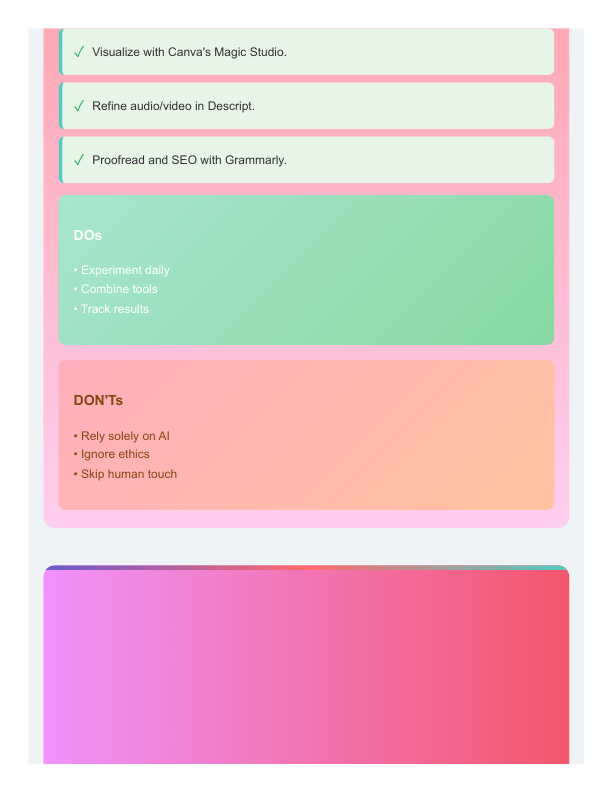
AI Tools for Productivity and Development
Excellent content is only one piece of the puzzle. Building a devoted following requires consistency and engaging with your audience, as Google’s own creator guides stress. You can manage that workflow with the aid of these ai tools for creators.
9. Notion AI
Ideal for → Your “All-in-One” Creator Hub 🗂️
What it does: Notion is a “second brain” workspace where you can organize your finances, ideas, scripts, and content calendar. An assistant called “Notion AI” was created inside that workspace.
It connects to your data, which is why it’s fantastic. You can ask it to construct a table from your notes or compose a social media post from a blog entry by highlighting a disorganized page of brainstorming notes and clicking “Summarize” or “Find Action Items.” Because it resides where you work, it’s the best automation tool for creators.
- Free vs. Pro: Notion offers an excellent free plan. Although Notion AI is a monthly fee-based add-on, it is reasonably priced.
- Quick Advantages/Disadvantages:
- Pro: Easily incorporates AI into your current databases and notes. 📌
- Con: Setting up Notion itself has a learning curve.
- Creator Use Case: “Turn this page of messy video notes into a clean, structured script. Create a to-do list for ‘Pre-Production’ and ‘Post-Production’ based on the script.”
Get it at Notion.so/ai.
10. Taskade
Ideal for → Project workflows and team collaboration 🤝
Taskade is your mission control if Notion is your library. Its built-in AI assistant, which functions as a workflow-aware team member, is its hidden weapon. It is a project management application intended for visual collaboration.
It’s made for action, which is why it’s fantastic. Taskade AI will create the complete project plan including tasks, deadlines, and checklists if you start with a request such as “Create a 5-phase workflow for launching a new podcast.” By converting comments into jobs that your team can complete, it’s also a fantastic method to monitor audience involvement.
- Free vs. Pro: Taskade offers one of the strongest free plans available. Larger-scale project management and more sophisticated AI features are included in paid plans.
- Quick Advantages/Disadvantages:
- Pro: Excellent for transforming concepts into workable projects; ideal for groups. 🚀
- Con: More organized and less of a “blank canvas” than Notion.
- Use Case for the Creator: “Generate a complete project plan for a ‘Product Hunt Launch,’ including tasks for pre-launch, launch day, and post-launch promotion.”
Visit Taskade.com to obtain it.
11. Surfer SEO
Ideal for → Bloggers and YouTubers Looking to Rank 🏆
What it does: This is the essential “business growth software” for all bloggers. The sole goal of Surfer, an AI writing assistance, is to improve your Google ranking. There’s a reason it’s a top-tier SEO tools review choice.
It’s data-driven, which is why it’s fantastic. Surfer examines the top 20 ranking pages once you enter your goal keyword (such as “ai tools for creators“). After that, you get a full content editor with precise suggestions for word count, headings, and keywords to use. It’s similar to writing with an SEO specialist watching over you.
- Free vs. Pro: For producers who are serious about organic growth, Surfer is a premium, paid tool.
- Quick Advantages/Disadvantages:
- Pro: The clearest path to writing content that ranks on Google. 🎯
- One drawback is that it is a specialized tool and should not be used for social media or general writing.
- Creator Use Case: “I’m writing a post on ‘Best Design Tools 2025.’ What keywords and topics must I include to beat the current #1 article?”
Visit SurferSEO.com to obtain it.
The Best of the Best → Zypa’s Top Picks
Where should you begin when there are so many options? These are the “free ai tools list” “can’t-miss” selections.
Canva Magic Studio is the best free option.
No other tool offers as much value for free. For free, you may utilize AI writing and photo tools, create thumbnails, and edit brief films. Every maker starts with it by default. 📌
Best Paid Pick → Descript
The time you save with Descript is well worth the cost. Cutting editing time by 50–70% is a realistic goal for YouTubers and podcasters. The workflow known as “edit-by-text” is truly revolutionary.ChatGPT (Paid Version) is the best choice overall.
It is the one instrument that is useful at all phases of the creative process. It generates ideas, writes code for your website, drafts scripts, analyzes data, and even produces graphics. It’s the ultimate co-pilot, and the “Pro” edition offers the most creative and cost-effective investment in “best ai tools for content creators.”
Concluding Remarks
The game has evolved. These “ai tools for content creators” are meant to enhance your creativity, not to replace it.
Know your audience and be consistent are Google’s top recommendations for creators. AI assists you in both. It can be used to create content in batches while keeping a regular schedule. It can be used to examine comments and identify the problems that your audience faces.
Starting is crucial. Avoid attempting to become an expert in all 11 at once. Spend a week using the one tool from this list that addresses your one biggest bottleneck.
You are now more than just a content producer. AI is your new, incredibly competent staff as a creative director.
Which AI tool is your favorite? Did we overlook a power-pick that you absolutely must have? Tell us in the comments section below! 🚀